Google Sheets Receipt Template
“Beware of little expenses. A small leak will sink a great ship,” warned Benjamin Franklin. Counting every penny is paramount, especially when it comes to managing your business finances. That’s where our Google Sheets receipt template forms kick in. Why exactly are they amazing? That’s what we’ll talk about later in this post.
Free downloadable Receipt Template Google Sheets

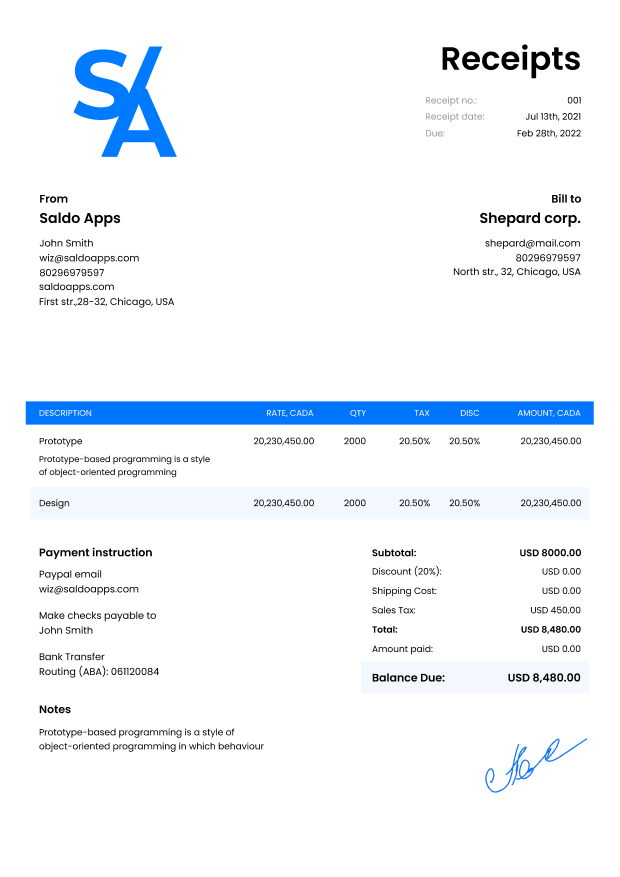

Do you need more Invoice Designs?

Customise your Invoice Template
-
Benefits of Google Sheets Receipt Template
Also, we’ll let you in on how a high-quality receipt template for Google Docs can save your treasured time, reduce stress, and keep your finances in check — all while making your life a whole lot easier. Ready to take your administrative affairs to the next level? Read on!
Vital Features
A whopping 64% of companies report that direct digital receipts boost employee satisfaction. That’s right — happy employees (and customers) — as well as smooth operations, all thanks to Google Sheets invoice templates.
Here are the must-have features that make Saldo Invoice template forms so good:
- Editable Fields. Edit the template to fit your exact needs: add or remove fields, capturing all crucial details.
- Cloud-Based Storage. Access your receipts anytime, anywhere, without worrying about losing them. Google Sheets keeps everything safe in the cloud.
- Real-Time Collaboration. Work seamlessly with your team; update and share receipt info instantly.
- Built-In Calculations. Automate the math with pre-formatted formulas. This will help you cut down on errors and save you precious time.
- Easy Duplication. Quickly duplicate receipts for recurring transactions to simplify your invoicing process.
-
Download Receipt Sheet Template Easy With Saldo Invoice
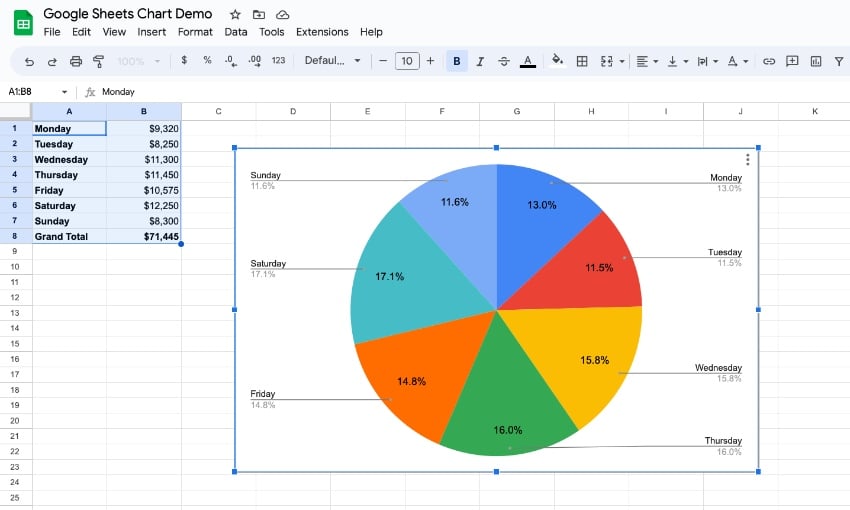
Using a Google Sheets receipt template by our invoicemaker service is like brewing a perfect cup of coffee — simple, satisfying, and highly effective. Below, we’ve shared a step-by-step guide to making receipt management simple:
- Edit the template by filling in your company name and contacts.
- Specify your customer’s information: name and contact details.
- List what was sold or serviced, which suggests quantities and prices. Precision here means fewer questions later.
- Record how and when the payment was made. This way, you keep everything transparent and organized and thus, keep your clients satisfied.
- Add your logo, adjust the layout, and make sure all the info is accurate. This step is your cherry on top.
- When everything looks perfect, save your receipt as a PDF and send it off to your customer via email or a shareable link.
Advantages of Using Google Sheets for Receipts
Below, you’ll find out why Google Sheets receipt template forms by Invoice Maker are guaranteed to contribute to boosting your revenue:
- They will save you precious time. No more starting from ground zero every time you need a receipt. With these templates at your fingertips, you’ll speed through your paperwork like a pro.
- They will prevent mistakes. Thanks to automated calculations, Google Docs helps keep those awful and embarrassing mistakes at bay.
- They allow collaboration. Need to share a receipt with a colleague or client? Google Sheets lets you collaborate in real time, making sure that everyone is on the same page.
- They come with accessibility. Access your receipts anytime and anywhere. Whether you use a computer, tablet, or smartphone, your documents are just a few clicks or taps away.
- They allow for freedom of customization. Tailor your receipts to fit your brand. Add logos, change colors, and adjust the layout to make every receipt uniquely yours.
Using our Google Doc receipt template forms for your business isn’t just smart — it’s downright savvy. Embrace the convenience and watch your efficiency skyrocket to stardom.
Customization Options
Why settle for generic when you can customize your receipts in Google Sheets? Our receipt templates let you infuse a personal character into every transaction, making your business stand out.
Below, we have shared multiple ways in which you can customize your Google Doc receipt template via our brilliant service:
- Brand Infusion. Slap on your company logo and colors to make your receipts pop. This reinforces your brand and adds a professional vibe.
- Flexibility Rocks. Prefer a sleek, minimalist design or need more detailed sections? Customize the layout to fit your style and business specificity.
- Field Freedom. Add or ditch fields as needed. Incorporate specifics, for example,customer info, item descriptions, or even payment methods to match each transaction perfectly.
- Personal Flair. Use the notes section to leave a friendly message or helpful tips for your clients. It’s a great way to boost customer relations.
- Smart Math. Customize formulas for automatic calculations of totals, taxes, and discounts, saving time and preventing mistakes.
Receipt Template Google Docs: Common Use Cases
We all know the world of business is wild. To make it a little easier, savvy entrepreneurs and hustlers make the best out of our pre-designed invoice forms. Below, you’ll find the who-and-how details:
- Independent contractors and freelancers use them to send polished receipts for their services, making sure they get paid on time.
- Small shops and boutiques rely on our invoice templates to give customers a tidy proof of purchase, whether they’re buying vintage jewelry or custom cupcakes.
- From plumbers to consultants, service providers love how easy it is to work up a professional-looking receipt that impresses clients.
- Organizers for everything from weddings to workshops use these templates to track attendee payments and keep their events financially on point.
- For the digital nomad, these online templates mean you can send a receipt from anywhere with a Wi-Fi signal, be it Bali or Berlin.
-
FAQ
What is a receipt template Google Docs?
It’s your ready-made tool for creating sleek, professional receipts. It’s a digital form, preset with all the necessary fields to record transactions effortlessly.
What are the key features of a receipt template in Google Sheets?
These templates boast such vital features as pre-formatted fields for customer details, payment info, and service or product lists. They also offer easy customization and automatic calculations, making your life simpler.
How do I use a receipt template in Google Sheets?
It’s easy. Download the template, fill in your transaction details, and share it via email or a link. Need a hard copy? Print it out with ease. You don’t even need a new app or accountcreation for this!
Why use a receipt template in Google Sheets?
These free forms from our invoice maker service save you time and stress, minimize errors, and streamline your workflow. Plus, they’re accessible from anywhere, which makes them perfect for on-the-go professionals.
Can I customize the receipt template in Google Sheets?
Of course. Add your logo, modify the page, or personalize the notes section to make your documents uniquely yours.
What types of businesses use receipt templates in Google Sheets?
From freelancers and small shops to event organizers and service providers, businesses of all kinds use a solid receipt template for Google Docs to keep their finances in order.
Is your receipt template in Google Sheets free?
Yes, you can create a document based on our templates absolutely free of charge. Give it a go and see for yourself how convenient and beneficial it is.







