Estimate Template

Do you need more Invoice Designs?

Customise your Invoice Template
About our Estimate Template
These are our templates for estimates use them to create your perfect customized estimate. Download professional free estimate templates in PDF, Word, Excel, Google Sheets or Google docs, print them or send to your clients!-
Ways of Using Free Estimate Template
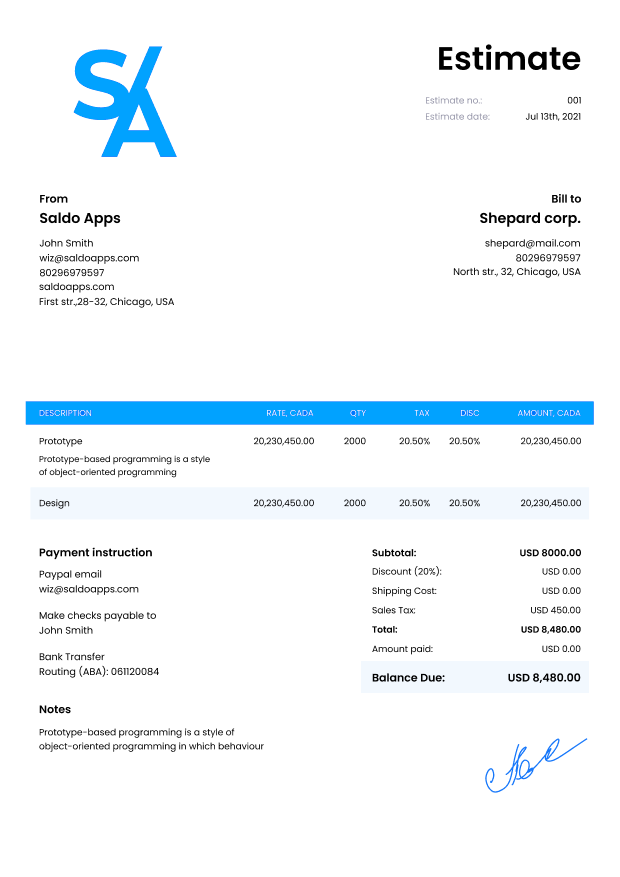
The majority of online estimate template forms only allow limited customization. Our template team, in contrast, goes the extra mile to offer you the possibility to customize the file comprehensively by adding all the necessary details, including your business branding for maximum promotion.
With us, you can download that perfect estimate template free and start standing out from your competition today.
We’ve put in quite a bit of effort to ensure that our project estimate templates cater to your business and are:
- 100% free and ready-to-send;
- perfectly editable;
- professionally designed;
How to Create an Estimate by Invoice Maker?
Here’s a step-by-step guide for customizing this template for an estimate to suit your business:
- Indicate your company contact details at the top. You can add your company logo there, too.
- Specify the contact details at the bottom to inform your potential clients of who should be contacted in case any questions arise.
- Edit the file based on the type of work you do.
- Save a copy of the customized document for further reference. That way, you’ll get the chance to create estimates free in the blink of an eye, while saving loads of time along the way.
Cost estimating is a complex task; therefore, some businesses opt for using cost estimation software. If you deal with large-scale jobs on a regular basis, using this software might be right up your street. However, for small business owners, utilizing free estimate templates is the best choice. It comes with no learning curve at all and requires no updates. As a result, you save heaps of your time and focus on what’s paramount: bringing the money in.
-
Increase Efficiency with an Estimate Template
A job estimate template is a blank copy of your estimate form completed after consultation and listing all the project details, including the services you’ll provide, timelines, and dates of completion. Job estimate templates are vital for keeping your business efficient and consistent.
Here are some more benefits of using professional project estimate templates to boost your business:
- they keep you organized and feature all the necessary data;
- prevent human errors by including must-complete form fields;
- assist you in keeping tabs on the prices, expenses, and accounts receivable;
- set customer expectations and protect your company with terms and conditions;
- make the completion process a cakewalk due to the possibility to save customized copies;
- make your company look more reputable in your customers’ eyes.
Are you looking to send out industry-specific, customizable, professional estimates to your potential customers? You’ve come to the right place. Our quick-start project estimating template collection is perfectly adjustable and reusable. If you need to place an order, use our sample of a purchase order or a receipt sample. You’re well aware that your potential clients will get in touch with your competitors to narrow down their choice, so creating an estimate that looks solid and creates the best impression is definitely worth it.
Learn More about estimates in our guide What Does Estimate Mean? Difference From Invoices.
-
FAQ
What is the purpose of an estimate template?
An estimate template is used to provide clients with an approximation of the expected costs for a project or service before any work begins.Can I convert an estimate template into an invoice template?
Yes, you can use the estimate template as a basis for creating an invoice once the project is completed by updating the details.Is it possible to add multiple estimates for different services in a single estimate template?
Yes, you can typically include multiple line items or sections within an estimate template to outline various services and their associated costs.How do clients typically approve or reject estimates?
Clients can approve or reject estimates by signing and returning a copy of the estimate or providing written confirmation via email or other communication channels.Are there any legal considerations when using an estimate template?
It’s advisable to include terms and conditions in the estimate template to clarify important aspects, such as payment terms, expiration dates, and scope of work.







