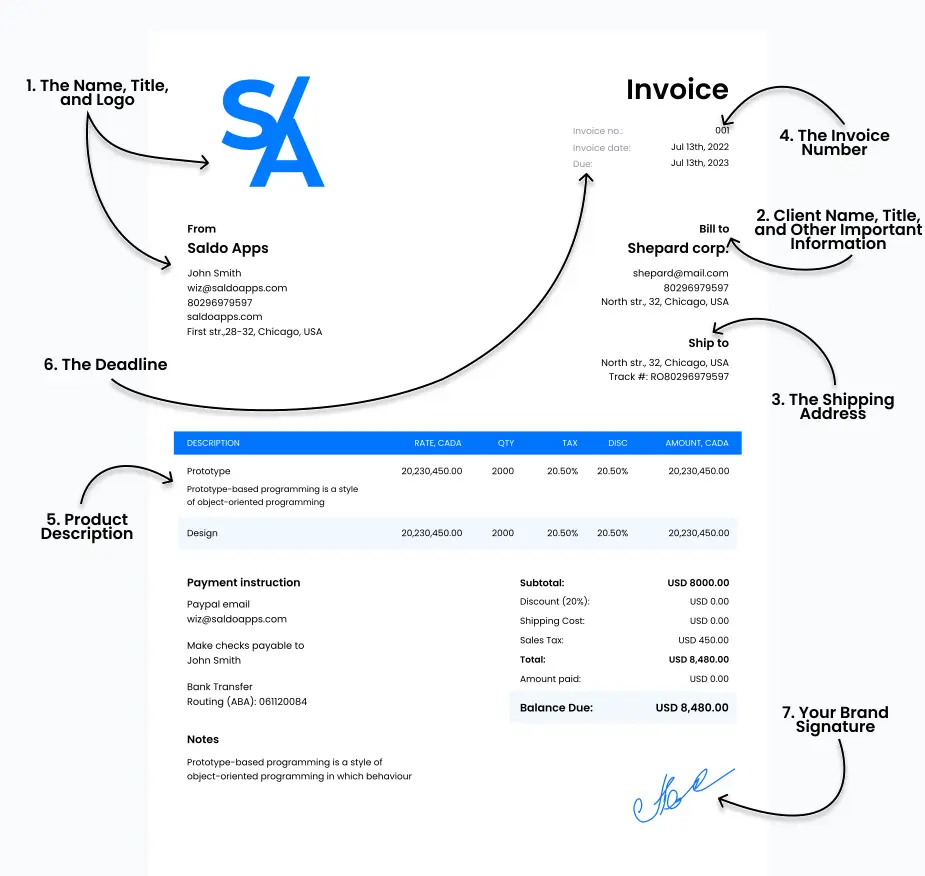Word Invoice Template
Time flies when you’re having fun, but it drags when you’re making invoices — alas! However, with SaldoInvoice, invoicing to boost your business can be a lot speedier and dare we say it, even more exciting! In this article, we’ll introduce you to Wordinvoice templates, your go-to solution for infusing some quality and speed into your billing processes. We’ll offer practical tips, emphasize the main components of these blanktemplate forms, and discuss the pros and cons of using them. You’ll learn how to transform a standard bill template in a Word document into a professional invoice that impresses clients and speeds up payments.
Free downloadable invoice template Word
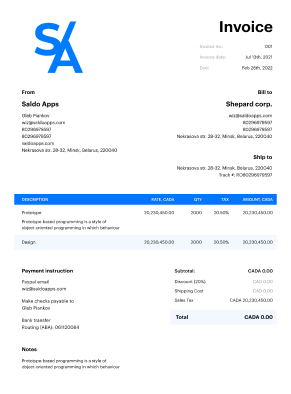

Do you need more Invoice Designs?

Customise your Invoice Template
-
About our Word Invoice Template
Invoice creation from square one can be a real headache. That’s where our Microsoft Word invoice templates come in! These blanks are designed to make your life easier, as well as save you time and effort.
Just picture a blank Word document turning into a sleek, professional invoice in minutes. Our perfectly editable and printableonline templates are easy to use, with all the important fields ready for you to fill in.
One of the best things about templates by Invoice Maker is their flexibility. You are free to change them to fit your unique brand’s style and the most sophisticated needs. Though Word templates might need a bit more manual work compared to Excel, they will give you total control over the layout. Plus, they look so refined that your clients will surely be impressed.
Choose Microsoft Word templates invoices that suit your current business needs the most. Feel free to download, modify, and generally run them through their paces. Whether you’re on the prowl for printable Word templates or seeking invoice PDF templates for managing your affairs, we’ve got you covered. Our platform will help you bill your clients like a pro and effortlessly track amounts due.
-
Tips for Using Blank Word Invoice Templates
Using pre-designed forms by our invoicemaker can turn your billing process from a headache to a cakewalk. Below, you’ll find the best 10 tips from our experts that will help your invoices shine and you get paid on time:
1. Practice consistency
Stick with one template to create a professional, uniform look. It’s your brand’s signature — recognizable and reliable.
2. Remember that simplicity sells
Avoid jargon and be clear about what you’re charging for. Make your invoice easy to read with a clean layout. Your customer should be able to understand everything at a glance.
3. Set straightforward payment terms
Make your payment terms super obvious. Whether it’s net 30, net 15, or immediate payment, clear terms help avoid any payment delays.
4. Send friendly reminders
Don’t be shy about sending a gentle reminder if a payment is late. A polite nudge can bring your invoice back to the top of the pile.
5. Provide payment flexibility
Offer various payment options, for example, bank transfer, PayPal, or credit card. The more choices, the faster you get the money.
6. Create professional vibes
Keep it professional, even with friendly clients. This sets the right tone and makes sure your invoices are taken seriously.
7. Automate where possible
If you find invoicing a time-consuming chore, consider turning to an invoicing app download. It can automate many of the repetitive tasks and keep everything organized so that you can focus on your business.
8. Keep records religiously
Keep detailed records of all your invoices. Know who’s paid and who hasn’t, and follow up accordingly. This also saves your peace of mind when tax season comes around.
9. Add a warm, personal touch
Add a little something extra, like a “thank you” note or a personalized message. It shows you value your clients and helps build strong, warm, and mutually beneficial relationships.
10. Polish your strategy nonstop
Regularly review your invoicing process. Look for ways to improve it. Continuous changes keep your invoicing fresh and relevant.
Follow these basic tips to make invoicing less of a burden and more of a financially stimulating, dynamic process.
See detailed guide on How to Make an Invoice in Word
-
Pros & Cons of Creating Invoices in Word Format
Microsoft Word is used by millions of people on a regular basis. This format is intuitive and effortless. Despite its minor flaws, it’s among the best choices if you want to generate an invoice your clients will trust. When it comes to creating invoices, Word adds up to the docs’ clean, well-organized design. It allows you to include all the details necessary to make your bill look straightforward, convenient, and professional.
Invoice templates in Word format come with both game-changing perks and a few discouraging drawbacks. Below, we’ll let you in on both based on the following criteria:
1. Easy of use
- Pro. Word is user-friendly and widely used. If you know how to type a letter, you can create an invoice. No special skills are required!
- Con. While it’s easy to use, it lacks the advanced features of specialized invoicing software.
2. Smooth customization
- Pro. You can tweak your invoice to match your brand perfectly. Change colors and fonts and add your logo — make it look exactly how you want it to be.
- Con. Customization takes time. If you’re not design-savvy, it might be tricky to get it just right.
3. Accessible anywhere
- Pro. You can work on your invoices anywhere you have Word — on your computer, phone, or even online with Word Online.
- Con. If you don’t have access to Word, you’re out of luck. Not as universally accessible as cloud-based invoicing software.
3. No extra costs
- Pro. If you already have Microsoft Office, there’s no extra cost. Make the most out of what you already have without the need to splurge.
- Con. If you don’t have Office, you might need to buy it, which can be pricey.
4. Professional appearance
Pro. With a bit of effort, you can make your invoices look super professional. Impress your clients with brand-customized and polished invoices.
Con. Getting that professional look can be time-consuming, especially if design is not your forte.
Just a few more words on the cons now — because you deserve to know it all:
- Manual Calculations. Unlike Excel, your bill template in Word doesn’t do the math for you. You’ll need to calculate totals, taxes, and discounts by yourself, which can potentially lead to errors.
- Limited Automation. MS Word lacks automation features. You’ll have to manually update invoice numbers, dates, and other recurring information.
- Time-Consuming. Customizing and updating each invoice can be time-consuming, especially if you have a lot of clients.
- No Tracking Features. Word doesn’t help you track payments or remind you about overdue invoices. You’ll need to manage this separately.
- Less Secure. Word documents can be easily edited if they fall into the wrong hands. Specialized invoice maker software often has better security features.
Now that you know the pros and cons of a Word format invoice, you can choose wisely relying on your current business needs.
-
MS Word Template for Invoice: Choose, Customize, Send
Making your invoice look professional is challenging. That’s why here, we offer you template invoice Microsoft Word for this purpose. Make the most of our Word templates or a cloud-based alternative Google Docs invoice template, as well as use our top-notch Saldo Invoice application for custom-designing your bills. With our assistance, you will succeed in quoting your clients, getting paid fast, and saving lots of time along the way.
Choosing a quality bill template in Word is vital for your business’s overall success. Below, we’ve shared useful tips for picking the perfect template:
- Looks matter. Find a template that suits your business vibe. It should be neat, organized, and look like it means business.
- Make sure you can customize the form. Infuse it with your business logo, adjust the color palette, and style it to match your brand. It’s your invoice — let it reflect your unique brand personality!
- Pick a template that’s easy to use. You want to spend more time making money, not figuring out how to fill in boxes.
- Check that the template covers the basics: invoice number, dates, what you’re charging for, and when the cash is due.
- Make sure the template plays nicely with your version of Microsoft Word. You don’t want compatibility issues slowing you down.
For a stress-free choice, consider SaldoInvoice. Our templates are slick, customizable, and built to handle all your invoicing needs. Our service has your back with invoice templates in Word that make billing a piece of cake. So, dress your docs to impress and watch your business thrive!
Now, let’s talk about invoice customization. Did you know that it’s what makes your business stand out? Yes, it’s that serious and it shouldn’t be too hard! Below, we’ve shared some savvy tips to help you customize your invoices like a pro:
- Put a Logo on It. Start by adding your logo prominently. It’s your business’s signature on every invoice.
- Color Coordinate. Choose colors that match your brand. Whether it’s bold and vibrant or subtle and sophisticated, make sure the colors reflect your business vibe.
- Practice Font Fashion. Stay with fonts that tell your brand’s personal story. From modern and cool to classic and sophisticated, let your fonts be eloquent with just the visual element.
- Keep Layout Logic Consistent. Arrange your invoice sections logically. Put the most important info upfront and keep the layout clean and organized.
- Infuse With Personal Touches. Consider finalizing with a personalized message or a heartfelt thank-you-for-cooperation note. It adds a human touch and strengthens client relationships.
- Test Drive. Before finalizing, test your customized template. Make sure everything looks top-of-the-line and highly professional.
To make customization simple, check out SaldoInvoice. Our templates are easily editable, which means you can modify colors, fonts, and layouts to fit your business style like a glove.
Now, when it comes to sending your invoices, we have a few more tips in store for you. First and foremost, send them out ASAP to keep your cash flow flowing. Second, double-check every detail, from the numbers to the due dates, to avoid any confusion.
-
Main Elements of Word Invoice Template
You want to craft a doc that brims with professionalism, don’t you? Then make sure the form features the following vital points:
- Header With Business Details. Start strong with your business name, address, contact information, and logo — it sets the stage for professionalism.
- Client Info. Spell out your customer’s full name and detailed contact data.
- Invoice Details. Number each invoice for effortless monitoring. Dates should be clear to show when the transaction happened and when payment is due.
- Itemized List. Specify the goods or services provided. This clarifies what’s being billed and helps you achieve maximum transparency.
- Price List. Show the price per item or service, along with taxes and the total amount due.
- Payment Terms. Specify when payment is due — it can be immediate or within a specific timeframe.
- Notes or Terms. Provide any additional information, for example, late fees or discounts for early payment.
Balance clarity with professionalism when infusing our free invoice samples Word forms with these vital elements. Each of them makes sure that your clients understand what they owe and when which makes the billing process as effective as it can be.
Main Elements of Word Invoice Template 1. The Name, Title, and Logo: The first thing your client has to see is the logo of your company. It must be even more visible than the price since it is an extra ad you don’t even have to pay for. Don’t forget about your contacts. You have to be reachable for the next order and new clients. If you change the phone number, update the template. 2. Client Name, Title, and Other Important Information: An MS invoice is an official document that later can be proof of the deal in court. You have to specify the person who received services or products from you. 3. The Shipping Address: Make sure that’s the exact address your client indicated. If you agreed on a specific delivery system, you can add this detail as well. 4. The Invoice Number: Don’t forget about the number of the invoice blank. Each of the templates has its own number. It is a perfect way to keep all the documents in order. Use this system from the very beginning. 5. Product Description: You have to describe and name the product you provide to the customer. You can even add extra details for your customer to understand the origin of the price. You need to mention the price, the tax you take, and the total amount in separate columns near the product’s name. 6. The Deadline: Indicate a specific deadline for the payment. 7. Your Brand Signature: Sign the document with the company’s name. -
Factors to Consider When Filling Out a Word Invoice
Picture the process as a successful journey rather than just a paperwork task. Consider these key factors to make sure this reframing technique truly works:
- Precision Pays Off. Check and recheck all details to steer clear of errors — you want to plot a course with a precise map.
- Clear Communication. Make sure your invoice tells the story clearly: what’s owed, why, and when it’s due. You need to give clear directions so that everyone stays on course.
- Build Bridges. Use the invoice to strengthen client relationships. A friendly note can make waves in fostering goodwill.
- Time It Right. Send invoices as fast as possible to keep cash flowing.
- Stay Shipshape. Make sure your invoice meets legal requirements — getting the right permits before setting sail is a must.
- Log Your Journey. Always save copies of invoices in your file archives.
- Course Correction. Follow up on late payments with maximum politeness and speed — adjust sails to stay on track.
- Chart a Course. Regularly refine your invoicing process.
Do take all these factors into account to experience smooth seas and clear skies on your entrepreneurial voyage.
-
FAQ
How can I customize the invoice template Words?
Simply open the template in Microsoft Word, and you can edit the text, layout, and color palette, and even add your company logo to make it uniquely yours.
Is the blank invoice template Word compatible with different versions of Microsoft Word?
Absolutely! You can use the latest version of Word or stick with an older edition. In either case, our Word format sample is designed to work lag-free across various versions.
Can I save my invoice template Words as PDFs for easy sharing?
Yes, you can easily save your completed Word invoices as PDF files directly from Microsoft Word.
Are there any pre-filled fields in the blank invoice template Word?
Yes, our template comes with must-include (and easily editable) pre-filled fields. These fields are as follows: billing address, payment terms, and item descriptions. We have the basics covered for you so that you can focus on the finer details.
Is technical support available if I encounter issues with the form?
Of course! If you run into any bumps along the way, our technical support is just a call or click away. Our free invoice samples in Word are backed by a highly professional human touch!
How secure is my data when using Word invoice templates?
Very secure! Microsoft Word follows strict security protocols to keep your sensitive data safe from unauthorized access.
How do I handle multiple currencies in the Word invoice template?
Easily. Specify the currency for each invoice, and Word will calculate the amounts accordingly. You’ll fluently speak the language of money across borders!
What if I need to add terms and conditions to my Word invoice template?
You can easily incorporate terms and conditions at the bottom of the template to clarify expectations and safeguard your business interests. Setting ground rules for a fair and transparent transaction is paramount.
What if I need to include additional documents with my invoices?
You can easily attach additional documents, for instance, contracts or receipts, to your Word invoices before saving or sending them.
Can I track payments using the Word invoice template?
Yes, but separately. You can easily track payments by noting down when invoices are paid and keeping a record of outstanding balances.
How can I archive old invoices using the Word invoice template?
Archiving old invoices is simple. Save all your past invoices in a specialized folder or cloud storage for effortless access and organization. It’s very good that you’re thinking of filing important documents in a safe place for future reference.