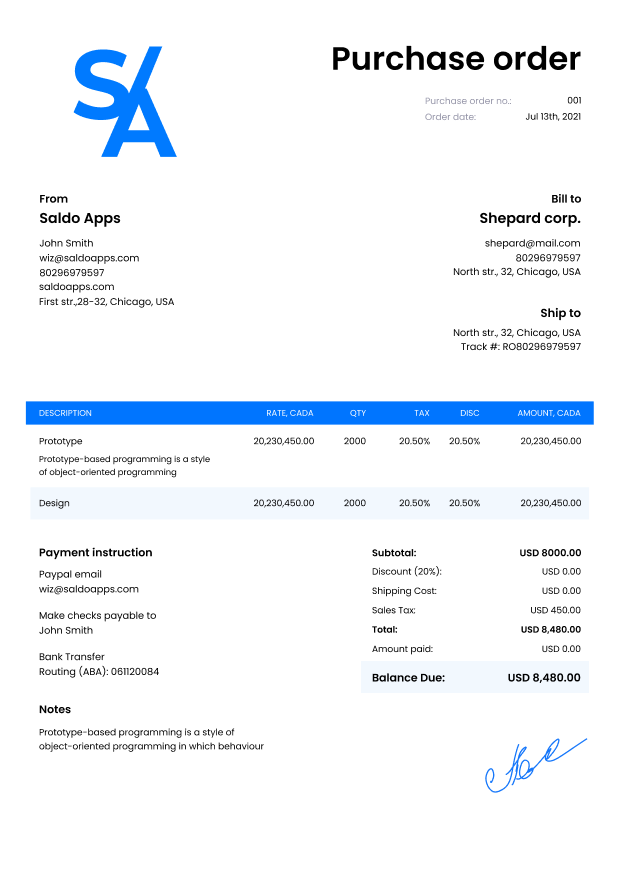Purchase Order Template

Do you need more Invoice Designs?

Customise your Invoice Template
As an entrepreneur, you’re probably aware that organization is key: a stitch in time saves nine. In this post, we will cover purchase order template forms, your vital tool for managing the procurement process like a pro. We’ll unveil the practicality and pitfalls of using these templates, guide you on enhancing efficiency with sped-up orders, explore diverse formats, and offer expert tips for crafting foolproof docs. We’ve got your back with our extensive FAQ section, too. Stay tuned.