Google Docs Invoice Template
Did you know that working smarter, not harder is the best strategy? You probably did. The question is, are you aware of how to put it into practice? We’ll let you in on it in this article. We’ll explore how Google Docs bill template files can simplify your billing process. We’ll cover the pros and cons of using Google Docs, highlight their main features, and offer customization tips. Plus, we’ll provide a step-by-step guide on how to use these templates in the best way possible. So, do you aim to save your precious time and make sure your invoices are professional and clear? Our experts have the best tips you need, so read on for details.
Downloadable Google Docs Invoice Template Free

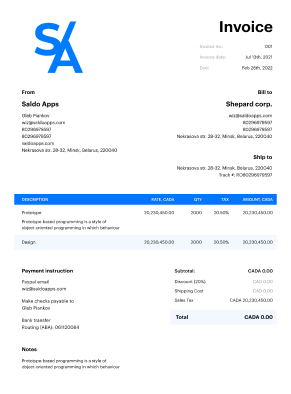

Do you need more Invoice Designs?

Customise your Invoice Template
-
About our Google Docs Invoice Template
 Are you a small business owner striving to get paid on time? We understand your concerns. Because how fast your customers pay is largely determined by the speed and professionalism of your invoices. Therefore, to boost your sales, you need to make sure you sort out your invoices in the most efficient way possible. Also, make sure you have a template for your foreign customers, for example, invoice in German, or any country with whom you are related.
Are you a small business owner striving to get paid on time? We understand your concerns. Because how fast your customers pay is largely determined by the speed and professionalism of your invoices. Therefore, to boost your sales, you need to make sure you sort out your invoices in the most efficient way possible. Also, make sure you have a template for your foreign customers, for example, invoice in German, or any country with whom you are related.Keeping track of a multitude of customers, accounts, and projects can be challenging. If you combine it with managing invoices and tons of bookkeeping tasks, that may occasionally feel overwhelming. Luckily, you can benefit from pro forma invoice sample forms in order to make the invoicing process a lot faster and easier. Want to know how to use invoice template for Google drive or use Google Docs to create invoices in a matter of mere moments? Keep reading.
-
Ways of Using Invoice Template Google Docs
 Google Docs are infamous for their non-user-friendly interface, steep learning curve, and confusing formulae. As a business owner, spending hours of your time on docs is just not reasonable. To save your precious time and boost your productivity, make the most of our free invoice templates Google Docs. Our downloadable, printable, and 100% customizable templates will make even complex invoicing easy.
Google Docs are infamous for their non-user-friendly interface, steep learning curve, and confusing formulae. As a business owner, spending hours of your time on docs is just not reasonable. To save your precious time and boost your productivity, make the most of our free invoice templates Google Docs. Our downloadable, printable, and 100% customizable templates will make even complex invoicing easy.
So, are you ready to give our Google form invoice template docs a try? Benefit from this step-by-step guide and start using our templates to invoice like a pro:
- Log in to Google Docs using your login details.
- Download the blank invoice Google Docs from this web page.
- Open the blank in Google Docs.
- Edit the doc’s name and body by adding your logo, company name and contact details, payment methods etc.
- Make a copy of your template and fill it out, indicating your current client details.
- Save and send the file to your customer.
We collected all the tips on How to Make an Invoice on Google Docs
Our free invoice template google docs are very flexible. Once you build that perfect invoice using one of our templates, you get to save its basic version and send it to all your customers, without having to type the same stuff all over again. With our service, the sky’s the limit.
Due to its adaptability, this Google Docs invoice template can be used to bill each client. With an invoice template PDF, you can tailor it to suit the needs of each individual client.
Using these files can make your life a lot easier. Here’s how to get started and make the most of them.
- First, log into Google Docs with your account details. Download a blank invoice sample from a trusted source such as SaldoInvoice. Open the online template by Invoice Maker in Google Docs and start customizing. Infuse it with your business logo, legal name, and contact info. Specify the services provided, and align with detailed pricing information and payment terms.
- Next, save this customized form as your master copy. Whenever you need to send an invoice, make a copy of this master template. Fill in the specific customer info, services rendered, and amounts due. This way, you don’t have to start from square one every time.
Google Docs makes it simple to share the document. Just save it as a PDF and send it directly from the service, or share a link if your client prefers it that way.
The best part is that you can access your templates from anywhere with an internet connection. Whether you’re at your desk or on the go, invoicing is always within reach.
-
Pros & Cons to Create Invoices With Google Docs

These types of invoices come with their own set of pros and cons. Let’s start with the pros:
- User-Friendliness. Google Docs is easy to use. Even if you’re not technology proficient, you can get the hang of it in the blink of an eye.
- Accessibility. You can access your invoices from anywhere, as long as there’s an internet connection nearby. Whether you’re at home, in a café, or on a beach, your invoices are always within reach.
- Customization. These files allow for easy customization. Add your logo, change fonts, or adjust the layout to match your brand.
- Collaboration. Need to collaborate on a doc? Share it with your team and work on it together in real time.
- Cost-Effective. It’s free! No need to spend money on fancy invoicing software.
Now, let’s cover the cons of this type of invoicing:
- Limited Automation. Unlike specialized invoicing software, the Google Docs invoice maker lacks advanced automation features. You’ll need to type most details manually.
- No Formula Support. Google Docs doesn’t support complex formulas, which makes it less ideal for businesses that need detailed financial calculations.
- Formatting Difficulties. Sometimes, getting everything to look just right can be tricky. You will most likely spend more time adjusting the layout than you’d like.
- No Built-In Payment Integration. Unlike some invoicing platforms, Google Docs doesn’t have built-in payment processing options.
On the one hand, Google Docs boasts accessibility and customization. On the other hand, no access to advanced features may upset you. Weigh the pros and cons to make the most informed decision in the long run.
Features of Google Docs Bill Template Forms
Google Drive invoice templates come with a bag full of tricks to make invoicing a cakewalk. Let’s unpack these goodies.
- Customization Made Simple. These forms are your blank canvas waiting for your artistic touch. Add your logo, modify fonts, splash some brand colors, and make it uniquely yours. Personalizing your invoices helps reinforce your business identity.
- Anywhere Access. Whether you’re in your office, lounging at home, or sipping red in a restaurant, your invoices are always just a few clicks away. Just make sure you have an internet connection in close proximity.
- Teamwork Made Easy. Need to collaborate? No problem! Google Docs lets you and your team work on the same invoice at the same time. It’s a virtual office where everyone can pitch in.
- Easy Sharing. With Google Drive, sharing is caring. Save your invoice as a PDF and send it off with a click. Or share a link if that’s more of your style. Either way, it’s as easy as ABC.
- Library of Choices. You are granted access to a smorgasbord of free Google Docs invoice template forms. Pick the one that tickles your fancy and customize it to perfection.
How to Use Google Drive Invoice Templates
Follow these 3 easy steps to start invoicing like a pro in no time.
- Step 1. Log into your Google Docs account. Then search for the template for invoice Google Docs you want to use.
- Step 2. Now, modify it to make it exclusively yours. Add your business name, client details, and logo. Don’t forget to include the nitty-gritty: item descriptions, quantities, and prices. Make sure everything looks just right.
- Step 3. When you’ve got everything perfect, save your creation. Google Docs lets you save it as a PDF, which makes it easy to share. You can email it directly from Google Docs or download and send it your way. Your client will have your professional-looking invoice in a flash.
The next time you need to invoice, just copy your customized template, fill in the new details, and repeat the process. It’s quick, easy, and keeps you organized.
Customization and Flexibility
Google Drive invoice templates offer fantastic customization and flexibility. Here’s how to make them work perfectly for your business.
- Step 1. Add Custom Fields. Start by opening your chosen template. Need to add something specific, like a “discount” or “tax” field? Simply insert a new row or column. Customize your bill to capture all necessary details.
- Step 2. Adjust Layout. Move sections around to match your workflow. If you prefer item descriptions at the top and totals at the bottom, go for it! Practice dragging and dropping to your heart’s desire.
- Step 3. Design for Branding. Now, make it look like your brand. Incorporate your organization’s logo, utilize your business color palette, and choose fonts that reflect your corporate style.
- Step 4. Save Your Masterpiece. When you’re happy with the customization, save this version as your master template. From now on, every invoice you create will be uniquely yours, reflecting your business’s personality.
Perks of Google Docs for Invoicing
Here’s why this type of billing is a game-changer:
- Real-Time Updates. Say “goodbye” to version control. With a solid Google Doc invoice template, you and your team can collaborate on an invoice in real time. No more waiting for emails or wondering if you’re all on the same page — literally.
- Cloud Storage. Your files are well-protected in the cloud. No more losing your head over disappeared files if your computer crashes. Access them from anywhere, anytime, as long as you have Wi-Fi nearby.
- Easy Sharing Options. Sending files is a breeze. Save the doc as a PDF and email it directly from Google Docs. Or share a link if your client prefers that. It’s quick and professional and guarantees that your invoices get where they need to go without delay.
- Better Client Communication. Clear, professional invoices mean clearer communication with your clients. They’ll appreciate the professionalism and clarity, which can lead to quicker payments and smoother transactions.
At the end of the day, smooth seas make skillful sailors — it’s only logical. Google Docs makes invoicing as smooth as sailing on calm waters. With easy customization, sharing options, and cloud storage, it’s your business’s compass to efficiency. Simplify invoicing and steer towards success with professionalism and ease.
-
FAQ
How can I use the Google Doc invoice template files for creating invoices?
Just log into the service, find the invoice template you fancy, and start filling in your business details, client info, and invoice specifics.
Is it easy to customize a Google Docs bill template?
Absolutely! You can add your company logo, change fonts, and adjust the layout to fit your style. It’s similar to customizing your favorite T-shirt to make it uniquely yours. No additional app download is needed!
Can I add services or products with prices?
Yes, you can. The template for invoice Google Docs allows you to list each service or product along with its price. This way, your client knows exactly what they’re paying for, which makes your cooperation both mutually beneficial and crystal clear.
Can I also add payment requirements, due dates, and payment methods?
Of course! You can specify all these details in the free Google Docs invoice template. Whether you like getting paid within 30 days or want to specify how clients can pay, Google Docs allows you to adjust these details to suit your preferences.
Can I save and download the invoice created in Google Docs as a PDF or in other formats?
Absolutely. When your invoice is ready, you can save it as a PDF with a simple click. This makes it easy to email to your client or save it for your records. The invoicemaker also offers other format options. This grants you priceless freedom in how you operate your document workflow.






