Printable Invoice Template

Do you need more Invoice Designs?

Customise your Invoice Template
-
Download Printable Blank Invoice Templates Easy With Saldo Invoice
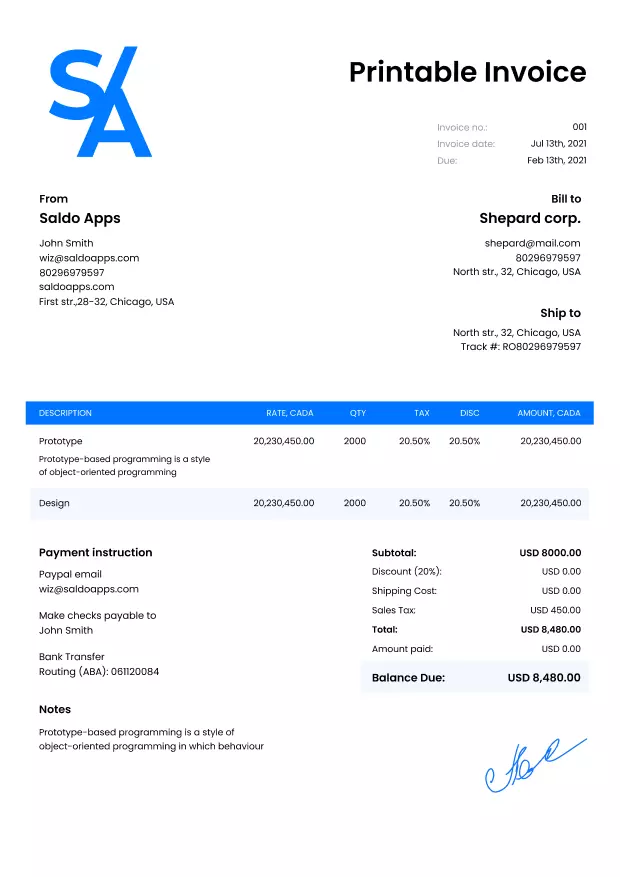
The billing process should be as simple and fast as possible, especially if you are self-employed and perform many other tasks independently. Small company owners need to have quality invoice print software on hand to issue payment documents on the go. With our generator, you can create a form, enter all the necessary information, and print out an invoice to be sent to a recipient by mail.
Using simple tools, customize a basic invoice template for each client. Add the customer’s business details, list the services or goods provided, indicate available payment methods, and leave comments, recommendations, or notes. To make your papers look professional and presentable, attach an image with your logo. It will also help people who handle incoming records to identify a sender quickly.
After you finish completing a pre printed invoice, save it in your local library for future usage, submit it to an orderer by email, or share a link to it in any way that suits you (for example, via a messenger). The ‘printing an invoice’ option is available right after completion of the doc filling. You can also download a file to your device if necessary and print it afterward. You may choose between several most commonly chosen formats: PDF, Word, Excel invoices, etc.
Invoice printing with our service is really easy and convenient. Fill out a form with all the required data and select the print option. Depending on the connected printer (if you have several devices, switch between them), use default settings or pick the configuration appropriate for your situation. Although invoice paper printing is considered obsolete, it is still good to have this variant just in case.
Follow these easy steps on How to Print an Invoice:
1. Fill out our invoice with all business details
2. When an invoice is ready click the button Download
3. Invoice automatically will be saved as a printable invoice PDF form
4. Open invoice for printing on your desktop or mobile PDF reader
5. Find a printing option and choose a printer if you have multiple options
6. Click Print and get our printed invoice right away
-
What Do You Need for Printed Invoices

While many industries have moved to paperless processes and prefer to work with electronic documentation, some businesses remain true to the old-school format. Regardless of which firm you work for, both options are possible with our generator. We offer convenient tools for filling out and sending e-forms, as well as the opportunity to print an invoice and submit it to a customer by post. So with us, you are ready for any situation.
Online invoice printing is an easy task for self-employed persons as long as docs are in the right format and look fine. We took care of our users and created samples that will satisfy the needs of any of your clients. (for example invoice in Malay) They have wide enough margins, clear structure and are not overloaded with unnecessary information, so they are easy to read after printing. Our invoice templates to print are in neutral colors, but you may change shades or deliver files in black and white if you want.
-
FAQ
What are the key features of a printable invoice template?
A printable invoice template should include essential details such as the seller’s and buyer’s names and addresses, invoice number, date of the invoice, description of goods or services sold, prices, taxes (if applicable), total amount due, and payment terms.
How can a printable invoice template be used for both digital and physical invoicing?
A printable invoice template can be used for both digital and physical invoicing by providing a format that is suitable for printing and mailing as well as for sending electronically via email or other digital means.
What are some benefits of using a printable invoice template for businesses?
Using a printable invoice template helps businesses maintain consistent branding, create professional-looking invoices, streamline the invoicing process, and keep accurate records of transactions.
How can a printable invoice template be customized to reflect a business’s brand identity?
A printable invoice template can be customized by incorporating the business’s logo, colors, fonts, and any other branding elements to maintain a consistent brand identity across all communications with clients.
In what ways can a printable invoice template help businesses maintain organized financial records?
By providing a standardized format for invoicing, a printable invoice template helps businesses keep organized financial records, track payments, monitor outstanding balances, and reconcile accounts.






