Contractors Invoice Template

Do you need more Invoice Designs?

Customise your Invoice Template
About our Contractors Invoice Template
Workers in small businesses often need to do all the paper staff by themself, even invoices for contractors. Our contractor’s invoice templates are a simple yet flexible method of billing, no matter what you do. Create it in PDF, Word, Excel, or Google docs format.-
Ways of Using Contractors Invoice: PDF, Excel, Word, Google Docs Formats
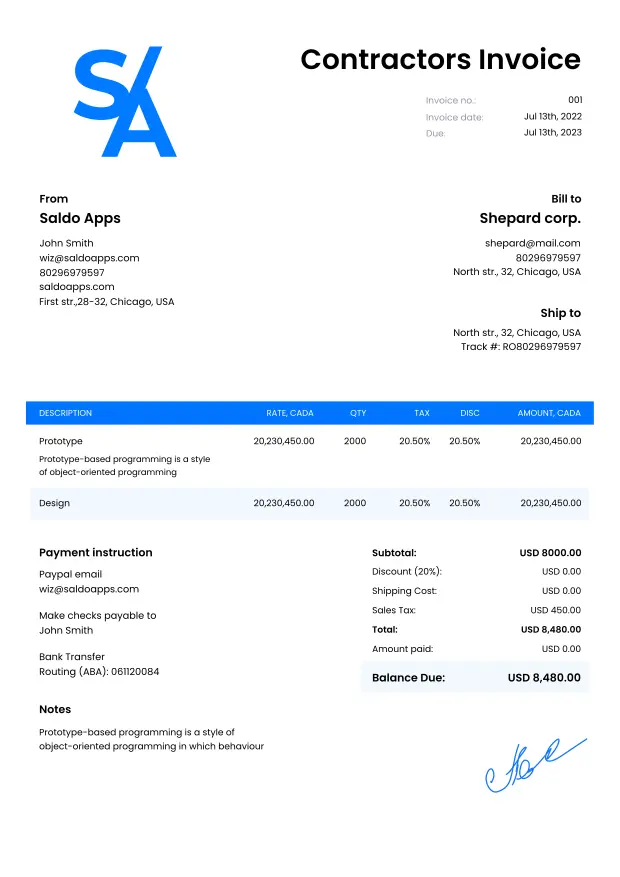
The term “contractors” refers to specialists from various industries who provide their services based on agreements with orderers. These workers represent small businesses and often do paperwork on their own. Since one such employee may be engaged in several activities, they need to find a customizable invoice template that can be utilized in a variety of situations.
Our contractor invoice software is a simple yet flexible method of billing, no matter what you do. Whether you’re a software developer, electrician, carpenter, or house painter, it doesn’t matter; we have you covered. An intuitive interface and set of handy tools allow you to fill out papers wherever you are. Do it at home on your computer, on the street on the phone, or in your car on a laptop. Contractor invoicing does not require complex equipment, scanners, printers, or installation of additional programs.
A professional template contractor invoice should include the following information:
- Your business data: company name, email, address, phone number (-s), and website. To make your documents more visible, attach your company logo, if available.
- Contacts of the client for whom you performed the task. They usually include the same information as in the first paragraph.
- A complete list of jobs or products that you provide. For your convenience, in our invoices for independent contractors, you can specify the services and the time you spent on them or the number of items and the cost per unit. If necessary, add a percentage or fixed discount to each item, and indicate whether a product is taxable.
- The total amount. After you enter all the data about the work performed, fees, taxes, shipping costs, and so on, the professional contractor invoice platform will automatically calculate the due sum.
- Payment methods. List all the options available to customers: a payment by credit card (connect Stripe), via PayPal, checks, bank transfers, or another way you specify yourself.
Examples of contractor invoices also recommend adding comments, tips, and notes for orderers to make it easier for them to process received papers and pay the agreed amount. You have a separate field for it on the form.
-
Download Invoice Template for Contractors Easy With Saldo Invoice
 After filling in a self employed contractor invoice template, it is very simple to use it for its intended purpose. You have the opportunity to email it to a client or share a link to it in any other way. Also, the finished file can be saved locally, printed, and archived. If necessary, change the format and send an Excel, PDF, or Word invoice document to a recipient. Also you can find plenty of other templates, for example, blogger invoice.
After filling in a self employed contractor invoice template, it is very simple to use it for its intended purpose. You have the opportunity to email it to a client or share a link to it in any other way. Also, the finished file can be saved locally, printed, and archived. If necessary, change the format and send an Excel, PDF, or Word invoice document to a recipient. Also you can find plenty of other templates, for example, blogger invoice.The system saves the contractor’s invoice samples and generates reports based on them. It facilitates further accounting work since you see how much money has arrived, what is still expected, and which contractor billing format is already overdue.
-
Main Elements of Contract Worker Invoice
Like any other templates, invoice forms for contractors include both standard items and some options that are specific to this category of workers. So that your invoices have legal value and be the basis for a demand for payment, they must contain the following information:
Main Elements of Contract Worker Invoice 1. Invoice Data This data should include the unique document ID, the date of issue, and the deadline by which the customer must cover the payment. You can also put your logo in the header, as it is where it will be most noticeable. 2. Your Business Details Enter your personal or business name, the company's registered address, and all contact details. 3. Customer Business Details Use the data provided by the customer for the contract and order. Enter their name, address, phone number, email, and so on. Be professional and avoid typos. 4. Description of Work Done List all services provided or goods sold, hours spent or the exact number of units, the cost of each item, and the applicable taxes. 5. Payment methods Specify all the available payment methods in the invoice for an independent contractor. Add simple guidelines to make the process easier. 6. Additional services You can add the shipping costs to the cost of the goods and services provided or give the client a discount. Our system will automatically calculate the final amount due. 7. Notes It is not superfluous to thank customers for using your service. Also, you can consider offering a discount on customers’ next order. What to Consider When Filling Out an Invoice for an Independent Contractor?
 Our invoice template for contract work contains all the necessary items for the generated document to have legal value. When filling it out, we recommend that you adhere to the following simple rules that will help you maintain your professionalism:
Our invoice template for contract work contains all the necessary items for the generated document to have legal value. When filling it out, we recommend that you adhere to the following simple rules that will help you maintain your professionalism:- Double-check the entered information for any errors or typos. All data must be correct: If your customers become suspicious or find mistakes in records, it can negatively affect your reputation and lead to the loss of clients.
- Provide customers with different channels of communication with you. In the column about your business, you can include not only phone numbers and email addresses but also all available instant messengers and pages on social networks. It will make it easier for customers to contact you with questions. It improves their experience and reduces the likelihood that they will turn to your competitors.
- Also, offer multiple payment methods to choose from. This way, your customers can choose the one that suits them best. Convenient methods increase the likelihood of timely receipt of money for the completed order.
Like in any business, to invoice contract work, a template should contain detailed payment terms: the exact amount, deadline, late payment fees, and so on. Writing down all of these details will help you avoid having to send reminders for upcoming deadlines.
FAQ
1. How to create an invoice for contract work?
Make sure that you have a complete list of jobs or products that you provide. For your convenience, in our invoices for independent contractors, you can specify the services and the time you spent on them or the number of items and the cost per unit.
2. How long does a contractor have to submit an invoice?
General procedure – within 30 days from the date of receipt of the invoice, but the conditions can be negotiated individually with each customer.
3. What should a contractor invoice include?
- your business information and the business information of your client
- invoice number
- list of provided services
- total amount to be paid
- all the additional information you want to include
4. When does a contractor submit their first invoice?
Within 30 days of completion of the work.
-
FAQ
Who uses a contractors invoice template?
A contractors invoice template is used by independent contractors to bill clients for services rendered, such as freelance work or specialized tasks.What information is typically included in a contractors invoice?
The template includes details about the work performed, hours worked, rates, and the total amount due.Can I add payment instructions to the contractors invoice template?
Yes, you can include payment instructions and methods on the invoice to guide the client on making payment.






