Invoice Template for Apple Pages
Free downloadable invoice template Pages
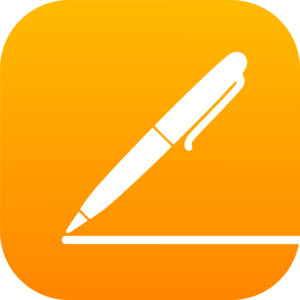
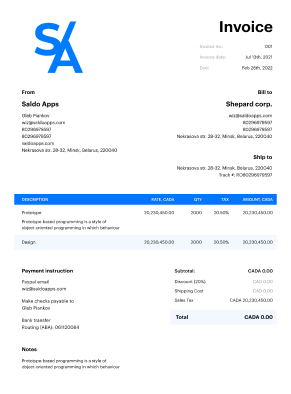

Do you need more Invoice Designs?

Customise your Invoice Template
-
What is an Invoice Template for Pages?

An invoice template for mac is a document that is used to record the details of a transaction. It can be used to inform the customer of the charges owed to the business, or it can be used to record the details of a purchase made by an individual or organization.
In most cases, invoices are issued by businesses; however there are also occasions when individuals may issue them (such as when they are reimbursed for expenses).
Why use pages invoice templates?
You can save time and keep things organized by using an invoice template mac. You can easily reuse the template, modify it as needed, or use it for multiple clients without having to start from scratch each time.
-
How to Download Apple Pages Invoice Template
To open the template in Apple Pages, follow these steps:
- Click on “Get the template” and then select “Copy.”
- The template will open in a new window as a copy of the document.
- Enter all the necessary information in the fields provided
- Done! Save the template and send it to the client.
This is a simple way to start creating invoices
A good mac invoice templates can help you keep your invoices organized and easy to access. This is a simple way to start creating invoices that look professional, even if you are just starting out.
The template includes a few different sections for information about the client and what they ordered, as well as space for notes about any special requests or concerns. You can customize this template by adding your own logo or replacing the default text with something more relevant to your business needs!
This invoice template will help you keep everything organized
- It’s easy to track expenses and payments, so you can see where your money is going.
- The invoice template makes it easy to create invoices in Apple Pages, so that you don’t have to spend time doing it each time you send one out.
The invoice template for Apple Pages is a great example of how you can use this software to create professional invoices. You can easily create your own invoice using this template and customize it according to your needs.
-
FAQ

What are the essential components of an invoice template?
An invoice template should include fields for the sender’s and recipient’s details, invoice number, date, itemized list of products or services with descriptions and prices, total amount due, and payment terms.
How can an invoice template be customized to reflect a company’s brand identity?
Companies can customize their invoice templates by incorporating their logo, brand colors, and fonts. This helps maintain a consistent brand image across all communications with clients.
What are the benefits of using a professionally designed invoice template?
Professionally designed invoice templates can enhance a company’s professional image, improve payment turnaround time, and provide a clear record of transactions for both the company and its clients.
How does an invoice template contribute to efficient accounting practices?
An invoice template streamlines the invoicing process, making it easier to track payments, manage outstanding balances, and reconcile accounts. This contributes to more accurate and efficient accounting practices.
In what ways can an invoice template help a business maintain a positive cash flow?
By clearly stating payment terms and providing a professional presentation of the invoice, an invoice template can help ensure timely payments, thus improving a business’s cash flow.






