Pro Forma Invoice Template
Fortune favors the bold — as well as the prepared, as far as Pro Forma invoice templates are concerned. Are you paving the way for deals? Securing orders, perhaps? In either case, these SaldoInvoice templates are must-haves in business transactions. Our guide explores the versatility of Pro Forma invoices, covering their key components, customizable features, and practical creation tips. From spelling out what you’re offering to setting the ground rules, we’ve got you covered with practical advice to simplify your invoicing. Stay tuned as we address FAQs, making sure you’re armed to handle any billing curveballs.

Do you need more Invoice Designs?

Customise your Invoice Template
-
Ways of Using ProForma Invoice Template
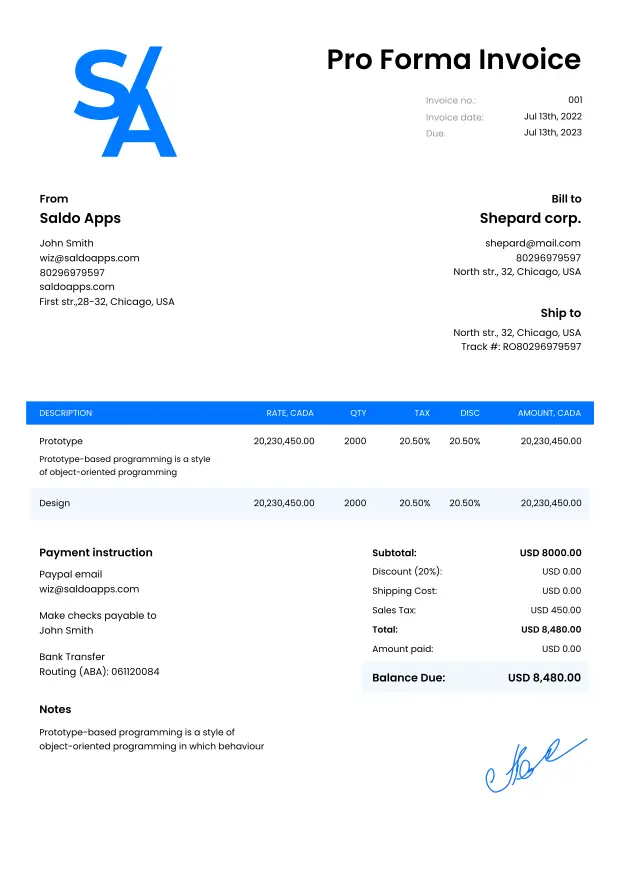
Freelancers, self-employed, and contractors often maintain documentation and bookkeeping on their own. Paperwork might be a real headache, especially for aspiring entrepreneurs. Thanks to modern software, they may facilitate many operations, such as billing clients, opting for digital templates for invoices. It is the easiest and most affordable way to fill out the required paperwork and stay organized and look professional.
A Pro Forma invoice format is usually utilized in negotiations between performers and customers to indicate works’ list, duration or quantity, cost, and other nuances. With its help, you preliminary acquaint orderers with the services offered and deadlines to confirm that both parties are satisfied with the terms of cooperation. It’ll assist in avoiding any misunderstandings when it comes to payment. Besides, based on the records from your example of the Pro Forma invoice, companies plan a budget for the near future.
Our Pro Forma invoice form is fully customizable. It is suitable for billing any type of work, not just trading activities like many other resources. We’ve developed a tool that can be used by many small businesses, regardless of the specific industry. With pro forma generator, you give clients the necessary papers and have strict control over your finances to always remain at your best.
You have the opportunity to generate a template Pro Forma invoice on any device convenient for you: smartphone, PC, laptop, tablet. Prepare files in advance or create them on-site immediately after the completion of your tasks. There is nothing complicated in filling them out, especially if you are logged in. Your details, orderer contacts, and previously generated forms are saved in the system memory, which significantly speeds up the process of completing a sample of a Pro Forma invoice.
Thanks to our platform, you don’t have to create papers you need from scratch. Get a ready-made invoice template in PDF, Word, Excel, and other formats, where you only need to enter the necessary information. In addition to your and your customer’s details, you should list any task performed or products provided and include fees, taxes, and shipping costs (if you offer delivery). As with many Pro Forma invoice examples, you may add your logo to make docs stand out from the stream.
Using Pro Forma invoice templates is a lifesaver for your business transactions. These templates aren’t just about paperwork — they’re your key to impressing clients and keeping everything organized without breaking a sweat.
- First and foremost, a ProForma invoice is your glimpse into the future deal. It’s handy for laying out what you’ll be providing, the costs involved, and the terms of the deal. These templates make sure that both sides of the project are on the same page before the real action begins.
- One of the best things about ProForma invoices is their flexibility. You can adjust them to fit different types of jobs, from app-based gigs to selling goods. Add your logo, spice up the design, and make it yours to wow clients effortlessly.
- Plus, they’re a time-saver. No more starting from square one with each customer. With a pre-formatted template at your fingertips, just fill in the specifics, and voila! Your professional-looking invoice is ready to send! This strategy frees up your time to focus on the paramount task — growing your business.
That said, a solid and free Pro Forma template by Invoice Maker is guaranteed to make invoicing smoother, faster, and dare we say it, a little funnier too. That’s how ways of using these blank forms transform into their undeniable advantages!
-
Download Pro Forma Invoice Samples Easy With Saldo Invoice

After filling out the blank Pro Forma invoice, preview it to ensure you haven’t made any mistakes. Depending on your agreement with an orderer, the finished file can be sent by email to the address indicated in contacts, shared with a link via messengers, and saved. Many companies have switched to online proforma invoice. However, there are still those who prefer to handle physical documents. For such a case, our generator provides the printing function so that you meet the needs of any business or even another billing format, as a quote form template, to meet any of your purposes.
To tremendously speed up your billing processes, grab a freeformProForma invoice sample from our invoice maker. Our customizable templates suit everyone: freelancers, small business owners, and entrepreneurs. These files are your ticket to professionalism without the fuss!
With just several clicks, you can lay your fingertips on a template that perfectly matches your business needs. It’s not just about looking good. Our ProFormasample invoice generator prevents you from starting from square one and allows you to create online and download a file that’s ready to use right away! Saldo Invoice makes it easy to customize, add your branding, and send out invoices that speak volumes about your business brilliance.
Main Elements of a Pro Forma Invoice Template
The main task to cope with during proper invoice creation is nailing down the basics that make your business transactions clear and speedy. Below, we’ve shared the main elements of a ProForma invoice sample:
- Header Information. Start with your business name, logo, and contact info for a professional introduction.
- File Number and Date. Create a unique ID for each doc and specify when exactly it was issued.
- Client Information. Clearly state the invoice recipient, including their name, address, and contact details.
- Description of Goods or Services. Provide a detailed breakdown of what you’re billing for, including quantity, unit price, and any applicable discounts.
- Total Amount Due. Sum up all the costs, including taxes and fees, to give a clear picture of what’s owed.
- Payment Terms. Specify when payment is due, whether it’s upon receipt, net 30 days, or another agreed-upon timeframe.
- Terms and Conditions. Outline any additional terms that apply to the transaction, such as late payment penalties or return policies.
- Notes or Comments. Leave space for any special instructions or messages related to the invoice.
Last but not least, make sure to tag the document as a pro forma invoice to steer clear of mix-ups with final invoices.
Freedom of Customization
Customizing Pro-Forma invoice templates offers a wide range of options to suit various industries and transaction types. Below, we’re letting you in on how you can customize your invoice Pro Forma template via our service:
- Modify docs with fields relevant to your industry, for example, project phases for construction or licensing details for software sales.
- Incorporate sections for shipping addresses, delivery methods, and tracking numbers to skyrocket logistics to stardom.
- Specify insurance premiums related to the shipment or service to provide a comprehensive overview of expenses.
- Add fields for taxes, customs duties, or tariffs based on international trade regulations.
- Customize invoices to display amounts in different currencies to accommodate global clients.
- Spell out the payment terms, provide the due dates, methods accepted, and any discounts or penalties for late payments.
- Make sure the template stays within the local legal requirements specific to your industry. This will greatly contribute to transparency and trust.
Guide on How to Create a ProForma Invoice Sample
If you want to ease your administrative burden, templates from our invoicemaker are your best bet. Below, you’ll find a step-by-step guide to help you get started, customize, and fill out your template effortlessly.
Step 1: Selecting a template
- Visit SaldoInvoice’s platform.
- Check out the variety of forms available.
- Choose a template that best fits your business needs — no time-consuming account creation is needed!
Step 2: Customizing the file
- Save the template to your device.
- Use a suitable program, e.g. Word or Google Docs.
- Insert your company name, logo, and contact info at the top of the file.
- Specify the customer’s name, as well as detailed contact info.
- Spell out each service or product, and provide descriptions, quantities, and prices.
Step 3: Adding specific fields
- Add sections for shipping addresses, methods, and monitoring numbers if needed.
- Include any relevant insurance premiums.
- Specify all the needed taxes, duties, or tariffs.
- Spell out payment terms, with due dates and transaction methods you work with.
Now, let’s cover the tips from our experts for filling out your free Pro Forma template in your preferred format:
- Clarity and Brevity. Use straightforward language to avoid confusion.
- Proofread. Make sure all contact information, prices, and terms are accurate.
- Emphasize Vital Info. Use bold or italics for main details, such as total amounts or due dates.
- Include a Unique Identifier. Include an invoice ID or reference code to monitor payments in a flash.
- Preview Before Sending. Look through the completed template once again to catch any potential errors or omissions.
Your final steps will come down to saving the completed form to your device, sending it out, and printing it. Our simple service really makes the entire procedure a whole lot easier — and you don’t even have to create an account to use its basic features!
-
FAQ
What is a pro forma invoice example template, and when is it used?
It’s an initial bill sent to a buyer before goods or services arrive. It’s used to provide the details of a potential transaction, which gives the buyer an idea of what to expect. Basically, it’s a quotation or a sneak peek at the final invoice.
How does a pro forma invoice example template differ from a regular one?
A pro forma invoice isn’t a bill to be paid. Instead, it’s more like a detailed quote that includes the terms of sale, items or services provided, and prices. A regular invoice, on the other hand, is a final bill sent after the goods or services have been delivered, requesting payment.
Why are pro forma invoice templates useful for international trade?
They provide all the transaction details needed for customs, such as the value of goods, shipping terms, and any special instructions. This contributes to easy border crossing and meets global standards.
How do I customize the invoice pro forma template to suit different deals?
Feel free to add fields for specific transaction details, for instance, shipping information, insurance costs, and taxes or duties. This flexibility allows the invoice to accurately reflect the terms of each unique sale, making it a versatile tool for various industries.
How can this form help buyers and sellers negotiate the terms of sale?
It serves as a negotiation tool because it provides the details of the proposed transaction. Therefore, both buyers and sellers can get to grips with the details, discuss terms, and make adjustments before finalizing the sale. The document keeps misunderstandings at bay and makes sure everyone comprehends the situation.
What can you recommend for creating a professional invoice?
Make it forthright and detailed. Make it feature all the necessary info, such as item descriptions, quantities, prices, and payment terms. Use a professional template for maximum consistency and always error-check the final version. Only after that, you can send it away.
Can I use a pro forma invoice template for more than one client?
Absolutely! Just go the extra mile to customize each file with the specific client’s details. Be clear and specific if you want every invoice to feel personal and professional.
How detailed should a pro forma invoice be?
Provide as many details as you can. Incorporate descriptions, quantities, prices, payment terms, shipping details, and any other vital information. This way, you will achieve one of the ultimate goals for speedy payment, i.e., a transparent partnership.
How often should I update my pro forma invoice template?
Keep your template up to date with any changes in your business practices or pricing. Regular updates make sure that your invoices always reflect the current terms and conditions of your business transactions.
How can I make my pro forma invoice stand out?
Make it look doubtlessly clear and professional. Infuse it with your branding and use a clean, professional design. Personalize it with specific client details and customize the layout to align with your brand’s style.
What should I do if my client requests adjustments to the invoice?
No worries! Just update the template with the requested changes and send a revised version. Always keep a record of the original and modified versions to avoid any confusion down the line.






