Customized Invoice Template

Do you need more Invoice Designs?

Customise your Invoice Template
-
Ways of Using Customized Invoice Template
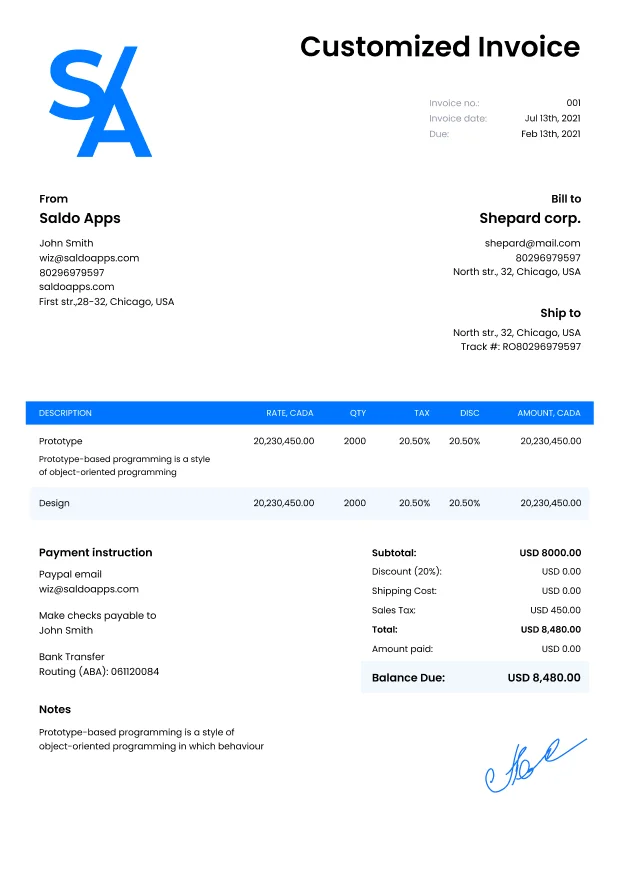
Self-employed, freelancers, contractors, and suppliers are representatives of small businesses that operate in a wide variety of industries. Regardless of what exactly you do, you need to have customizable invoice software to bill clients for the work provided. You may be a generalist with a variety of tasks; then, you should have an access to invoice templates that can be easily modified depending on your specific needs.
With our platform, a customizable invoice template is easily converted into estimates. Attach your company logo to make your docs more memorable. This identification mark makes it simpler for a recipient to understand who a bill came from and for what services. Remember that in the workflow, appearance is also important. On the one hand, a form should be personalized; on the other, it shouldn’t be too overloaded with information.
Focusing on Pro Forma invoice examples, you can change data fields. When completing a custom invoice template (free), add extra lines to list all the goods and services provided and related fees. Also, include shipping costs, taxes, and discounts if you offer such things. Or do not include this information; then, these fields will not appear in the final document.
Our customizable invoice files are versatile and suitable for billing companies for various tasks. If you supply goods (e.g., building materials, machinery, groceries, and so on), indicate the number of items and the price per unit. If you perform long-term work like wall painting and roofing, track the time it took you to complete them. Both of these methods may be combined if necessary.
You can customize an invoice on the go from your smartphone or at home on your computer. Our platform is available from any device so that you fill out personalised invoice at a convenient time and place. Indicate your and your orderers’ details, fill in the list of finished tasks, specify additional duties, put your signature, and send the paper to a recipient. Conveniently, you can enter clients’ business info manually (for example, if it is a new company you have not collaborated with before) or import it from a notebook on your device. The second option saves you time and speeds up the process of filling customized sales invoices.
-
Download Customized Invoices Easy With Saldo Invoice

We also offer several methods for transferring documents to orderers. Send them by email or share a link to a specific file in any other way. You can also save customized invoice forms locally, print them, and archive them. Also, we have another bill form – a receipt template if you need to use it for personal purposes. All of them are stored on your account so that you can sort them by status (paid, not paid, overdue) and issue date. Based on the created papers, reports are generated. By them, it is easy to track all current and expected sums. It’s convenient functionality if you are also involved in accounting.
-
FAQ
How can I personalize a customized invoice template to match my brand’s identity?
You can personalize a customized invoice template by adding your company’s logo, selecting brand colors, and customizing fonts and styles to align with your brand’s identity.Can I include specific payment methods and instructions in a customized invoice template?
Yes, you can include preferred payment methods, banking details, and clear payment instructions to make it easy for clients to remit payment.Is it possible to add additional sections or fields to a customized invoice template?
Most customized invoice templates are flexible, allowing you to add or remove sections and fields to tailor the invoice to your specific needs.What is the advantage of using a customized invoice template over a standard one?
A customized invoice template allows you to create invoices that reflect your brand’s unique style and include the specific information and details relevant to your business.Are there any design best practices for creating a visually appealing customized invoice template?
Design best practices include maintaining a clean and organized layout, using legible fonts, and ensuring that the invoice is easy for clients to read and understand.






