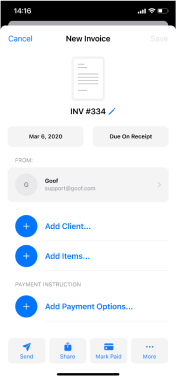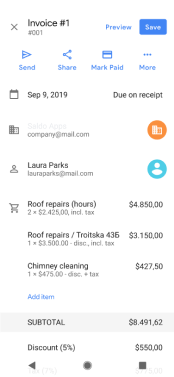Invoice Maker: The #1 Mobile Invoice App
-
Show more
Why Invoice Maker 2 Is the Best Invoicing App for Small Business
Drawing up billing documents, settling accounts with clients, and maintaining bookkeeping takes a lot of time and effort. The best apps for invoicing can greatly simplify and speed up these processes, so you focus on what matters – your work.
Invoice Maker 2 is a simple bill generator app with an intuitive interface that allows you to generate an invoice on the go. Wherever you or your orderers are located, you may provide the necessary records promptly if you have access to the Internet. To install the best invoice app iPad, iPhone, Android tablets, and smartphones are suitable. With this service, the formation of files is possible right after the task completion. Editable templates for invoicing allow you to customize docs depending on specific jobs.
The Invoice Maker app‘s big advantage for registered users is that it memorizes your data. It also offers the opportunity to manually compile or copy contact details from your device to form an employer base. This way, it doesn’t take much of your time to compile your records.
The app for invoices is an indispensable helper for small companies, online store owners, freelancers, and self-employed. You offer your clients structured and professional-looking papers (with your logo and brand name), and they, in turn, provide money promptly. It is more convenient than manual settlements.
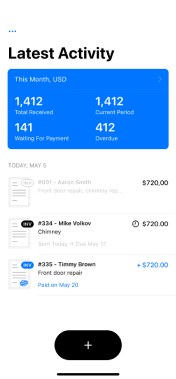
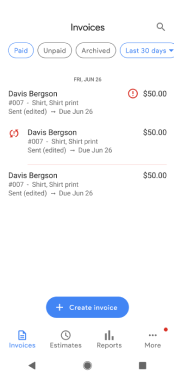
-
Show more
The Pros and Cons of an Invoice and Estimate App
Apps for creating invoices have significant benefits that make them a must-have tool for any job. They allow you to issue bills anytime, anywhere, and for any orderer. You can make even model invoice template. Thanks to the fact that a system keeps all the information you enter, processing papers becomes faster. For your convenience, the Android and iPhone invoicing app have a tracker that allows you to track work periods and quickly insert this information into a text.
With the help of mobile invoice software, you can accept e-payments in any way convenient for you. The created file may be previewed before transferring to a client, sent by email, shared with a link, saved to a device, or printed. You also have the ability to track whether the document was opened by a recipient or not if you submitted it using a link.
Invoice apps for small business also provide users with reports and statistics on received and expected money, as well as late payments. For ease of reference, sort all papers by status or date.
Among the disadvantages of free invoicing applications, it is worth noting a rather narrow functionality. Apart from billing, making estimates, and customization, they rarely offer more. If you are looking for software exclusively for these purposes, a simple invoice generator app will be enough for you. If you also need accounting tools, you should look elsewhere.
At the moment, there is no single standard for such records. Although all bills of different software are more or less similar, they still have their characteristics. It may take some time for customers and your employees to get used to if they have previously worked with other programs.
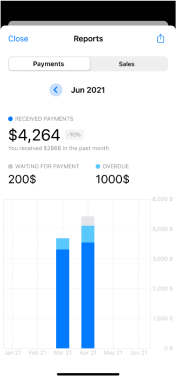
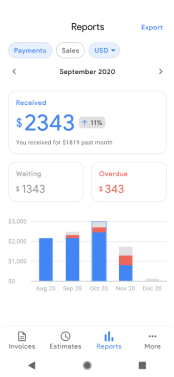
-
Show more
How to Use Apps for Invoicing on iPhone and Android
Invoice Maker 2 is easy to learn, and after familiarization, you can create an invoice on my phone. After installing the program, you need to put your details: the name, company title, email, contact phone number, address, website, signature, and logo (if any). Next, specify the payment methods: Stripe (Visa, Mastercard, American Express, and Discover), PayPal, checks, bank transfers, or others.
Now, in your invoice free app for Android or iPhone, click the “+” button to open a template. Please note that information about you is already in a header. Fill in your customer details, add items, discounts, taxes, shipping info, and the system will calculate the total amount. After that, indicate your payment options, attach a photo (if necessary) and a signature, and leave comments, tips, and recommendations for a customer. Preview the file for errors and typos, then save it, email it, or share a link to it.