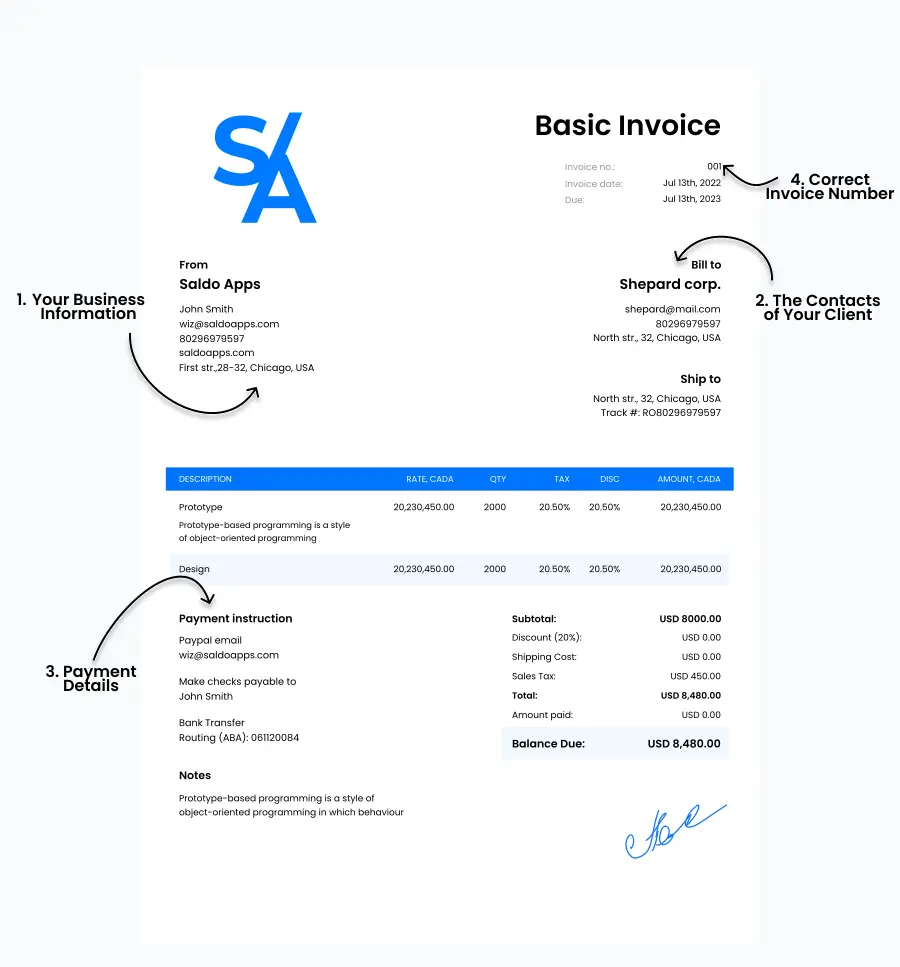Basic Invoice Template
Free downloadable Basic Invoice Templates
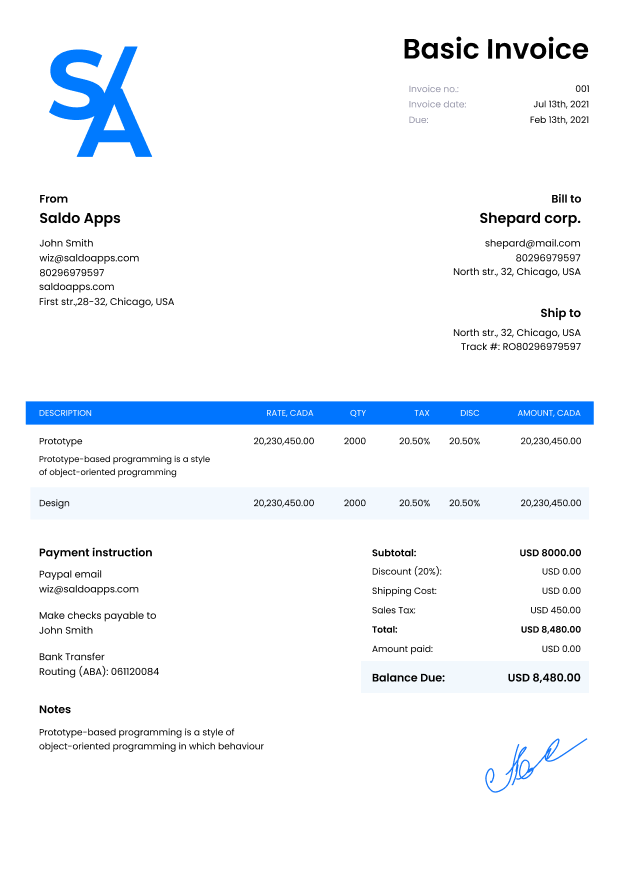
-
How to Use a Example Invoice Template?

Are you tired of the headache that comes with invoicing? Then chances are you will love our basic invoice templates from SaldoInvoice. With our user-friendly platform, you can forget about hours of brain-wrecking paperwork. We offer invoice templates in an array of popular format versions: Excel, PDF, and Word. Just fill in your company details, and voila! Your professional-looking invoice is ready to send to clients in minutes.
No need to wrestle with a complex app or spend ages customizing anymore. Our template keeps it exceptionally simple. They help you focus on what matters — getting paid. From now on, you will enjoy sped-up reporting and forget about invoice-induced stress. Try it out today and experience the ease of effective invoicing firsthand. Simplify your life and your business with our handy and super smart invoicemaker.
How to Use a Basic Invoice Sample
Irrespective of your business type, invoicing is a universal necessity. Our online invoice creator offers a top-notch solution for all. It helps you leave the outdated paperwork way behind. Below, we’ve provided some tips on how to utilize a basic invoice sample effectively:
- Enjoy Universal Adaptability. Our forms are versatile and suitable for various purposes.
- Use From Anywhere, Anytime. Utilize our online invoice creator from your computer, tablet, or smartphone. No need to scan or print anything!
- You Don’t Have to Create an Account! First-timer? No problem! Just hop into our basic template without even having to sign up for the service.
- Enjoy Data on Autopilot. Returning users, you’ll love it! Once you try our tool, it remembers your moves. As a result, you don’t need to do the same stuff twice.
- Make Top-Level Calculations. Who needs a calculator when our tool does the number crunching for you? Invoice Maker will save heaps of your precious time in this sense.
- Choose Your Style. Want your invoice to exactly match the needed style? Preview, adjust, and then take your pick from PDF, Excel sheet, or Word — it’s your call.
- Send It Your Way. Upon filling it out, easily submit the invoice to the recipient in a way that’s most convenient to you: share a link, save it locally, or print it out as needed.
-
What Is Information Included in the Basic Invoice Sample?
Have you ever wondered what goes into crafting a basic invoice? Let’s break it down in a way that’s as clear as crystal:
- Business Info and Customer Contacts. Start by introducing yourself — your business details go up top, followed by your client’s info. It’s like exchanging business cards, but way more professional.
- Import or Enter Contacts. Feeling tech-savvy? Import your client’s contacts from your smartphone’s address book, or go old-school and type them in manually. It’s all up to you.
- Logo Attachment. Want to make a lasting impression? Attach your logo. That way, your clients will know who’s sending the bill.
- Goods and Services. Now, let’s get down to business. List all the goods or services you provided, along with their prices.
- Quantity and Price per Unit. Be specific about what you’re offering. Whether it’s widgets or consulting hours, make sure to mention how many and how much.
- Discounts and Taxes. Everybody loves a good deal! Specify any discounts, and don’t forget to mention if taxes apply.
- Automatic Calculation. The total sum is calculated for you — no need to dust off your old calculator. Our creation is literally a math genius that’s always at your fingertips!
- Payment Methods and Shipping. Make it easy for your clients to pay up. Specify the payment methods and provide shipping details if needed.
- Additional Notes or Tips. Lastly, sprinkle in some extra info or tips to sweeten the deal.
-
When Is It Best to Fill in Free Basic Invoice?

Have you ever found yourself pondering the optimal moment for sending out that basic invoice? We’ll cover it in detail below:
- Immediately After Completing Work. Strike while the iron’s hot. Filling out the invoice right after finishing the job makes sure that the details are fresh in your mind. Plus, it demonstrates professionalism and, most importantly, promptness to your client the likelihood of timely payment.
- At Agreed-Upon Terms With the Client. Timing is everything. If you agree with your client on specific terms for invoicing, stick to them. Whether it’s at the end of the month, upon project completion, or another mutually agreed time, consistency builds trust and sets clear expectations.
- When Using Various Devices. Flexibility is key! Thanks to technology, you can fill out invoices on your phone, laptop, PC, or tablet. Choose the device that’s most convenient for you at the moment, whether you’re hustling on the move or relaxing at home.
- Software That Memorizes Details. Let technology do the heavy lifting! Utilize invoicing software that remembers and inserts key details, saving you time and minimizing errors. With this feature, filling out documents becomes a breeze, leaving you with more time for what truly matters.
- In Advance for Activities Permitting. Plan ahead like a boss! If your line of work allows it, prepare invoice paperwork in advance and save it. This proactive approach guarantees that payment papers are ready to be sent out promptly upon completing the job, avoiding any unnecessary delays.
By following these strategic timings, you’ll master the art of invoicing like a pro, achieve smooth transactions, and make your clients happy. Remember, timing matters a lot — even in the world of invoices!
-
Main Elements of Basic Invoice Template
A good invoice comes with all the right elements. Wondering how a basic invoice does its job? Let’s explore its main components and see what they do:
- Your Business Information. Your company’s identity is paramount! Include your business name, address, and contact details: email, phone number, and fax. Being easily reachable builds trust with clients and guarantees excellent communication. Let’s face it, missing emails are the business equivalent of lost socks in the laundry.
- The Contacts of Your Client. Don’t play hide and seek with client details. Importing contacts guarantees accuracy and saves you from embarrassing typos. After all, a misspelled name may land you in hot water faster than a microwave dinner.
- Payment Details. Show them the money! Payment specifics and a clear description of goods or services sold are crucial for transparency. Be as specific as possible to avoid any “lost in translation” scenarios because misinterpreting costs is a headache no one needs.
- Correct Invoice Number. Keep it unique like a snowflake! Each invoice needs its own distinct number for tracking and organizational purposes. That way, you’re giving each document its own identity — no mix-ups, no confusion, just smooth sailing.
- Date of the Doc. Time waits for no one. Including the date of the invoice guarantees clarity and timeliness.
By incorporating these fundamental elements into your basic invoice templates, you’re not just sending out a piece of paper — you’re laying the groundwork for a professional business transaction. So, make the most of our printable and free samples of invoices and take your professionalism to the next level.
Main Elements of Basic Invoice Template 1. Your Business Information: Specify the name of your company or your own name if you have a small business, the company address, and the contacts you can be reached by. Include your email, phone number, and fax. You must be reachable to your clients, or they might choose another business. 2. The Contacts of Your Client: You can use the contacts’ import service available in the software. This way, you will not make mistakes in the address. Re-read the name of your client to make sure that there are no typos in it. Starbucks’ approach to name misspellings is rarely appreciated in business. 3. Payment Details: The standard invoice form needs details on the payments and a description of the goods or services that were sold. You have to be specific about this data. Include the taxes you take, the original price of the product, and the total amount that must be paid. It may include shipping, which you also have to underline in the form. 4. Correct Invoice Number: You need to put a unique number on the document as well. Each form has its own number. It helps you keep records in order and make sure that your client receives the right invoice. -
What to Consider When Filling out a Basic Invoice?

Invoicing isn’t only about numbers — there’s a method. Let’s explore what to consider:
- Company Information Visibility. Make sure your company details shine through. If you place them prominently, your clients will know exactly who they’re dealing with. After all, transparency is vital in building trust.
- Personal Logo Is a Must-Have. You can be a one-person show or a large-scale corporation. In either of these cases, your logo is your visual signature. It adds a professional touch and sets you apart from the competition.
- Clear and Visible Numbers. Numbers shouldn’t hide — make them big and clear. Clients shouldn’t need a magnifying glass to decipher your charges.
- Transparent Calculations. Lay it all out on the table. Break down your calculations to the last penny, along with discounts, shipping fees, and taxes. Transparency breeds trust, and clients appreciate knowing exactly what they’re paying for.
- Professional Appearance With a Personal Touch. Strive for the perfect blend of professionalism and warmth. Maintaining a polished look is a must. But don’t forget to infuse these docs with some gratitude and friendliness, too.
- Deadline for Payments. Time is money, so don’t leave payments hanging in limbo! Clearly state the due date to prompt timely payments. After all, nobody likes playing the waiting game.
So, do you really want to craft invoices that both get you paid fast and leave a lasting impression on your clients? Then keep the afore-discussed factors in mind, grab that free blanktemplate from the best-suiting category within our service, and practice creating highly professional invoices!
-
FAQ
What makes up a basic invoice template?
The file typically includes vital details e.g., the seller’s and buyer’s contact information, unique number, date, a description of goods or services, quantity, unit price, subtotal, taxes, discounts, and the total amount due.
Can I modify the basic invoice sample to match my business branding?
Absolutely! You can work up your basic invoice template to reflect your brand’s personality. Add your company logo, adjust colors and fonts, as well as specify your business name and contact details.
Is the basic invoice template suitable for all industries or specific to certain businesses?
Fear not, fellow entrepreneurs! The basic template is a versatile beast. It doesn’t discriminate between industries but embraces them all. You can sling widgets or offer consulting services. In either case, the doc has got your back.
Does your basic invoice template support different payment methods or terms?
Yes. This file caters to all your payment needs. It comes equipped with sections to specify payment terms, accepted methods, and any extra payment instructions.
Can I add extra fields or sections to the basic invoice template?
Flexibility is our middle name! The sample is your canvas — feel free to add as many fields or sections as your heart desires. Whether it’s specific info or quirky requirements, our free samples of invoices can handle it all.
How do I make my invoice sample stand out among the rest?
Simple — add a personal touch. Customize the document to match your brand’s vibe, and don’t be afraid to get creative. A little flair goes a long way in making your invoice memorable.
Can I save time by using the same invoice template for recurring clients?
Absolutely! Once you fill out the template for a client, save it as a template, download it as an alternative, and it’s all set for future use.
Are basic invoice templates compatible with accounting software?
Indeed they are! Most of them are compatible with popular accounting software. You can seamlessly import your invoice data for easy tracking and management.
Can I access your free samples of invoices on my mobile device?
Absolutely. Our templates are mobile-friendly, which allows you to create invoices on the go from your smartphone or tablet. Whether you’re at the office or on a beach vacation, billing with Invoice Maker has never been easier.
Do basic invoice templates help track overdue payments?
You bet! Many templates come with features to mark invoices as paid or overdue, which helps you stay on top of your finances. No more chasing down late payments. From now on, the templates will do the heavy lifting for you.
Can I use basic invoice templates for international transactions?
Of course. These files can be adapted to accommodate international transactions. This, in turn, will allow you to specify currency, exchange rates, and any additional international payment instructions.
Are there any legal requirements I need to consider when using basic invoice templates?
While basic templates provide a framework for invoicing, it’s essential to double-check adherence to local tax rules and business laws. Be sure to include all necessary tax information and adhere to invoicing standards specific to your region or industry.
Can I add terms and conditions to my basic invoice template?
Absolutely! Including terms and conditions when invoicing helps clarify expectations and protect your interests. Whether it’s payment terms, return policies, or liability disclaimers, feel free to customize your template to suit your business needs.
Can I track the status of my invoices using basic templates?
Sure. These files often come with features to track the status of your invoices, for example, whether they’ve been sent, viewed, paid, or are overdue. It’s a built-in GPS for your invoicing journey!