Excel Estimate Template
Free downloadable Estimate Template Excel
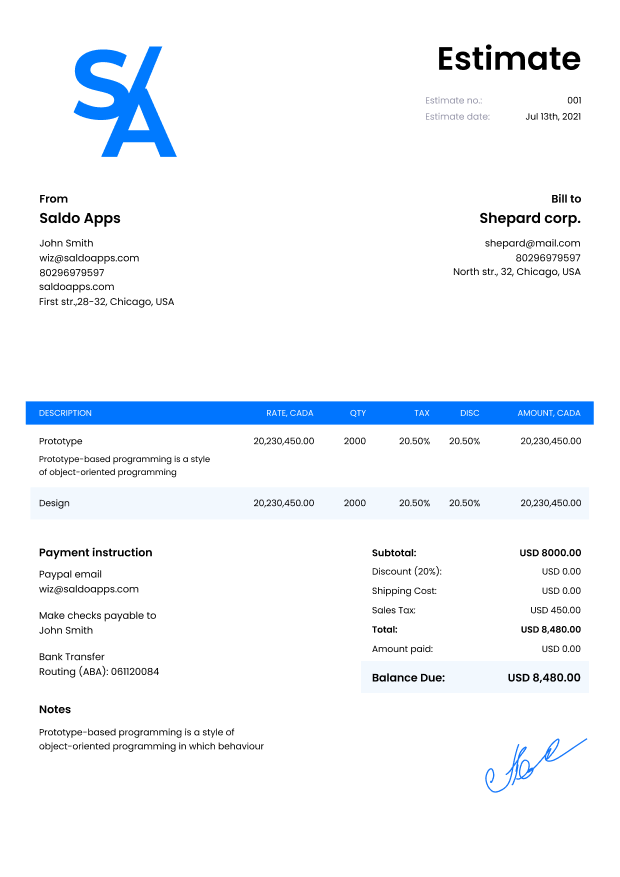

Do you need more Invoice Designs?

Customise your Invoice Template
-
Try Excel Estimate Template for Your Needs
 Excel is convenient for performing accounting, financial, economic, and managerial tasks. It has many features to make it suitable for creating estimates, quotes, and invoices. Using the estimation template in Excel is the most modern and convenient option, as you save time on creating documents and get the opportunity to do it anywhere and anytime.
Excel is convenient for performing accounting, financial, economic, and managerial tasks. It has many features to make it suitable for creating estimates, quotes, and invoices. Using the estimation template in Excel is the most modern and convenient option, as you save time on creating documents and get the opportunity to do it anywhere and anytime.Besides, it is very flexible, so you can take on projects of any complexity. Since the estimation in Excel is a comprehensive assessment of the work ahead and the materials and equipment that might be necessary, you should have a form at hand in which you can enter all the tasks and items required to complete a particular order. Our templates allow you to specify hourly and flat-rate services, rental of necessary equipment and vehicles, purchase of materials and products, shipping costs, discounts, fees, taxes, and more.
By providing an itemized list of goods and services in Excel templates estimate that you are ready to provide as part of an order, you clearly explain to clients what you are charging for. Such transparency increases customer loyalty and reduces the likelihood of misunderstandings when concluding contracts and performing work. When requesting a completed template for a quote or estimate, clients want to receive a detailed answer about how much the planned project will cost. It allows them to understand if your conditions suit them, and to prepare for upcoming expenses if they agree to cooperate with you.
-
Download Excel Estimates Easy With Saldo Invoice
 Both an MS Excel and Google Sheet estimate template allow you to list all the products a customer plans to include in their order. At the same time, since calculations are made in advance, it is sometimes difficult to forecast absolutely all items of expenditure. Fortunately, this type of document provides for revisions, and the estimate format in Excel makes it possible to supplement the finished list with new items.
Both an MS Excel and Google Sheet estimate template allow you to list all the products a customer plans to include in their order. At the same time, since calculations are made in advance, it is sometimes difficult to forecast absolutely all items of expenditure. Fortunately, this type of document provides for revisions, and the estimate format in Excel makes it possible to supplement the finished list with new items.You can download the free Excel estimate template or fill it out on the spot from any device with Internet access. Enter the following data on the doc:
- the contractor’s and customer’s details;
- list of services and works and their cost (a fixed or hourly rate);
- materials, tools, equipment, and other items that you will need to complete the order, indicating the cost of each and their quantity;
- discounts, shipping costs, taxes, fees, and other expenses;
- total cost and duration of work;
- payment methods and conditions.
Each of our estimate Xls forms has a “Notes” field where you can enter important tips and recommendations for clients regarding their projects. If a customer decides in favor of cooperation with you, based on the file, they need to fill out the Excel templates purchase order and send it to you.
-
FAQ
What is an estimate template?
An estimate template is a document that helps businesses provide clients with an approximate cost for a project or service. It outlines the scope of work, expected expenses, timelines, and other relevant details to assist clients in decision-making.How can I utilize the estimate template in Excel?
To use the estimate template in Excel, download the template from our website and open it in Microsoft Excel. Customize the template by entering your business information, project details, labor costs, material expenses, and any additional notes. Save the modified template and use it to create estimates for your clients.How to create an estimate template in excel
To create an Excel estimate template, edit online or download an invoice template from the SaldoInvoice website, open it in a program that supports Microsoft Word or Excel formats, and customize it by entering the necessary information about your business, project details, labor and materials costs, and any additional notes. The template is fully customizable by adding or removing sections, changing calculations and tailoring the template to your brand.Can I customize the estimate template to match my business requirements?
Absolutely! The estimate template in Excel is fully customizable. You can modify the layout, fields, and formatting to align with your specific business needs. Add or remove sections, adjust calculations, and tailor the template to reflect your branding.Is the estimate template suitable for various types of projects?
Yes, the estimate template in Excel can be used for different types of projects, whether it’s construction, remodeling, consulting, or other services. You can adapt the template to accommodate specific project requirements and provide accurate cost estimates to your clients.





