Billing Invoice Template

Do you need more Invoice Designs?

Customise your Invoice Template
About our Billing Invoice Template
As a freelancer, you’re invoicing savviness can make all the difference in receiving your well-deserved compensation. Use a professional free billing templates invoice to create a clear and concise invoice that contains all the necessary details. Remember to include vital information such as business names, contact details, service details, payment solutions, and payment conditions. Don’t wait any longer, start invoicing like a pro and get paid on time!-
Billing Invoices Templates
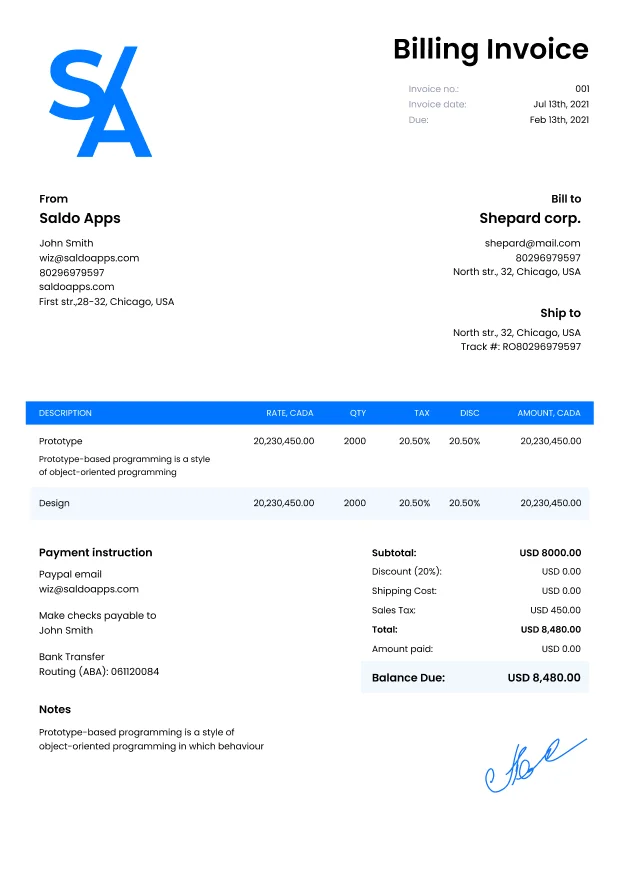
A billing form template is a file that simplifies the payment process with your customers, as well as helps your company receive compensation faster. It’s a premade bill template that you can quickly change and adjust to your needs.
Building trust with your customer base and achieving timely payments requires a clear understanding of creating a professional billing invoice example. For freelancers, mastering invoice creation speeds up compensation from clients.
When crafting your billing invoice example, remember to specify:
- Business names and contact details for you and your customer;
- A unique invoice ID for tracking;
- Service details provided;
- Accepted payment solutions;
- Payment conditions.
These elements are simple yet vital for effective invoicing.
The Advantages of Using Excel in Sample Invoice Billing
 Aside from the aforementioned details, a solid hospital invoice sample (or any other niche-focused invoice) should include such payment-related data as:
Aside from the aforementioned details, a solid hospital invoice sample (or any other niche-focused invoice) should include such payment-related data as:- Quantity and price: use a price-per-service/product format of bill invoice;
- Subtotal: indicate the subtotal for the products sold or services rendered;
- Total: specify the total amount owed to you for what has been purchased from you.
Below, we’ve listed the main benefits of using Excel in sample invoice billing:
- It’s Easy! Excel makes creating a bill template a breeze. With its user-friendly interface, even your grandma can generate a professional-looking invoicesample in no time.
- Organization Station. No more messy paperwork for you! Excel organizes your billing forms nicely, as well as makes it easy to track accounts and payments.
- Online Access. Need on the go access to your data? No problem! Your Google Excel sheetaccount offers freeonline capabilities, so you can manage your billing from anywhere with an internet connection.
- Customization. With Excel, the sky’s the limit when it comes to customizing your billing forms. Add your logo, modify the layout — you name it!
Numbers Guru. Excel isn’t limited to billing. It’s fantastic at adding up totals and monitoring expenses. Whatever you need to create math-wise, Excel’s got you covered.
-
Download Billing Invoices Easy with Saldo Invoice

Last but not least, make the most of a reliable online invoice generator like SaldoInvoice. This Invoice Maker is guaranteed to save heaps of your precious time and speed up your administrative tasks. No need to download anything (unless you’re looking for a printablebilling form template!)
When customizing your template for a free billing invoice template, refine it to absolute uniformity. This will aid you in saving precious time and effort in the future. Reinforce your brand by injecting your company logo and colors into the initial design. At the end of the day, the better you are informed when it comes to the topic of invoicing, the higher your chances of taking your business to the next level. So, whether you need a monthly or handyman invoice template, we’ve got you covered. In the potentially profit-bringing depths of our catalog, you are sure to find everything you need for success and more.
Must-Include Excel Invoice Template Elements
To create a solid Excel bill template, you need to include all the required components. Below, we’ve listed the must-have elements for polishing your billing invoice example form:
- Identity Display. Your and your customer’s names and contact info should be placed front and center.
- ID Inclusion. A unique invoice bill ID simplifies payment tracking and makes it exceptionally straightforward.
- Service Showcase. Detail each service provided so your customer knows exactly what they’re paying for.
- Payment Flexibility. Offer a variety of payment options. Make sure you cater to an array of needs and preferences.
- Terms and Conditions. Explain deadlines and late fees in detail.
5 Tips for a Quality Billing Form Template
Below, our experts have shared 5 forthright tips to make sure your spreadsheet stands out:
- Organize Like a Pro. Make sure your invoices are clean and clear. A tidy layout makes it simpler for everyone.
- Include All Details. Don’t leave anything out! Put in all the important info, e.g. what was bought and when payment is due.
- Color Smartly. A bit of color can be nice, but don’t go crazy. Stick to simple colors that won’t distract.
- Be Consistent. Make sure everything looks the same throughout your invoice. It helps everything flow smoothly.
- Be Honest About Fees. Hiding any extra costs is not the best policy (to put it mildly).
-
Excel Sample Invoice Billing: Advanced Features and Options
Below, we’ve shared a simple guide to help you make the most of Excel’s advanced features and options for your invoicing needs:
- Custom Templates. Excel lets you create personalized invoice templates to suit your business.
- Formulas and Functions. Excel’s formulas and functions help you automate calculations in your invoices. It’s like having a calculator that does the math for you — no need to do it by hand!
- Data Validation. You can set up rules in Excel to achieve accurate input of information in your invoices.
- Conditional Formatting. Excel lets you highlight important information in your invoices for easier reading. It makes drawing attention to main points super easy.
- Pivot Tables. Excel’s pivot tables help you analyze and summarize invoice data.
- Integration With Other Tools. This invoicemaker works well with other business tools, which makes it easy to import and export data. It’s like connecting pieces of a puzzle — everything fits together smoothly!
Including Tax Calculations & Discounts: A Quick Guide
Now, let’s discuss tax calculations and discounts on your invoices. First and foremost, make sure you clearly state the tax rate and calculate it correctly. Nobody wants surprises in this respect.
Next, for discounts, highlight them clearly so that your customers feel like they’ve found a buried treasure. Who doesn’t love a good discount? Just make sure your calculations are spot on, or you might end up discounting more than you intended — not good!
Lastly, double-check everything to avoid any billing blunders.
5 Tips for Making Your Invoice Interactive
- Clickable Links. Add links to your website or contact details so that customers can easily reach you.
- Interactive Fields. Include fields for customers to fill in their information, for example, their name and address.
- Feedback Section. Add a space where customers can leave comments or suggestions.
- Visual Elements. Use charts or graphs to make the data in your invoice easier to understand.
- Test Everything. Before sending out your interactive invoice, make sure everything works smoothly.
Invoicing: Common Challenges & Solutions
One frequent challenge is late payments. It’s like waiting for a bus in the rain — not fun at all! The solution? Make sure the payment rules are easy to understand. Also, don’t forget to follow up speedily.
Another challenge is errors in invoices. The fix? Double-check your invoices before sending them out and use a good app maker to automate the process.
Lastly, communication is key. Keep the lines open with your clients to address any billing issues promptly.
Be Your Own Invoice Maker
With the right tools and services like ours, crafting and sending invoices will be a breeze. Our platform will help you turn paperwork into profit! No more struggling with spreadsheets — now you can generate invoices like a gourmet chef in no time. So, grab Invoice Maker by the tail and get ready to conquer the world of billing like a boss!
Download Billing Invoices Easily With Saldo Invoice
Offering great service to customers is important. When you excel at your work, it’s natural to want timely payment. You deserve it! Check out our gallery of billing invoice templates, pick the one that suits your company, customize it to your liking, and use it to your advantage. Luckily, our templates are easily adaptable to meet your exact needs.
-
FAQ
What is sample invoice billing?
Sample invoice billing is the process of creating and sending invoices to clients for products or services provided.
Why is it important?
It’s crucial for getting paid on time and maintaining a healthy cash flow for your business.
How can I create an invoice?
You can easily create invoices using templates provided by platforms like Saldo Invoice. Just fill in your details and send it off!
What should I include in an invoice?
Make sure to include your contact information, a unique invoice ID, details of the products or services provided, payment terms, and any applicable taxes or discounts.
How do I achieve accuracy in my invoices?
Double-check all information before sending and use software to automate calculations to minimize errors.
What if I encounter late payments?
Follow up politely but promptly with clients to remind them of payment deadlines.
How can I make my invoices more interactive?
Consider adding clickable links, interactive fields, and visual elements to engage clients and make the billing process smoother.





