Word Receipt Template
Time is money: SaldoInvoice gets it. That’s why we offer top-notch Microsoft Word receipt template files to save you both. Creating slick, professional receipts is now a cakewalk. These templates are super easy to use and customize to your liking. Just download, specify all the needed info, and send the file away. They work for all payment types, keeping things accurate and professional in the most problem-free way. Invoice Maker helps you get the best of both worlds: speed and quality. So, why wait? Dive into effortless receipt-making with our handy service today!
Free downloadable Receipt Template Word
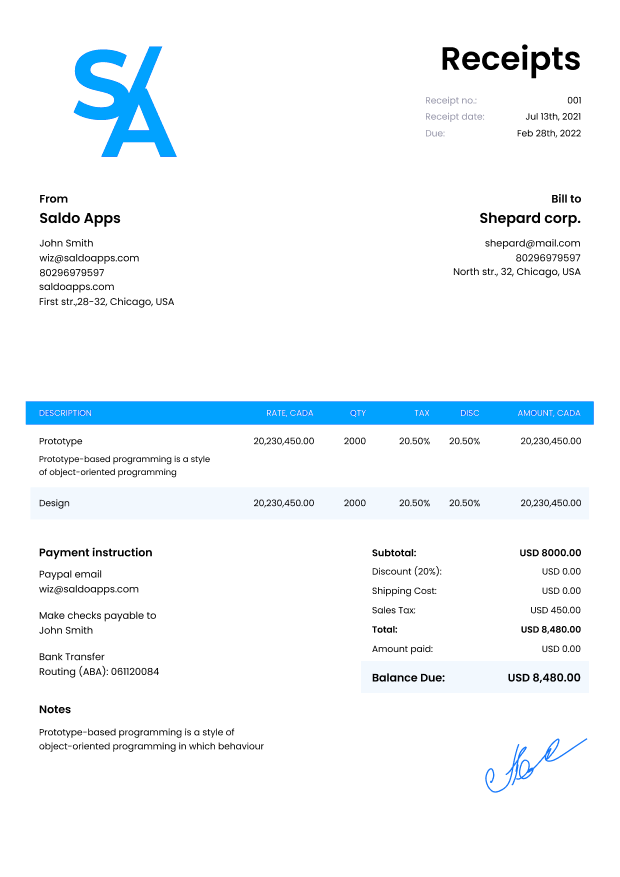

Do you need more Invoice Designs?

Customise your Invoice Template
-
What Is a Word Receipt Template in Business

Many people are familiar with the invoices’ features, but not everyone knows that there are other forms that can be used in the companies’ document flow. For example, receipts are often employed at the final stage of customer interaction. They confirm the receipt of payment for the work you have completed. Although the laws of many countries do not oblige businesses to provide such papers for each transaction, it is still recommended to use the Word template receipt of payment to confirm the transfer of money to your account in writing.
Since these forms are optional, you can create them manually on paper or electronically. However, it is best to use the Word template for a receipt, which already has all the fields necessary to fill out. This way, you will be sure you won’t miss any critical information. Such documents are used in the accounting of both businesses and their clients.
In case any questions arise, or a customer wants to return or exchange any product, all generated papers should be used to resolve disputes: from the very first purchase order template in Word to the final one, sent after payment is received, Microsoft word receipt template. All documents created for a specific client and order should be linked and serve as references for all subsequent papers.
Our receipt template Word free is suitable for confirming transactions in any form: cash, checks, bank cards, e-wallets, and much more. It is flexible enough that you can fill it with all the required information to confirm the transaction, sale, and receipt of money. You can also personalize the base template by attaching your company logo, adding unique discounts and offers for a particular orderer, and much more.
A Word receipts template in business is a pre-formatted file that helps you create receipts easily using MicrosoftWord. These files have all the fields you need, ready to go. Just fill in the details, add your logo, and you’re done! They work for cash, cards, or e-wallets, making your life easier. No more starting from scratch every time. A quality onlinetemplate from our invoicemaker saves you time, cuts down on mistakes, and keeps everything looking sharp and consistent. It’s an easy, clever way to handle financial documentation and keep your business humming smoothly.
-
Download Receipt in Word Easy With Saldo Invoice
The process of creating a receipt in Word with our form is quite simple; thanks to it, you can provide confirmation to a client as soon as you see that the money has arrived in your account. As with online invoices templates, it’s best to provide receipts as soon as possible so that payers don’t have to worry about whether payment has reached you. First, download the blank to your device, then enter all the information about the order and compensation for your work, and send the document to the recipient’s email or share a link to it in any other way.
If you wish, you can use not the receipt format in Word other formats that are more convenient for you or your clients. You will also find other forms in our collection, such as a template for purchase order Word, estimate Excel, quote PDF, and invoice forms for various professions and categories.
Downloading a receipt template Word via our service is as simple as it can be. Skip the headaches of manual make-you-start-from-square-one forms — just pick your template, download it with a click, and you’re good to go. You are free to personalize the easily editable doc with your logo or any special details. It’s a smooth, hassle-free process that saves you time and keeps things professional. With our invoicemaker, you get clean, error-free files in moments. Speed up your business and say “goodbye” to paperwork problems with a quick download from Saldo Invoice — it’s smart business made simple.
Benefits of Using a Digital Receipt Template
Using one of our Microsoft Word receipt template files brings a world of benefits to your business. Here’s why savvy entrepreneurs love them:
- Speed. Say goodbye to slow handwritten docs. With digital format, you can work up a receipt in seconds.
- Precision. Templates come ready with all the fields you need, which prevents mistakes and helps keep accurate records.
- Personalization. Easily add your logo, change colors, or throw in special deals to give each receipt a personal flair.
- Organization. Keep your files neatly stored digitally, ready to pull up whenever you need to review transactions.
- Green Friendly. Save trees by sending receipts via email or text, reducing your environmental impact.
- Customer Satisfaction. Instantly email or text files to customers. This will make their lives easier and show you’re on the ball.
- Legal Safety. Make sure you meet all the legal requirements with receipts that tick all the boxes.
- Integration. Some receipts template docs sync with your accounting software, which makes your financial records a piece of cake to manage.
- Cost Cut. Save money on paper and printing costs that add up to traditional receipts.
- Professional Edge. Impress customers with sleek, consistent docs that showcase your brand’s style.
Integration With Business Processes
Picture your Word receipt template as the most valuable player on your business team. Here’s how it teams up with your other systems to keep your financial game strong:
- Accounting Sync. Your receipt template Word can sync effortlessly with popular accounting software (e.g. QuickBooks or Xero). This makes sure that all transactions are recorded accurately.
- Automated Entries. No more manual data entry. With integration, files generated using our payment receipt Word template can automatically populate your financial records.
- Real-Time Updates. Instantly update your financial records as soon as a receipt is issued, keeping your accounts up to date without delay.
- Audit Trail. Every document created using the Word template leaves a digital footprint, perfect for auditing purposes. Monitor every transaction with ease.
- Custom Reports. Generate detailed financial reports directly from your integrated system, providing insights into spending patterns and revenue streams.
- Expense Tracking. Easily track expenses by categorizing receipts within your accounting software, simplifying budget management.
- Tax Compliance. Adhere to the tax rules by featuring necessary details on each receipt, automatically handled through integration.
- Cross-Platform Compatibility. You can work on Windows or Mac. In either case, a receipt template Word from our service can sync with various accounting tools, which makes it versatile for different setups.
- Workflow Boost. Bolster your financial workflow from file creation to financial reporting. Save your precious time and reduce administrative burden.
- Professional Standards. Impress auditors and stakeholders with organized, digitally managed receipts that reflect a commitment to accuracy and professionalism.
With your Word receipts template pulling its weight, your business scores big on top-level professionalism. You achieve freedocumentcreation in the blink of an eye — as well as win the money game, one smart integration at a time.
Customization Options
Customizing your template is putting your business’s best face forward. Here’s how you can create your receipts to match your brand’s personality and impress your customers:
- Stick your logo at the top to instantly make the document yours.
- Use colors that match your brand palette. Keep it uniform and stylish, just like your storefront.
- Choose a font that’s readable yet reflects your brand’s vibe — whether it’s bold and modern or classic and elegant.
- Make sure your contact details are clear. It’s both professional and handy for customers who potentially have questions.
- Highlight any special deals or discounts on the receipt. It’s a little surprise that keeps customers coming back.
- List out the specifics of what was bought. It’s a reminder of the great stuff they got from you.
- Add a thank-you note or a personalized message. Let them know how much you appreciate working with them on the project and how much you’d like to continue your cooperation in the future.
- If you’re all about Instagram or Twitter, why not include your handles? It’s a modern flair that connects you with customers.
- For tech-savvy customers, add a QR code linking to your website or a special offer. It’s a secret door to more goodies.
- Polish it off with a professional footer. This last-but-not-least point really ties everything together.
-
FAQ

What is a Word receipt template and when is it utilized?
It’s a pre-formatted file created using Microsoft Word, specifically for generating receipts. It’s used whenever a business needs to provide customers with a clear record of their purchase and payment. These templates make sure transactions are documented accurately and professionally.
How does a payment receipt Word template differ from other types of templates?
Unlike other files, a Word template caters for use within Microsoft Word. The form offers the flexibility of Word’s editing features, as well as allows users to customize layouts, fonts, and styles according to their business needs.
Why is it best to opt for a user-friendly template?
It simplifies the receipt creation process, saves time, and reduces errors. A user-friendly MS Word sample guarantees that even non-technical users can quickly generate professional-looking docs without extensive training or expertise in design or formatting. No additional app download or account creation is necessary!
How can a receipt Word template be customized?
You can add your company logo, adjust colors to match your brand, include specific fields for product details or customer information, and even incorporate special offers or discounts. This flexibility is a must-lay-your-hands-on if you’re looking to create documents that fully reflect your branding and overall business requirements.
How does using a payment receipt word template contribute to a more efficient receipt process?
First and foremost: it saves you from starting your docs from square one! These templates come ready with all the important stuff already laid out, so you just fill in the blanks. It keeps all your receipts looking sharp and consistent, cutting down on mistakes and saving time. As a result, you spend less time fussing over paperwork and more time wowing your customers and earning more money.





