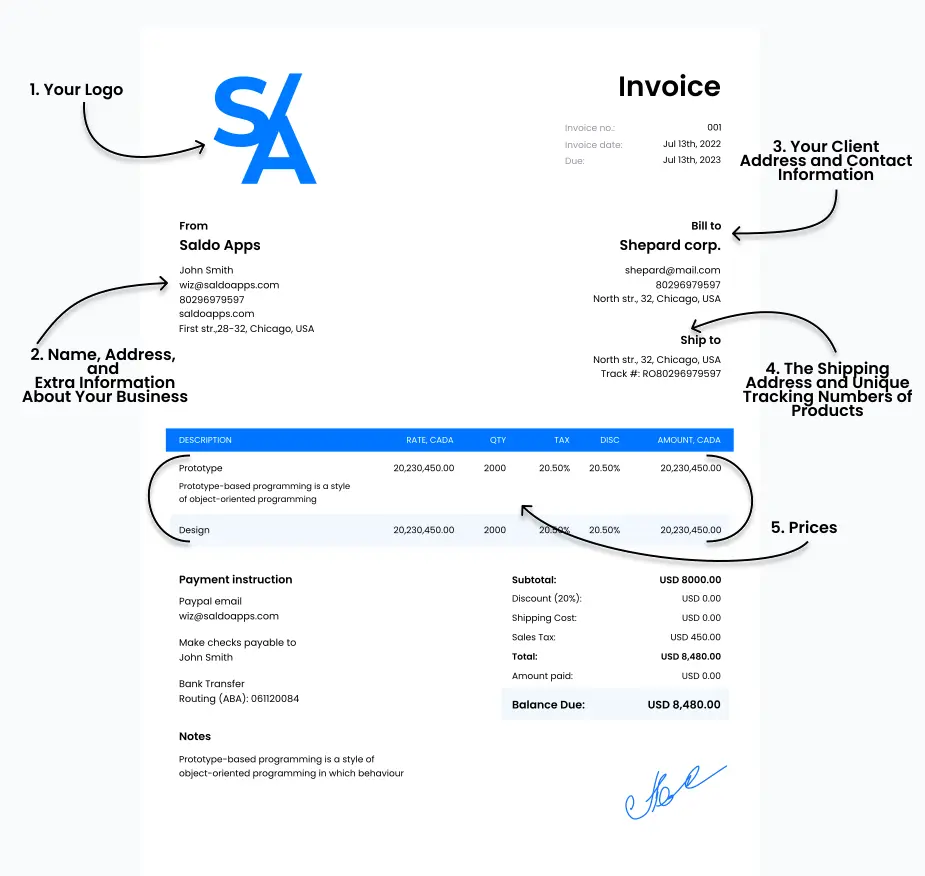Excel Invoice Template
Winston Churchill used to say, “Success is not final, failure is not fatal. It is the courage to continue that counts.” Today, managing to succeed in your billing processes is guaranteed to bolster your revenue.
Free Downloadable Invoice Excel Template
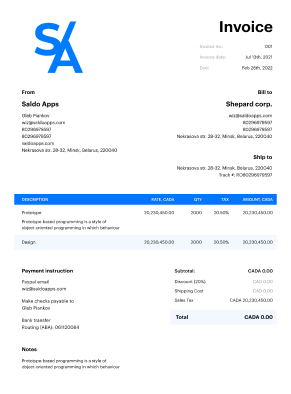

Do you need more Invoice Designs?

Customise your Invoice Template
-
Businesses that adopt automated billing solutions like Excel invoices prevent errors and tremendously speed up payment cycles. This emphasizes the importance of using technology to simplify financial operations.
This article explores how you can make the most out of Excel to create professional invoices swiftly and with maximum ease. Keep on reading to learn the ins and outs of creating, customizing, and optimizing a basic Excel invoice template to save time and improve cash flow.

Creating invoices in Excel may be your best choice, thanks to its main features, adjustable to any business needs. Below, we’ve covered those features:
- Customizable Templates. Excel offers various invoice templates that you can personalize with your company’s logo, colors, and niche-specific details.
- Automated Calculations. It crunches numbers faster than a mathematician, automatically calculating totals, taxes, and discounts for you. This helps you keep your docs neatly accurate.
- Structured Layout. Excel sorts your info into forthright tables and cells. As a result, you get a crystal-clear document.
- Flexibility. Switch up the template for different invoices: products, services, or hourly work. It’s that easy!
- Integration. Bill Excel format plays nicely with other Microsoft Office tools, and it lets you turn invoices into PDFs in the blink of an eye.
- Monitoring Features. The software helps you monitor your invoice statuses, payments received, and what’s still due. As a result, your records stay tidy.
How to Use a Basic Invoice Template Excel
Below, we’ve shared a guide for making the most of your invoice template:
- Choose the Right SaldoInvoice Template. Select a basic Excel invoice template that caters to your niche.
- Customize the Template. Adjust the online template, and incorporate your business logo, contact info, and niche-focused terms or conditions to make the document 100% yours.
- Indicate Customer Information. This includes your client’s name and contacts. Accuracy is your best friend here.
- List Products/Services. List each product or service with descriptions, quantities, rates, and totals. Make it clear; make it precise.
- Don’t Forget About Payment Terms. Set the due date, accepted payment methods, and any “pay me now or face the consequences” penalties.
- Calculate Totals. Excel will handle the subtotal, taxes, discounts, and final amount. You just sit back.
- Proofread and Save. Check all the details to make sure there are no mistakes and only then save the invoice. Save a copy for your records and another one to send to your client.
- Send the Invoice. Email the PDF to your client or go old-school and print it out if needed. And there you have it! Your invoicing procedure is now top-notch.
-
Tips for Using the Templates of Our Excel Invoices
Turning to Excel for invoices comes with the following perks:
- Ease of Use. The software is user-friendly, even if you are not as tech-savvy as you’d like. With Invoice Maker, invoice creation and customization is a piece of cake!
- Flexibility. Excel allows you to design invoices that cater to your business niche. They conveniently feature customizable fields for details, for example, client information, services, and pricing.
- Automated Calculations. The software can automatically calculate totals, taxes, discounts, and more. It will easily prevent mistakes in your bill Excel format docs.
- Professional Appearance. Feel free to infuse the docs with your company logo, colors, and branding. This will give them a sophisticated and professional flair.
- Accessibility. Since Excel files are widely compatible and can be stored either locally or in the cloud, you can access your invoices from anywhere.
- Integration. The program integrates well with other software, which allows you to import data, track payments, and manage finances like a pro.
- Cost-Effective. Excel is often featured in standard office software packages. It makes it a quality and money-saving choice for small businesses.
-
Pros & Cons of Spreadsheet Invoices
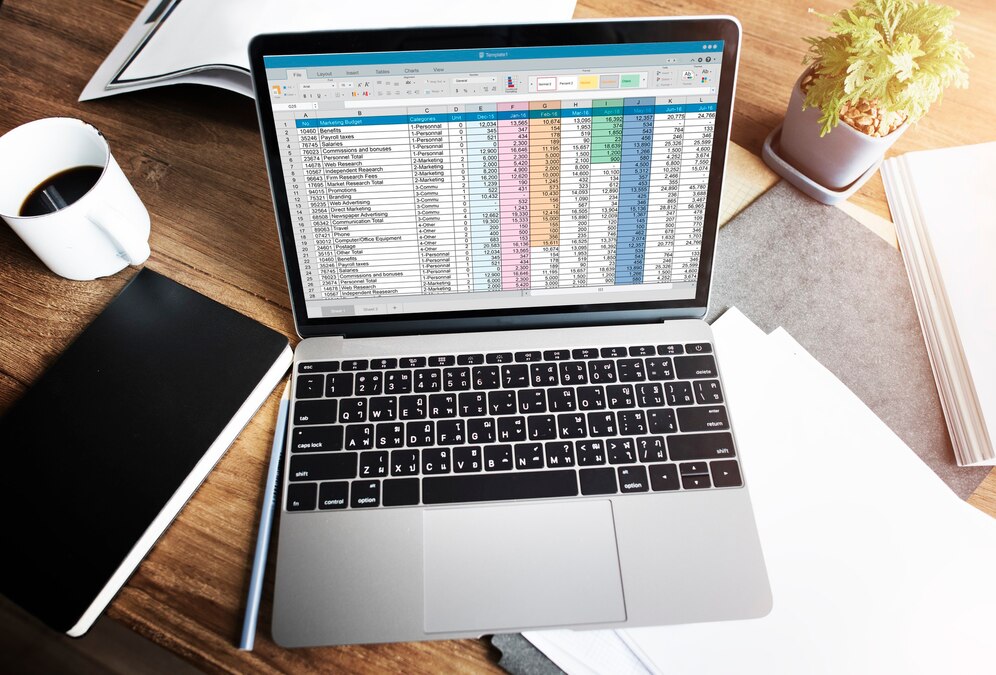
Below, we’ve shared how you can adjust our invoicemaker’s free preformatted template to your business needs:
- Add your company logo and use colors that reflect your brand identity. Clients love it when your documents look uniform and professional.
- Modify the template to include specific fields, for instance, client information, itemized lists of services or products, and payment solutions. This guarantees clarity and transparency in your transactions.
- Choose fonts and formatting that match your company style. Consistency in design across all documents takes your professionalism to a brand-new level.
- The software’s formulas can automate calculations for totals, taxes, and discounts. This keeps mistakes at bay and speeds up the invoicing process.
- Use colors and formatting rules to highlight overdue payments or important notes for clients.
- Create different templates for various types of invoices (e.g., service invoices or product invoices) to improve your invoicing process.
Common Use Cases
When it comes to real-world applications, Excel invoices can handle a variety of tasks with style and grace. Check out these savvy ways businesses put Excel to work:
- Small businesses love Excel invoices for their simplicity and power to handle all the math.
- Freelancers use Excel to create sleek, professional invoices that get them paid on time.
- Service providers find Excel invoices perfect for billing hours and services, leaving clients impressed.
- Product-based businesses use Excel for clear and concise invoices that show what’s owed.
Pros:
-
- Designed for complex spreadsheets;
- User-friendly irrespective of your savviness;
- Makes creating and using formulas for calculations easy;
- If adjusted properly, our templates will help you boost your business.
Cons:
-
- Using Excel for invoicing is still a manual task;
- The program comes with a learning curve: if you don’t know how to create formulas, you’ll make mistakes in your calculations.
-
Main Elements of Excel Invoice Template
While an Excel sheet for billing can significantly ease your daily routine, you need to understand its structure and learn the basics as well. This section can help you to find out where to start. You may begin by learning which elements are necessary to include in your Excel bill:
Main Elements of Excel Invoice Template 1. Your Logo: Pay attention that Excel has its specifics. While it suits all business owners who have to calculate numbers and prices, you might have limited options when it comes to logo creation and addition. Yet, the logo of your brand is a highly important piece that must be visible on top of the page. Create it in advance and attach it to every form while generating invoices from Excel. 2. Name, Address, and Extra Information About Your Business: You need to indicate your name and phone number to be available for your clients at least during working hours. Include your email, the physical address of the company, and its website. 3. Your Client Address and Contact Information: Make sure it is accurate. Avoid mistakes in your client’s info since it looks disrespectful. 4. The Shipping Address and Unique Tracking Numbers of Products: If it differs from your client’s address, discuss this in advance. 5. Prices: If you are familiar with making invoices in Excel, you know that the calculations are the simplest thing to do there. However, you always have to use specific formulas. Create the table with the prices for the items, add a description of services or goods, and calculate taxes, QTY, and total amount. If you provide a discount, include the percentage. -
What to Consider When Filling out an Excel Invoice?
You have to make sure that you are familiar with Excel in the first place. If not, you should learn the very basics.
 You have to know how to create an Excel invoice before you send the document to the client. Here are a few aspects that are vital during the process:
You have to know how to create an Excel invoice before you send the document to the client. Here are a few aspects that are vital during the process:- This program offers formulas that you can use to prevent mistakes in calculations. Clients will not trust you if they understand that there is an issue with your bill. Numbers are crucial in billing forms;
- Once you begin to fill out Excel for invoices, you might realize that you have limited options in decorating the document. Don’t worry, this form does not require anything extraordinary, including vivid graphics. You have to be professional and make sure that this invoice looks direct and crystal clear for all your clients, no matter their age or social status;
- Excel offers you a unique opportunity to make your invoice understandable and well-organized. You have to follow the rules and put all the information in its place. Don’t mix everything in one column. Make sure that your company’s name, logo, and the prices that customers must pay are visible from the start. Try to be specific about each calculation you provide by showing the procedure.
-
Alternatives to Using Invoice Template Excel
When it comes to invoice templates Word and Excel formats are both presented in plenty in our selection. However, you should know that these days, successful billing goes far beyond those two programs. If you really want to streamline the process, opt for top-level invoicing software. We have a thing or two to offer you in this respect, as well. Give our Saldo Invoice app a go, and you’ll definitely see the difference.
FAQ
What is an Excel invoice template?
A basic invoice template for Excel is a premade spreadsheet that helps businesses create and manage invoices easily. It already includes fields for all required information, which makes the invoicing process simple and speedy.
What are the key features of an Excel invoice template?
They are customizable fields for client details, services or products, pricing, and payment terms. It also comes with automated calculations for totals, taxes, and discounts, which helps you achieve accuracy and saves heaps of your treasured time.
How do I use a basic invoice template Excel?
Download it, fill in your business and client info, list the services or products provided, and then relax and let Excel handle the calculations. Customize via our invoice maker as needed and save or print the invoice. No app download or account creation is necessary!
Why use an invoice template?
Because it simplifies the invoicing process, prevents errors with automated calculations, and presents a professional appearance to clients. It’s also cost-effective and exceptionally easy to use.
Can I customize the invoice template?
Surely! You can spice up the template by popping in your logo, changing up the colors, tweaking fields, and giving it a touch of your own branding.
What types of businesses use Excel invoice templates?
Businesses of all sizes and types use these templates due to their flexibility and ease of use. Examples are freelancers, small businesses, and large corporations.
Is your invoice template free?
Yes, it is available for free, which makes it an affordable and very convenient choice.