Blank Invoice Template

Do you need more Invoice Designs?

Customise your Invoice Template
-
Ways of Using Printable Blank Invoice Template
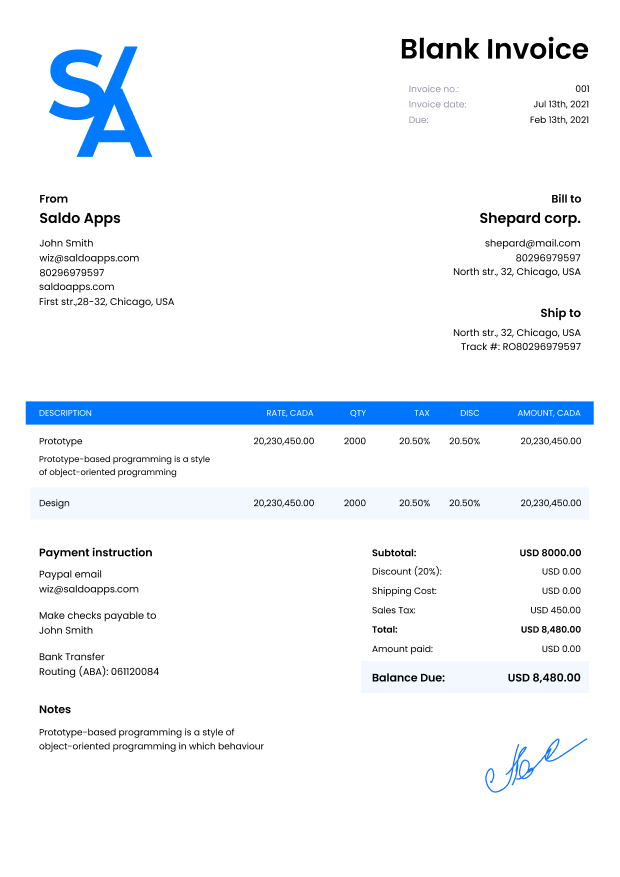
Sample blank invoice forms free for free are excellent because they are versatile and suitable for any activity type. They are fully customizable, allowing you to quickly generate bills for a specific client and work performed. You don’t have to download, scan, or print documents. You have the opportunity to submit the required data to customers online.
Creating an invoice with our Generator is the easiest and most user-friendly way of billing. It can be applied for various purposes, but it is primarily applicable for small businesses: freelancers, self-employed, contractors, vendors, etc. They already have to perform several duties on their own, so when developing this tool for filling an empty invoice template, we tried to make the paperwork process as simple as possible.
Before you start completing editable blank invoice templates, compile a database of your orderers. Do it manually or transfer records from the phone book to your smartphone, tablet, or PC. It’ll speed up the process of filling out docs even more.
Unauthorized users may utilize the invoice template blank form to issue and save files on the go. If you are logged into the platform, the formation of necessary docs will take even less time. The system remembers your business details and inserts them into a generic blank invoice, so you only need to fill in invoice blanks with the clients’ info and list the services and goods offered.
Use a blank template for invoice to prepare payment papers in advance and send them after the completed work to an orderer. Or form a bill right on the spot on any device that suits you and transfer it to a recipient promptly. Be sure to fill in all the information you need; empty fields will tell you what is missing. Click on the required column to add data. With our platform, it’s handy to generate a sample of blank invoice exactly when it’s most convenient for you.
-
Download Fillable Blank Invoice Easy With Saldo Invoice

When you’re finished with a commercial invoice blank, ensure you haven’t made any mistakes or typos. Preview it before handing it over to a recipient and adjust if necessary. You can personalize it by adding your signature and company logo, just like with Microsoft Word templates invoices. Send documents by email in PDF, Word, Excel, and other popular formats. You may also share a link through any service that is convenient for you or orderers. Click “Share,” and you’ll be presented with all the available options.
While a downloadable free invoice blank template is suitable for online usage, you can use free invoice blank to print if its requested in case processing physical rather than digital papers is more appropriate for a particular customer. It is also possible to copy a blank invoice and archive unnecessary files. Based on your records, reports are drafted, which are available in the corresponding section. Here you see the received, expected, and overdue amounts, handy for planning and bookkeeping.
-
FAQ
What does a blank invoice template entail?
A blank invoice template provides a basic structure without any predefined fields or sections. It offers a blank canvas for you to customize and include the necessary information based on your specific invoicing requirements.Can I add my company logo and details to the blank invoice template?
Yes, the blank invoice template can be personalized with your company logo, name, address, and contact information. You have the freedom to design and include the elements that align with your business branding.Is the blank invoice template suitable for various industries and businesses?
Yes, the blank invoice template is versatile and can be used by businesses across different industries. It allows you to tailor the invoice according to your unique business needs.Does the blank invoice template support calculations and taxes?
The blank invoice template can be customized to include calculations and tax fields. You can add formulas or specify tax rates to ensure accurate calculations on the invoice.Can I modify the layout and design of the blank invoice template?
Yes, the layout and design of the blank invoice template can be modified according to your preferences. You can adjust the placement of fields, change fonts and colors, and create a layout that suits your invoicing style.



