
How to Apply a Discount to an Invoice
How to Apply a Discount to an Invoice A good discount is what your customer…

As the world of business transactions becomes increasingly digital with each passing day, organizations that persist in relying on traditional approaches to purchase order processing find themselves at a disadvantage. They experience a noticeable decline in operational efficiency and customer satisfaction levels compared to their tech-savvy counterparts, who have long embraced the many unique benefits of automating their workflows with the help of tools such as Saldo Invoice.
Saldo Invoice is a robust and easy-to-use business automation instrument that helps make short work of the business’s billing, invoicing, quoting, and purchase order issuing tasks. This service offers professionally looking, well-structured, and brand-specific purchase order templates that will keep the company’s procurement operations flowing seamlessly.
Whether a small business striving for growth or an established organization looking for efficiency improvements, the right purchase order template can help minimize mistakes and save valuable time, boosting overall productivity.
In the world of modern business that is evolving at a neck-breaking speed and completely dependent on technologies, companies that want to stay competitive need to ensure their procurement processes are fine-tuned and streamlined as much as possible. Robust procurement processes guarantee that the organization can swiftly and efficiently order, purchase, and receive the necessary goods or services, enjoying significant time and money savings while also minimizing the chances of human errors and delays.
Sadly but true, manual procurement processes can take up a lot of time and invite costly oversights and reputation-damaging missteps. Enhancing the business’s toolkit with automated instruments like Saldo Invoice’s Excel Purchase Order template and other helpful commercial transaction document layouts can significantly improve how purchase orders (POs), invoices, receipts, and estimates are handled.

The significance of efficient procurement processes for startups is evident as it can be a game-changer for small companies, allowing them to optimize spending, minimize errors, and maintain a competitive edge in their early stages of growth.
For large corporations, efficient procurement processes are equally crucial, ensuring they can manage their vast supply chains precisely, minimize operational costs, and enhance their overall competitiveness in the global market.
Saldo Invoice’s Excel Purchase Order template offers many advantages to help a business of any size streamline and facilitate its workflow. The most substantial ones include:
It can take a significant amount of time to create a PO manually since the process involves multiple steps and thus has the potential for data entry errors. With Saldo Invoice’s Excel templates, procurement specialists can swiftly generate purchase orders with just a few clicks, freeing up valuable time and energy to focus on more strategic activities like optimizing supplier relationships, performing a detailed cost analysis for stakeholders, etc.
Making mistakes in purchase orders can result in delivery delays, disputes with confused suppliers, unhappy customers, and financial and reputational losses for the business. Saldo’s Excel templates come 70% pre-designed, meaning the amount of information users have to input manually is minimal. This reduces the need for time-consuming order revisions and facilitates the creation of accurate, error-free purchase orders.
Keeping a uniform format for purchase orders is important because it helps both parties involved – the business and the vendor – recognize, understand, and keep track of these documents easily. When they use Saldo’s Excel templates, companies make sure that all their purchase orders follow a clear and standardized layout and incorporate all the critical details like what is being purchased, how much, the price, and when it should be delivered. This makes it easier to manage the business’s records and shows its suppliers that they are dealing with an organized and professional partner.

Streamlining the purchase order creation process can significantly benefit the business’s financial health. It cuts down on the time and labor expenses needed to complete and send purchase orders and also guides business owners in making more informed and insightful buying decisions. With easy access to a well-organized library of purchase orders, companies can minimize the risk of over-ordering or under-ordering, keeping their inventory levels just right and reducing costs associated with excess stock.
The Excel Purchase Order template is a handy tool that can be effortlessly shared across various departments like sales, procurement, and finance, which might need this information for their respective operations. This collaborative aspect contributes to improved organizational communication and coordination, resulting in smoother and more efficient procurement procedures.
Registered users can customize Saldo’s templates according to their unique procurement needs. They can easily add new fields or work with the existing ones to cover additional information relevant to their specific industry or business requirements. In addition, Saldo’s tools make each PO template a unique representation of the brand by seamlessly incorporating the company’s logo, colors, and other elements of the company’s identity.
With Saldo’s templates, keeping track of the business’s PO documents becomes a breeze. Each such purchase order form comes with a unique number, simplifying the process of finding and referencing the orders and streamlining the company’s overall procurement workflow, making it more efficient and user-friendly.
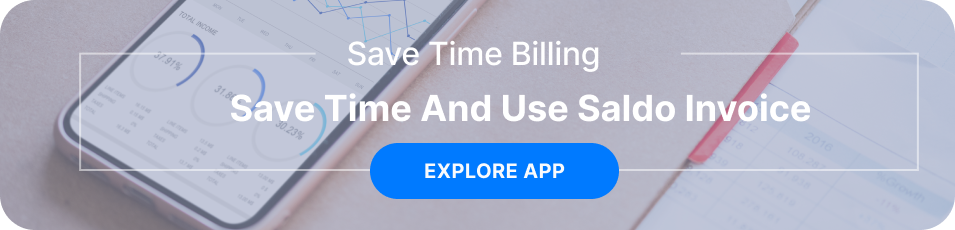
Consistency and accuracy in every purchase order are crucial in building strong and mutually beneficial relationships with suppliers. Everybody in the world of business values efficiency and reliability. By providing clear, well-structured, and accurate purchase orders, businesses demonstrate their professionalism and respect the time of their vendors.
Making Saldo Invoice’s Excel Purchase Order templates a part of the business’s procurement process can yield significant benefits, from considerable savings of time and costs to improved accuracy, smoother collaboration across the organization, and more robust relationships with suppliers.
Simplicity and comprehensiveness are key factors to consider when creating an effective purchase order template. A purchase order should be easy to read and use while containing all the necessary information for the vendor to complete an order successfully.
Here are some essential elements that must always be present in a purchase order document:
One important thing for every procurement specialist to understand is that a PO document only becomes legally binding when the vendor agrees to accept its terms. This means that the form needs to be impeccably clear, easy to read, thoroughly detailed, and highly accurate to make the supplier want to complete the order and minimize potential disputes.
By using Saldo tools, businesses can make sure that all their purchase orders sent to the same vendor are standardized, customized, accurate, and coherent, thus enhancing brand recognition and trust. In addition to Excel templates, Saldo users have the convenience of downloading POs in a variety of other formats, including Microsoft Word, Google Sheets, and Google Docs. This helps make the process even more user-friendly and tailored to the business’s specific needs.
One of the most helpful and much-appreciated features available to the users of Saldo Invoice’s Excel Purchase Order templates is the ability to automate calculations and data entry. Procurement is often a complex and time-intensive task, and doing manual calculations to be later transferred to PO forms only adds unnecessary stress and room for errors. By automating calculations and data entry, Saldo Invoice saves time and ensures higher accuracy, making procurement a smoother and more efficient experience for all parties involved.
Here is what Saldo Invoice software does to facilitate the business’s procurement efforts:
With no need to perform manual calculations and fill out the form from scratch, Saldo Invoice allows procurement specialists to generate professional-looking, well-organized, and accurate purchase orders within minutes instead of hours.
Effectively handling their inventory is vital for all businesses, regardless of size. The Saldo Invoice Excel template offers tools to facilitate the process of inventory tracking and managing. The software provides its registered users with real-time inventory records and historical PO data to help businesses optimize their operations, set the right procurement goals, and make well-informed decisions about their purchasing needs.
Saldo simplifies inventory tracking and management, providing real-time updates as users create new purchase orders and empowering them with historical data analysis when they wish to have a more in-depth look at procurement history and performance. It is an indispensable tool that helps keep businesses running smoothly, ensuring efficient inventory control and informed decision-making.
With Saldo Invoice, users get a handy tool to make new purchase orders quickly and effortlessly. This robust automation instrument for businesses eliminates the need for a wide variety of manual tasks that usually exhaust procurement specialists and take up a lot of their time that could be better spent on other, more strategic business activities. These are tasks like having to write new forms from scratch, fill out every field and manually enter information about long-standing vendors, conduct tedious and error-prone calculations of the total cost of all the items on the purchase order, etc.
The Saldo Invoice Excel template comes 70% pre-designed, meaning that users only need to type in the new information. If they are writing a purchase order for the vendor they have previously worked with, the software will help integrate archived supplier information automatically, reducing the time spent on manual data entry and minimizing the risk of errors. Users only need to review and verify the supplier details’ correctness to ensure they are up-to-date and accurate.
But this is not all that Saldo Invoice can do. Once they send the PO form to the vendor, users can easily monitor the status of their orders in real time. This handy feature lets them know whether their purchase orders have been sent, delivered, viewed, and answered by the supplier. Saldo’s order status monitoring functionality allows users to anticipate delivery dates more accurately and plan for delivery accordingly.
An efficient procurement process is crucial for any business seeking to save time, money, and resources. The Saldo Invoice software helps businesses automate and set their procurement practices on the right track. Its Excel Purchase Order template feature provides a powerful solution for organizations to streamline their procurement processes, automate form-filling routines and calculations, and manage inventory effectively. The tool works nicely for companies of any size and can benefit startups and well-established corporations. With Saldo, businesses get the opportunity to quickly create professional, tailored, and accurate purchase orders that any vendor will happily accept and fulfill.

How to Apply a Discount to an Invoice A good discount is what your customer…

How to Add Taxable and Non-Taxable Items on One Invoice Invoicing is never as straightforward…

3 Reasons to Use Paperless Invoices It is 2024 out there, and machines have already…