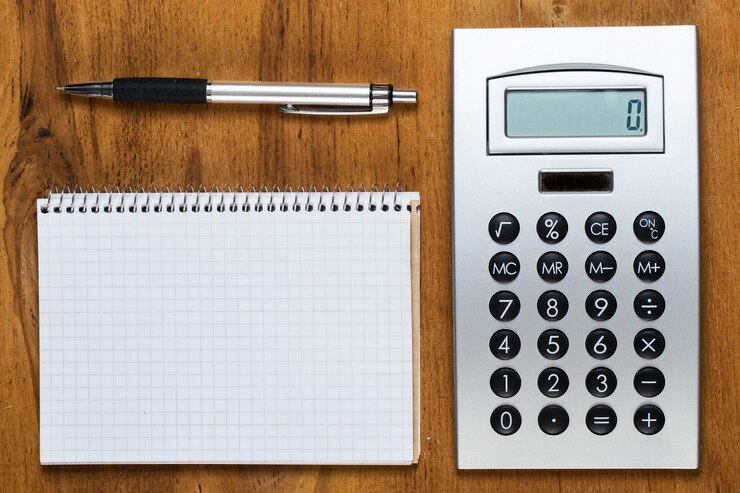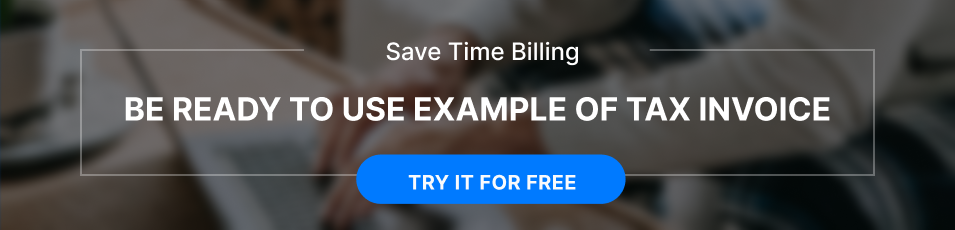How to Create a Web Design Invoice (Templates & Examples)
In the sphere of web design, drafting an invoice that communicates the value of your work in a clear, professional manner is as important as the creative process itself. Why so? Because invoices are the bridge between your services and your income, a well-crafted invoice can accelerate the payment process while portraying your business in a positive light. At
Saldo Invoice, we understand the nuances of creating such a document, and this guide aims to help you achieve exactly that.
Introduction to the Importance of Professional Invoicing in Web Design Projects
When it comes to managing a web service or website design business, invoicing may not seem as exciting as the creative process itself. However, it’s an integral part of your business workflow that cannot be overlooked. In fact, professional invoicing in web design projects plays a critical role in the smooth running of your business.
Professional invoicing does more than just request payment. It lends credibility to your business and helps you track your earnings, outstanding payments, and business growth.
- Effective Payment Tracking: A well-designed invoice provides a clear and concise summary of the services you’ve delivered to your client.
- Maintaining Professionalism: Invoices are a communication tool between you and your clients.
- Aiding in Financial Record Keeping: Invoices are crucial for financial management and tax purposes.
Professional invoicing is not something to be overlooked; it is a crucial process that plays a vital role in efficiently managing your business and nurturing positive client relationships.
Steps to Create a Web Design Invoice
Creating an invoice for your web design services isn’t as daunting as it may seem. With the right guidance and resources, you can easily craft one that is professional and effective in ensuring prompt payment for every customer.
Preparing for invoice creation
An invoice is more than just a bill; it’s a doc that should accurately reflect the work done, the time spent, and the costs incurred. Here’s a list of essential details to include:
- Your Business Details: Your business name, contact information, and, if applicable, your logo.
- Client Details: The client’s name and contact information.
- Invoice Number: A unique number for tracking and reference purposes.
- Invoice Date: The date when the invoice is issued.
- Due Date: The date by which payment should be made.
- Description of Services: A detailed list of the services rendered with a brief explanation of each.
- Pricing: The cost for each service provided.
- Total Amount: The total amount due, including taxes, if applicable.
- Payment Terms: Information on how and when the payment should be made.
All this information will speed up the process and ensure your invoice is accurate and detailed.
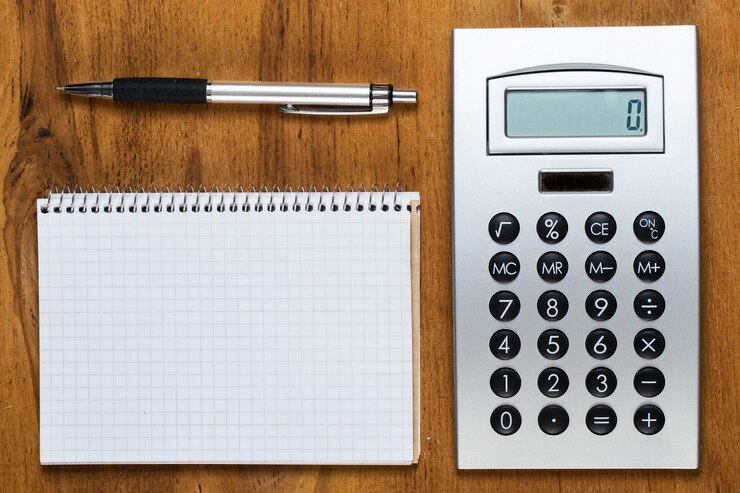
Creating your invoice
At this stage, accuracy and clarity are crucial in creating an easy-to-understand and effective doc. If creating an invoice from the ground up sounds like a hassle, don’t worry. We’ve made it easy for you with our
Invoice Generator.
Utilizing Templates and Examples for Creating Effective Invoices
Creating an invoice can be a daunting task, especially when you’re just starting out. Beginning from scratch often adds to the challenge. This is where templates and examples come to the rescue. They offer a standardized format that can be easily customized to suit your website’s needs.
The value of using templates
Invoice templates provide a skeleton structure you can fill in with your details, helping maintain consistency and save time. They’re designed by professionals, ensuring your statements maintain a high level of professionalism.
- Time-Saving: Templates eliminate the need to create everything from scratch every time, saving you considerable time.
- Ease of Use: Using templates is usually a straightforward process.
- Error Reduction: Since templates have predefined fields, they can help reduce errors and omissions.
Sounds appealing? Visit our
invoice templates page for a broad range of easy-to-use invoice templates that will make invoicing much simpler.
Learning from examples
Real-world invoice samples can provide valuable insights into an effective invoice. They can help you understand how to present information clearly and succinctly, structure it, and ensure it is professional and persuasive.
Examples can also give you ideas on how to tailor your statements to better fit your brand and your client’s needs. From layout and design choices to the language and tone used, examples can be a great learning tool for improving your invoicing skills.
Ready to see a real-world sample? Check out our
web design invoice template to get an idea of what a professional web design invoice looks like.
Best Practices for Organizing and Presenting Invoice Information
The key to a well-organized invoice is to present your information in a logical and straightforward manner. Here’s a recommended order of information:
- Your Business Information: Start with your business name, address, contact details, and, if applicable, your logo.
- Client Information: Next, include the client’s name, company (if applicable), and contact details.
- Invoice Details: This includes its number, date, and due date.
- Itemized Services: List all the services provided with a brief description, the time spent, and the rate for each service.
- Costs and Total Amount: Clearly state the cost for each service, any additional charges or discounts, and the total amount due.
- Payment Terms: Lastly, include clear and specific payment terms. Detail the payment methods you accept, when payment is due, and any late payment policies.
This organization lets your clients quickly understand who the statement is from, what it’s for, how much is due, and when and how to pay.

Tips for Ensuring Prompt Payment and Maintaining Client Relationships
Getting paid on time is crucial for the smooth operation of your business. Furthermore, maintaining a sound relationship with your clients is crucial to securing future projects. Here are some tips on how to encourage prompt payment and nurture your client relationships.
Encouraging prompt payment
Getting your clients to pay promptly can be a challenge, but there are strategies you can employ to encourage on-time payments:
- Clear Payment Terms: Ensure that the payment terms are clearly visible on your statement.
- Follow-Up: Don’t be afraid to follow up if the payment is late. A friendly reminder can often prompt a customer to pay.
- Late Payment Fees: If late payments are a recurring issue, consider implementing late payment fees. Make sure to clearly state this in your payment terms.
These steps can help make sure that you get paid swiftly for your work and keep your cash flow healthy.
Nurturing client relationships
Maintaining a healthy relationship with your clients goes beyond delivering excellent web design services. It’s also about how you communicate and interact with them throughout the project. Here are some tips for nurturing your client relationships:
- Communicate Regularly: Regular updates on the project’s progress can help build trust and keep the client in the loop.
- Be Responsive: Respond promptly to any questions or concerns your clients may have.
- Value Their Feedback: Encourage your clients to provide feedback and show that you value their opinion.
Keep in mind a good relationship with your clients may lead to repeat business and referrals, which are invaluable for your business growth.
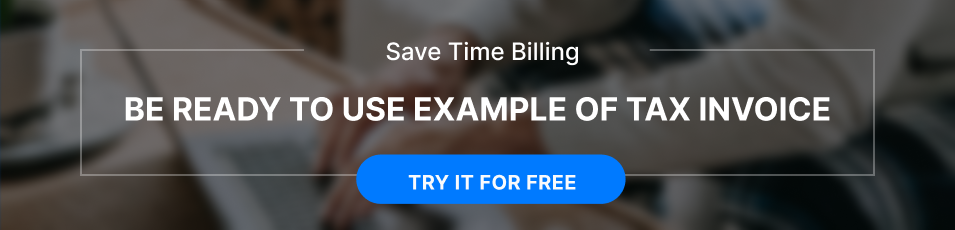
The Power of a Well-Structured Web Design Invoice
To sum up, creating a professional and effective web design invoice doesn’t have to be complicated. By organizing your information clearly, presenting it professionally, and using available templates and examples, you can streamline your billing process and get paid on time. Equally important is fostering strong client relationships, which can contribute to prompt payments and repeat business. Now that you’re equipped with these strategies, why not head over to our invoice generator and start creating your professional web design invoice today?
Gleb Piankov
Product Designer. The one, who develops and improves Invoice Maker. He creates and maintains the design system of Saldo Apps products.
Learn more