Business Receipt Template

Do you need more Invoice Designs?

Customise your Invoice Template
About our Business Receipt Template
A printable business receipt template is a document that records the sale of goods or services and the corresponding payment. It can be issued by any business, even if it does not have the status of VAT payer. The layout of this template is very similar to that used for invoices: it includes all necessary details regarding sales activities and payments made by customers with regard to their purchases.-
10 Tips For Business Receipts Template
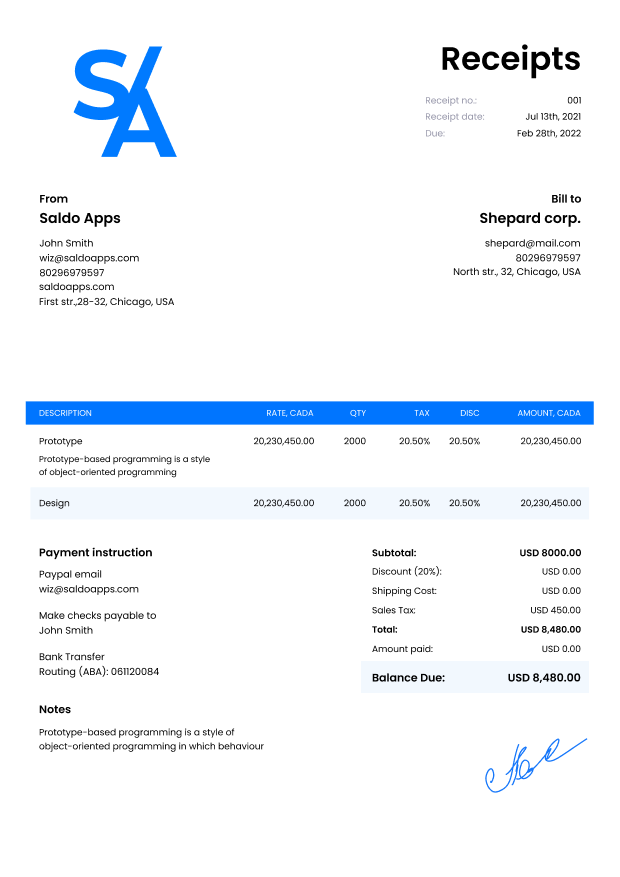
To make a proper receipt, follow our little tips for completing it below.
1. Introduce the company
- Business name:
- Address: (Leave blank if you don’t have one)
- Phone number:
- Email address: (Optional, but recommended)
2. Set up a logo, location, and contact details
The first step in creating a great-looking business receipt template is to add your logo. You can do this by clicking on the rectangle at the top left corner and adding a logo. Better choose a concise, but memorable logo.
3. Name your receipt template
The name should be descriptive and relevant to the business that is using it, such as “Receipts”, “Parking Receipts”, or even something like “Proprietary Receipt Template”. It should match the name of your business and be easy to understand, remember and find when you need it.
4. Write down the date, quantity and price of what you sold
Include sales tax. If your store is a cash-and-carry type of shop, then it’s not likely that you will have to charge sales tax on your merchandise. However, if you’re selling any type of taxable goods and/or services, such as food or alcohol, then it’s highly likely that your customers will be charged a percentage in taxes for their purchases.
5. Choose a simple layout
Keep it simple, but not too simple. You should choose the simplest layout that will suit your needs and make your business receipts easy to read and understand. A more complicated layout can be confusing for customers and may make them question whether or not they are being charged correctly for their purchases.
6. Use a small business receipt template that is easy to read:
It’s important for customers to be able to easily understand what items were purchased, how much was spent on each item, any discounts that were applied during checkout. If you want people to use your business as a go-to spot whenever they need something from you or another vendor in town then this is an important step!
7. Do not forget to include sales tax
Just add our rate to the tax field and the form will automatically calculate the necessary amount.
8. Specify the payment method
It is also important to specify the payment method. This information should be clear and easy to understand so that your clients will not have any problems understanding how to pay their invoices.
9. Add terms & conditions
This is the place to include information about your business and product or service. It’s also a good idea to provide contact details for the company and customer support in case there are any issues with the purchase.
10. Be very attentive
Do not make a mistake when filling out these receipts. Your customers will be able to check all the information when they receive the receipt, use it for tax purposes, and to record their expenses.
-
Download the Business Receipt Template Easy with Saldo Invoice
By following these tips, you will have created a professional-looking business receipt template. You can then use it to create receipts for your customers and clients who buy products or services from your company.






