Small Business Invoice Template

Do you need more Invoice Designs?

Customise your Invoice Template
About our Small Business Invoice Template
Small businesses often don’t have an accountant to do bookkeeping and owners need to issue the invoices for small business by themselves. To make your tasks easier and don’t get distracted from work using a small business invoice sample from Saldo Invoice.-
How to Control Your Invoicing with a Small Business Invoice Template
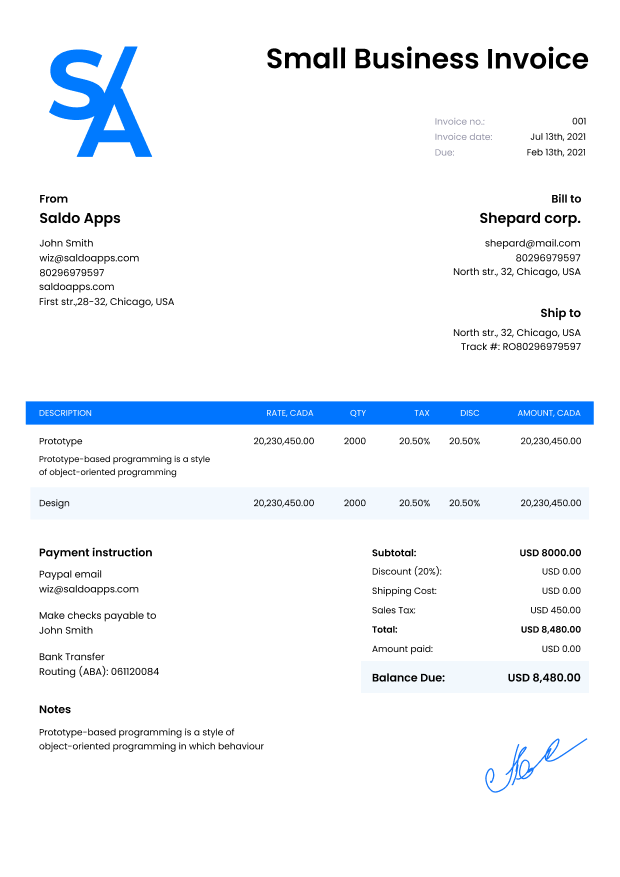
Do you get tired of distributing bills by hand? Does it take a lot of time to fill out every field on every invoice? Using software for small business invoices will help you to solve these issues. Thanks to invoice templates, your business may easily and rapidly issue accurate, professional bills. If you want to learn more about how they work and their benefits, keep reading.
Download the form, complete it, and send it to produce an invoice.
To access your sample, locate it under “Invoice Templates” and click on it. Tell us all there is to know about you and your customer.
Provide all the information relating to the bill’s subject under the primary information.
The brand of the product or service must be mentioned. Rate, Amount, and Tax are the next.
There are note fields at the bottom of the form. Here, you might also provide payment or simply other details.
Features
- The templates are editable.
- Although the template is an excellent place to start, it may be altered completely.
- To better represent the style of your brand, you may alter the fonts and colors as well as include other information like client or business logos.
It’s simple to use templates
Download the template, fill it out, and get started. Use the sample template that is provided on this page.
Also, you may write your papers on any device, even a phone.
There are several forms available for templates.
In addition to Word (.docx), other file types include PDF (.pdf), Excel (.xlsx), Numbers, and Pages. Working with these invoices for small businesses will be a joy on any hardware or program you choose thanks to the diversity of formats! Choose the appropriate example from our list.
-
Use The Saldo Invoice Templates As A Starting Point

These templates are the solution if you want to take charge of your billing. They are available for immediate use and will keep you organized while saving you time and money. You don’t need to be an expert in accounting to utilize these templates because they are simple to use.
Use of Our Small Business Invoice Template Has Several Advantages
Starting with the benefits of using an invoice template:
Reducing time. It takes a lot of work to manually create invoices, especially if you send out a lot of them each month or year.
Using an invoice template is as simple as filling in the fields with the required information. after that, print duplicates for each client or customer (or send via email). This saves hours of time by making an invoice in just minutes!
Lessen errors. We make mistakes when we attempt to write everything from scratch each day since it comes naturally to us. Nonetheless, the likelihood of mistakes occurring is reduced by utilizing pre-made templates.
The template must be divided into sections and formatted consistently, but it must also be easy to read. This will help you organize your data in a way that is advantageous to you and your business.
You may arrange your invoice by using the following advice:
The small business invoice forms should be split in half. If you provide a number of products or services, for instance, create a distinct section for each of them so that customers can easily find what they need without having to browse the rest of the information on their invoice.
Make sure to structure all of your invoices consistently to give them a neat, businesslike appearance. Any headings (such as “Date,” “Amount Due,” etc.), labels (such as “Customer Information,” etc.), font/color selections made on one document that are closely related to another (such as customer information), etc. are examples of this.
Make the billing process easier by selecting an invoice template for small businesses.
By utilizing it to assist you in being more organized and saving time, you can concentrate on what is most crucial—growing your business.
-
FAQ
Can this invoice template be used for a variety of small businesses?
Yes, the small business invoice template is versatile and can be customized to suit the invoicing needs of different small businesses.
Are there any specific fields for tracking expenses or additional charges?
Yes, the template often includes fields for listing expenses or additional charges, ensuring transparency in the invoice.
Can I add my business’s payment policies to the small business invoice template?
Absolutely, you can include your business’s payment policies and terms in the template.
Is there an option to provide discounts for prompt payments?
Yes, you can add a section for discounts or early payment incentives on the small business invoice template.
Is the template suitable for freelancers and sole proprietors?
Yes, freelancers and sole proprietors can easily use the small business invoice template for their invoicing needs.





