Freelance Quote Template

Do you need more Invoice Designs?

Customise your Invoice Template
About our Freelance Quote Template
The quote for freelancers’ documents will help you price your work and keep all project-related information organized. Don’t miss out on this important aspect of freelancing! Read our article to understand the significance of using freelance quote templates and learn how to write one that works for your business!-
How to Create a Freelance Quote Template
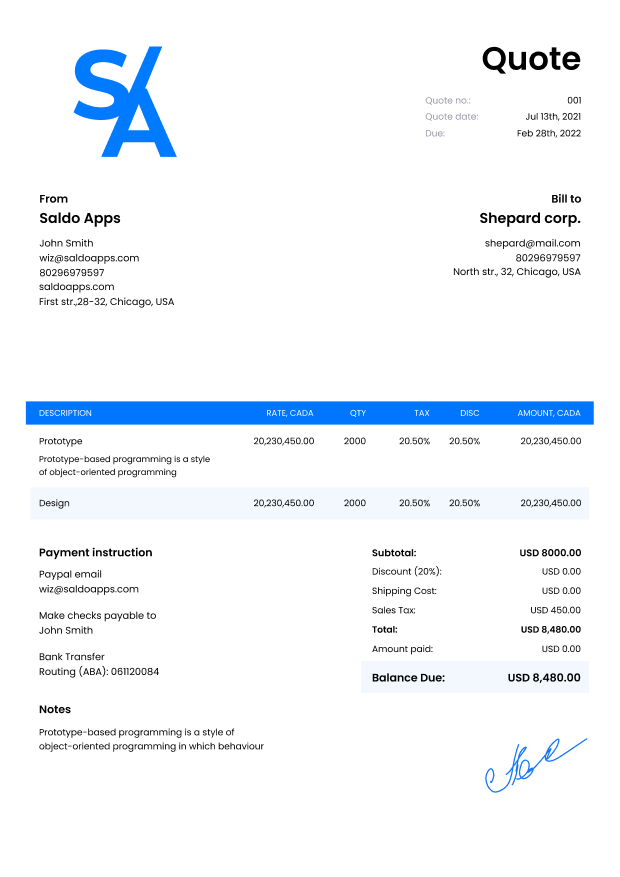
To start freelancing, you need to create a quote template. This document will help you price your work and organize all of the information about your project. In this article, we’ll look at why using freelance quote templates is so important for successful freelancers. We’ll also show you how to write a template that works for your business and provide an example of one that we created ourselves.
To be successful in any field, you need to understand the problem before starting on a solution. This is especially true when working as a freelancer.
What are the benefits of quote?
The benefits to your clients are obvious. By creating a quote template, you’re saving them time and effort. You’re helping them create better quotes for their own projects, which will save them money (and make them happier). And this is all without even considering the fact that many clients won’t feel comfortable asking for quotes in the first place!
Why this is such an important step for your business. It’s simple: if you want more clients–and who doesn’t?–you need to show them that there’s value in working with someone like yourself over other freelancers out there competing for the same jobs. To do so requires showing off your skills as well as proving how much value comes from hiring someone like yourself rather than another service provider or agency who might have less experience but charge less per hour or project.
-
How to Create a Quote?

The first step in creating a freelance proposal template is to create a document and fields.
You need to choose the format you will use. It can be Word, Excel, Google Docs or something else.
Next, you need to mark up the page for all the necessary fields, where the quota information will be indicated.
After, fill in all the fields:
- Customer information.
- Your information.
- The services you offer.
- A brief description of each service. For example, if you’re a photographer and your specialty is wedding photography, then the first sentence might be something like “I specialize in capturing the most important day of your life.”
- Your hourly rate and any other costs associated with working with you – travel expenses or anything else that would add up when someone hires you as a freelancer.
Or you can just fill in the premade template by Saldo Invoice above the page, save it as PDF and send it!
You can download a freelance quote example now. This will help you get started with creating your own quotes!
Whether you are a small business owner or a freelancer, you can create a quote template that works for you. You can use the template as a starting point and then add or remove sections as needed.
If you need help with your freelance quote template, we’ve created a ready-made sample one for you to use. You can see it at the right of the article. It’s important to remember that there are many different ways to write a quote, so don’t get stuck trying to find just one perfect format or system – instead, create something that works best for your needs!
-
FAQ
How can I use the freelance quote template for my freelance business?
The freelance quote template is used to provide clients with detailed quotes for freelance services, including project descriptions and pricing.
Is it possible to include a breakdown of project costs and hourly rates in the template?
Yes, you can typically include a breakdown of project costs, hourly rates, and other relevant details in the template.
Can I specify project timelines or deadlines in the freelance quote?
You can often specify project timelines, deadlines, and milestones in the template to give clients a clear understanding of the project’s schedule.
Are there options for adding terms and conditions to the freelance quote?
You can often include terms and conditions, such as payment terms and project revisions, in the template.
Can I customize the freelance quote template to match my freelance brand?
Yes, you can usually customize the template to match your freelance brand by adding your logo and adjusting the design.


