Graphic Design Quote Template

Do you need more Invoice Designs?

Customise your Invoice Template
About our Graphic Design Quote Sample
Invoice Maker’s graphic design quotes template can help you win more jobs and make more money. It’s a great way to get organized, so that you have all the information about your client in one place. Graphic design quote form makes it easy for clients to see what they’re getting for their money, which will lead them to think of you as an expert in your field who knows exactly what they need. Try it right now!-
Maximizing Your Productivity with a Graphic Design Quote Template
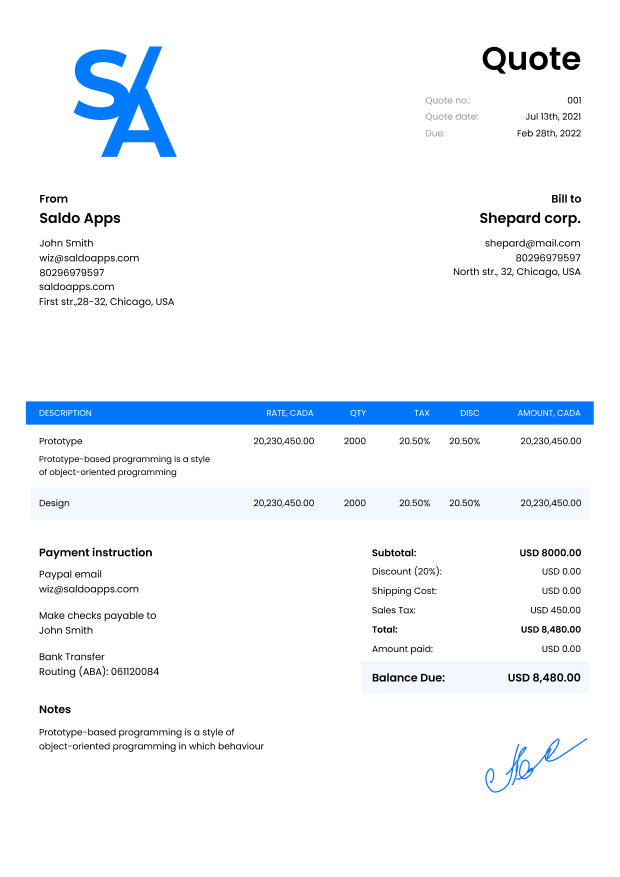
Creating a sample graphic design quote can help you win more jobs and make more money. The best ones include all the information your client needs to make an informed decision about hiring you. In this article, we’ll show you how to create a template that’s professional and easy for clients to use.
How to Create a Graphic Design Quote Template
Creating a graphic design quote example is an excellent way to get organized, and it can help you save time by streamlining the process of quoting new projects. Here are some tips for creating your own template:
- List Details – Once you’ve chosen your preferred method of billing and created a draft version of your quote sheet, fill in all the details regarding each project that comes through your door. This includes information like project name, due date/timeline, client name(s), contact person(s), total number of people involved in the project (including yourself), materials needed (if any) and anything else relevant to completing this job successfully!
- Choose a Pricing Model – Before getting started on your quote template, decide which pricing model will work best for you. Some designers prefer fixed rates while others find hourly billing more convenient (or even necessary).
- Upload Portfolio – If possible include links or PDFs showcasing previous work related directly back towards this particular customer request so there’s no question about whether or not something has been done before! This helps build trust between both parties involved since potential clients feel confident knowing exactly what kind services they’re getting before committing funds towards hiring someone new.”
Step 1: List the Details
To get started, you need to list the details of your project. This includes information about the client, designer and type of work. You’ll also want to include a timeline for when this design will be finished and how much it will cost.
The first thing you should do is identify who your client is going to be. This can be an individual or company who will be paying for this project and using it in some way (like an ad campaign or brochure). If there are multiple people involved, make sure that everyone knows what’s happening with their name on it!
Next up is finding out who will actually create these designs for us–our graphic designers! They’re going to need access to files from us before they start working so make sure everyone has everything ready when they need them. If there are multiple designers working together on one project then make sure each person knows which parts belong specifically with them.
Step 2: Choose Your Pricing Model
- Fixed price model: You know exactly how much you will be charged for your design work.
- Hourly rate model: You’re charged for the time spent on a project, regardless of how much work is done or how many revisions are made during the process.
- Project fee model: This is similar to fixed pricing in that you pay a set amount for your project, but there are no additional fees if more work needs to be done or if there are changes requested by the client after delivery of an initial draft (which happens often).
- Value based pricing: In this scenario, clients provide you with all necessary information related to their project and then allow you as much time as needed before making any decisions about what they should pay based on what value they received from working with them
Step 3: Upload Your Portfolio
Upload your portfolio. This is the place to show off all of your best work, from logos to brochures to advertisements. It’s also a good idea to include a range of styles and techniques so that potential clients can see how you can solve problems and meet deadlines.
Step 4: Submit Your Quote
Now that you have your quote, it’s time to submit it! To do this, click on the “Download” button and follow the instructions.
Once all of your information has been entered into our system you can send over a document to the client.


