Commission Invoice Template (Sales Commission Invoice Template)

Do you need more Invoice Designs?

Customise your Invoice Template
Introduction to Commission Invoices
As Barbara Corcoran used to say, “Good salesmanship is nothing more than maximizing the positive and minimizing the negative.” And that’s where a solid commission invoice template comes into play.
Earning commissions has a lot to do with having a forthright and accurate invoice. In this post, we’ll cover the basics of commission invoices, as well as show you how to create one step-by-step. We’ll also look at ways to customize your invoice to fit your needs and discuss common situations where these invoices are used.
Whether you’re freelancing or working for a big company, mastering the art of invoice creation can make sure you get paid correctly and on time. So read on to explore the world of commission invoice files and let’s make your billing process as easy as ABC.
-
Commission Invoice Template In Sales
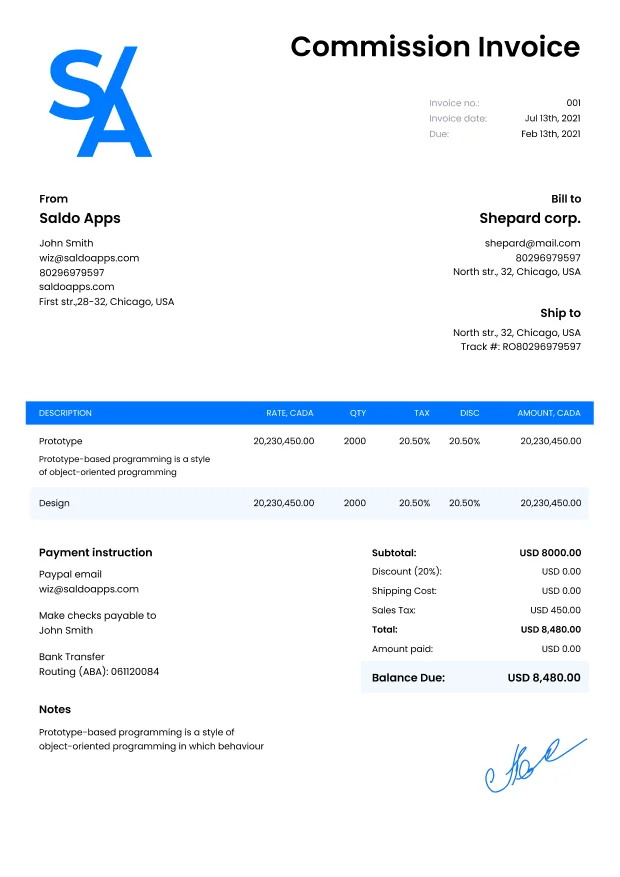
Does working up a commission invoice sound like a chore to you? It doesn’t have to be. Understanding its main elements can make the process smooth and even a bit enjoyable. Below, you will find the main elements of a proper commission invoice template:
- Contact Info. Who pays you and who’s getting paid.
- File Number. Monitor invoices like a pro.
- File Date. When the doc is sent.
- Due Date. When you expect to get paid.
- Itemized List of Services. Detailing what you’re getting paid for.
- Commission Rates. The numbers that determine your earnings.
- Total Amount Due. The final amount.
- Payment Terms. When you want payment and how you prefer to receive it.
- Notes. Any extra information or friendly reminders.
Steps to Create a Commission Invoice
With our Invoice Maker, creating a file is easier than you think. Below, we’ve shared simple steps that anyone can follow.
- Begin With a Template. Save time by using a SaldoInvoice preformatted onlinereceipt template.
- Add Your Info. Specify your name, business name, and contact info. Let them know who’s sending the bill.
- Include the Client’s Information. Enter your client’s name and contact details. This guarantees the doc gets to the right person.
- Assign a Number. Use a unique number for each invoice to keep things organized.
- List the Services Provided. Clearly itemize what you did to earn the commission, with dates and descriptions.
- Specify Commission Rates. State the rates applied to each service. These are the magic numbers that determine your pay.
- Calculate the Total Amount Due. Add up the amounts to get the total due. This is what you’re looking to get paid.
- Set Payment Terms. Specify when and how you’d like to receive your payment.
- Add Notes. Add any extra information or a friendly thank-you note.
-
Download Invoice For Commission Template Easily With Saldo Invoice

Advantages of Using a Commission Invoice Template
Utilizing a commission receipt template can save you a ton of time and effort. Below, we’ve shared why opting for a template is a smart move:
- It Saves Your Time. Why reinvent the wheel? Templates are ready to go, letting you focus on earning those commissions rather than formatting invoices.
- Professional Appearance. A well-designed template gives your invoices a polished, professional look, making a great impression on clients.
- Consistency. Templates make all your invoices look the same, which helps with branding and keeps everything organized.
- Easy Customization. You can edit templates to fit your specific needs. Add your logo, change colors, or adjust fields effortlessly.
- Prevent Errors. Preset fields and formulas minimize mistakes. No more worrying about missing details or miscalculations.
- Quick Payments. Clear, professional invoices get paid faster. Clients appreciate the clarity, and you’ll appreciate the prompt payments.
- Tracking Made Simple. Templates often include features for tracking payments and overdue invoices. Monitoring who’s paid and who hasn’t becomes a breeze.
- Accessible Anywhere. Many templates are compatible with various formats (for example, PDF, Word, Excel) and devices, so you can bill from your computer, tablet, or phone.
Customization Options
Our commission invoice template-free files are not just efficient and time-saving. They’re also incredibly customizable to suit your specific needs. Below, we’ve shared some handy customization options:
- Incorporate Your Logo. Brand your invoices with your logo. This simple touch makes your business look professional.
- Choose Colors and Fonts. Match the invoice design with your brand colors and fonts. Uniformity is paramount for a professional appearance.
- Insert Digital Signatures. Save time by adding a digital signature. No need to print, sign, or scan — just click and send.
- Customize Fields. Modify or add fields to fit your business. Whether it’s a unique service or a specific client detail, make the template work for you.
- Adjust Payment Terms. Include options for early payment discounts or late fees.
- Incorporate Personalized Messages. Add a thank-you note or special instructions. A personal touch can go a long way in client relations.
- Online Payment Integration. Enable online payments directly through the invoice. Faster payments mean a happier you.
- Automated Calculations. Our commission receipt template can actually handle the math. It automatically calculates totals, taxes, and commission rates, reducing errors. Yes, our invoicemaker is all about your convenience.
Common Scenarios for Use
Our commission invoice template free files are perfect for a variety of scenarios. Here are some common uses:
- Real Estate Agents. Track income from property sales effortlessly. Just plug in the details, and you’re done.
- Sales Representatives. Manage earnings from multiple products or clients. Simplify your paperwork and focus on closing deals.
- Freelance Consultants. Bill clients for project-based work. Get paid on time for every bit of your expertise.
- Car Dealers. Invoice for vehicle sales commissions. Keep track of each sale and its associated earnings.
- Affiliate Marketers. Record earnings from affiliate links. Stay organized and achieve timely payments.
- Brokers. Handle multiple transactions with ease. Streamline your invoicing process and reduce administrative chores.
-
FAQ
What is a commission invoice template?
It’s a premade document designed for professionals who earn income through commissions. It helps you bill your clients in a buttery-smooth, speedy way.
What should be included in a commission invoice?
Your contact information, customer details, unique number, invoice date, due date, list of services, commission rates, total amount due, payment terms, and additional notes.
How do I create a commission invoice using a template?
Download our free template and fill in the necessary fields. Customize it as needed and save it. The doc is ready to send! No need to create an account or use a must-download app!
What are the benefits of using a commission invoice template?
It saves time, gives your documents a professional appearance, reduces errors, speeds up payments, and helps keep your files organized.
Can I customize the commission invoice template?
Yes, with our file maker, you can customize your invoices by adding your logo, changing colors, adjusting fields, inserting digital signatures, and setting payment terms to suit your needs.
In what scenarios is a commission invoice used?
These docs are used by real estate agents, sales representatives, freelance consultants, car dealers, affiliate marketers, and brokers to bill for income earned.
Is your commission invoice template user-friendly?
Absolutely! All our templates are designed to be user-friendly, which makes it easy for anyone to create and manage their files effortlessly.


