DHL Commercial Invoice Template

Do you need more Invoice Designs?

Customise your Invoice Template
About our DHL Commercial Invoice Template
An accounting document known as a business invoice contains all the necessary details regarding a specific shipment. To tell your clients about your shipments, goods, and services, use a DHL commercial invoice. This post will describe the components of a Commercial Invoice Template DHL and how to use our offered template.-
Template for DHL Commercial Invoice
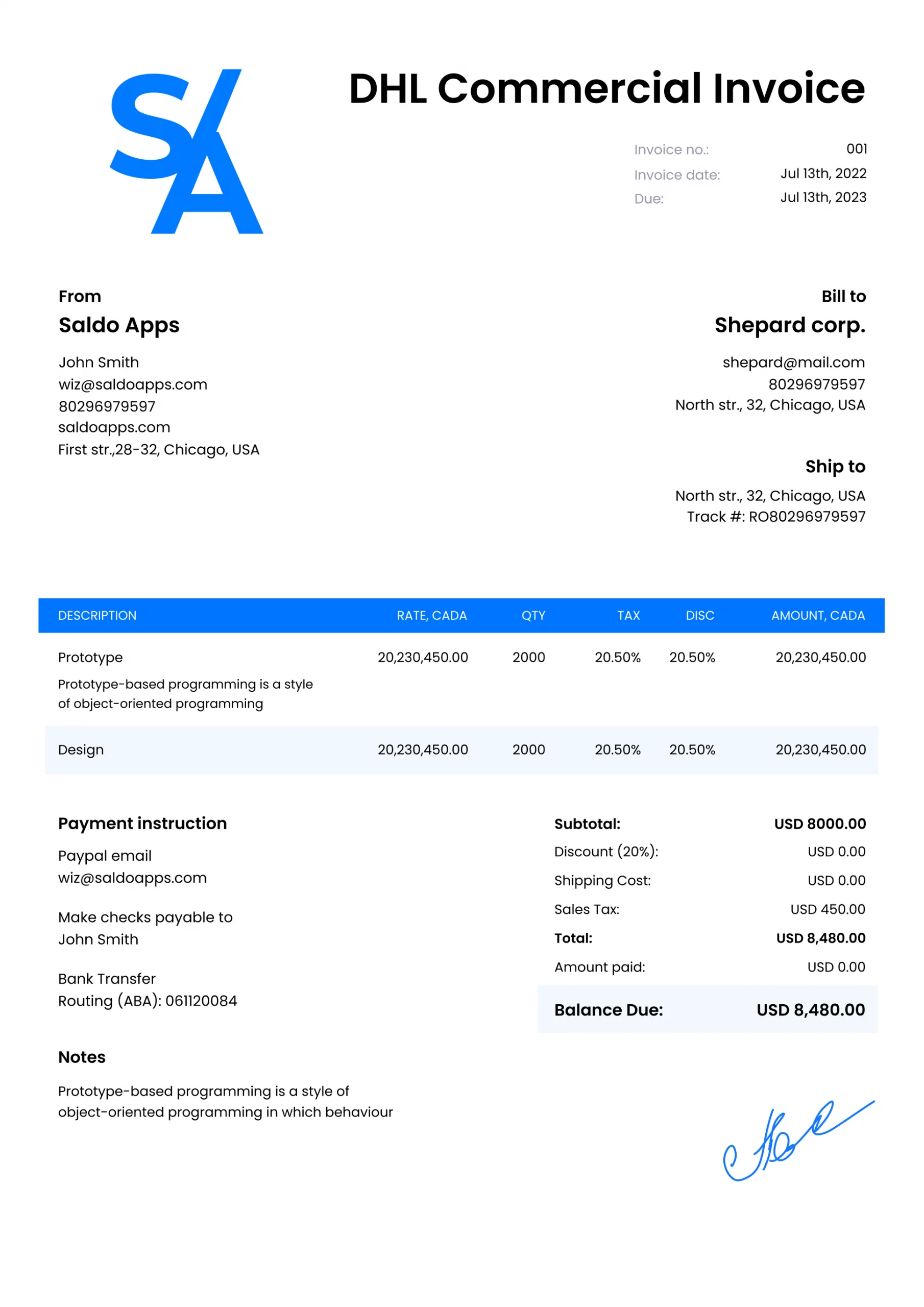
DHL is a well-known courier service provider, which offers international and domestic courier services to its customers. The DHL Commercial Invoice Template PDF is one of the most important documents for any business organization to send goods or documents from one place to another country or state. It contains all the details related to goods being transported including price, weight and other information related with it such as shipper address etc., so that both sender and recipient can easily track their shipment through this invoice template easily on their computer screen without any hassle.
The format of this invoice template is very simple yet informative enough for users who want something basic with minimum details printed on paper sheets while sending goods through airmail services provided by DHL Company itself without paying extra charges during transportation process as well
An explanation of a DHL commercial invoice form
The DHL Commercial Invoice is a record of all the pertinent details regarding a specific shipment. It includes the following details:
- Shopper information;
- Shipment information;
- Payment information;
- Paying information.
-
The DHL Business Invoice Template: How Can I Use It?
Any firm may utilize the dhl commercial invoice template as a very helpful tool. It enables you to keep track of all your shipments in one location, saving you time, money, and energy.
You can use this template to download it as a DHL commercial invoice PDF file from our website.
Once opened the file and follow these steps:
- Enter your company details at the top section of the invoice form
- Enter information about each shipment under “Items” column – DHL tracking number followed by date shipped/received along with weight or volume measurements for each item being sent out through DHL;
- also include other relevant information like package contents if necessary;
- the bottom area, where there are three boxes accessible for computation, is where you should eventually add the total cost per shipping.
An accounting document known as a business invoice contains all the necessary details regarding a specific shipment. It’s also known as a bill of lading, and it’s used for commercial transactions. It can be used in business purposes because you need to keep track of your shipments so that you can know where they are at any given time, who sent them and what was included in the shipment.


