Malaysia Receipt Template

Do you need more Invoice Designs?

Customise your Invoice Template
About our Malaysia Receipt Template
Creating a Malaysia receipt template is a great way to save time and energy. You can easily create your own template from scratch or use one of the many free templates available in Saldo Invoice. The key is to ensure that your template contains all of the information needed by customs officials when they inspect goods entering their country.-
Creating a Malaysia Receipt Template: Tips and Tricks
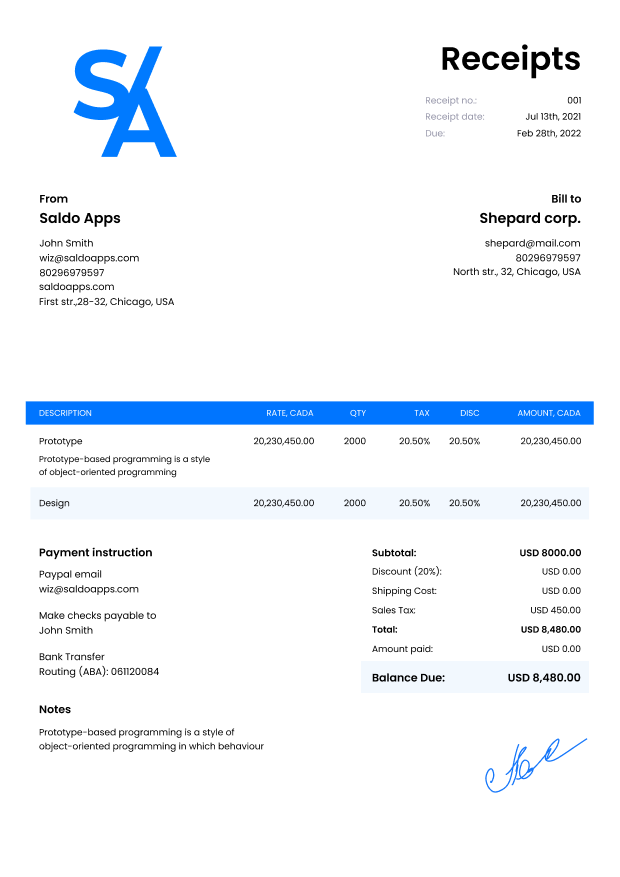
Receipts are an important part of any business. They provide your customers with a record of the transaction and also serve as proof that you have fulfilled your end of the bargain. However, it’s not enough to just create a receipt without knowing how it can be improved upon. That’s why we’ve created this handy guide on how to create effective Malaysia receipts templates.
Fill in the Invoice Maker’s template
If you’re looking for a receipt template that’s easy to use and customize, we’ve got you covered! Our Receipt Template for Malaysia is designed with beautiful, colorful graphics and the ability to add your logo or other images.
Our templates are very easy to use. It has all the necessary information and fields that simplify the process of issuing receipts.
Just fill in all required fields in the form above (there is pre-made information you can leave, delete or rewrite it). It’s easy to create a template for Malaysia Receipt with Saldo Invoice!
How to create a receipt by yourself
The first step is to create a new file in MS Word, Excel, Google Sheets, or another. Once you’ve done that, it’s time to set up your template. Create fields where you will enter the information. You should have a total of seven sections:
- Header (top left)
- Client Details (top right)
- Invoice Number and Date (middle)
- Details of Payment (bottom left)
- Itemized Items (bottom middle)
The next step is filling out each section with relevant information. For example, if you were creating a receipt for an item sold on eBay by “Seller A,” then the client details and other sections.
-
Tips for Creating a Malaysia Receipt
- Use a template. If you’re creating a receipt for a business, make sure there are no mistakes and the information is accurate. If you’re using it for personal use, make sure it’s easy to use and understand.
- Make sure the template is easy to download.
- Don’t use slang or abbreviations in your document.
If you’re making a receipt for business, include all of the necessary information. If you’re making one for personal use, make sure it’s easy to understand and use.
Once you’ve created the template, it’s time to test it. Test your Malaysia receipt template by creating an account and sending yourself an email receipt. Make sure that all the fields are included and that they display correctly in Outlook or Gmail. If there are any issues with formatting or missing fields, go back through the design process and fix them until everything works perfectly.
Once you’ve confirmed that your Malaysian receipt templates work well for people who use it regularly (and not just yourself), share it with others! You can even offer to create custom templates for businesses looking for something more specific than what is available online – for example, if someone wants a receipt template specifically designed for bookkeeping purposes rather than general use.






