UPS Commercial Invoice Template

Do you need more Invoice Designs?

Customise your Invoice Template
About our UPS Commercial Invoice Template
You may bill your clients using a standardized form called the UPS Commercial Invoice Form. It contains all the data you require to create an invoice, such as the shipment date, delivery method, and tracking data.-
The UPS Commercial Invoice Template: What Is It?
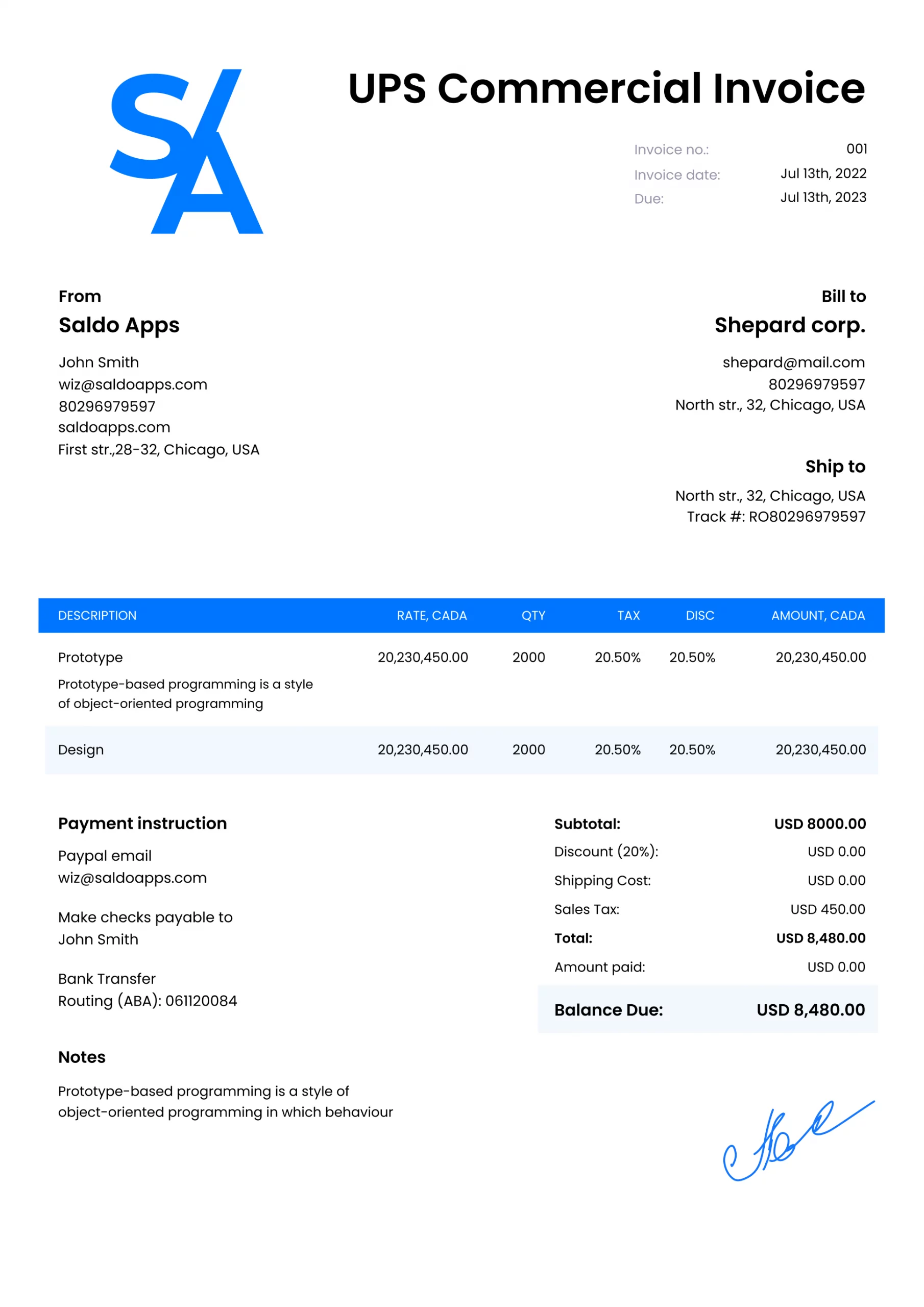
When shipping with United Parcel Service, a common form to utilize is the UPS Commercial Invoice.
A commercial invoice is more than just an itemized list. Additionally, it contains details on the costs, locations, and dates of shipping. To guarantee that your shipments are correctly monitored, the invoice should be filled out thoroughly and precisely while adhering to the UPS Commercial Invoice PDF Template.
It contains all the information you and your consumer require, including contact details, product descriptions, pricing, and weights. This invoice may be printed out or saved as a digital file (pdf) and used for both domestic and international shipping.
In the event that there are any differences between what was delivered and what was received by the receiver, you will be required to provide this invoice when you pick up your box at a UPS site.
Your name and address (and, if relevant, the name and address of your client) are included on the UPS Custom Invoice.
– The shipping date.
-A list of every item being sent, along with its amount.
The most crucial document in the transportation procedure is the UPS Commercial Invoice. It must be correctly and completely filled out because it is used to monitor shipments and payments.
A business invoice is a document that includes a list of the goods being transported, their names, quantities, and prices. It also contains other crucial information, such shipment dates and destinations.
-
The UPS Commercial Invoice Example: How to Fill It Out
You’ll invoice your clients for shipping using the UPS Commercial Invoice. You must correctly complete this form if you want to maintain track of all your orders and payments.
Filling up the Commercial Invoice Template must be done first. By selecting the “Download” option, you may download it, or you can view an example of a finished invoice above.
The following details should be highlighted in the document:
– Contact information for the buyer and the seller
– The items being transported, including their description, number, and price per unit.
– Date(s) of shipping A date box may be seen in the upper right corner. This needs to be completed in the following format: MM/DD/YYYY. If you’re utilizing several invoices, make sure they all follow the same format.
The addressee’s name and address (if different from yours) as well as your firm name and address are also included in this template. After completing these forms, make a note of any relevant extra information, such as if your shipment is insured or whether it contains hazardous goods.
The UPS Commercial Invoice may then be downloaded and printed!
The invoice may also be saved as a PDF, which you can email to your clients or suppliers.
Any company that needs to submit invoices to the United Parcel Service can benefit greatly from using this UPS commercial invoice. There is no need to worry about paying anything because everyone who requires it may download and print the invoice template. It has all the facts you’ll need for mailing your item, including easy-to-fill-out address information on both sides!


