
How to Apply a Discount to an Invoice
How to Apply a Discount to an Invoice A good discount is what your customer…
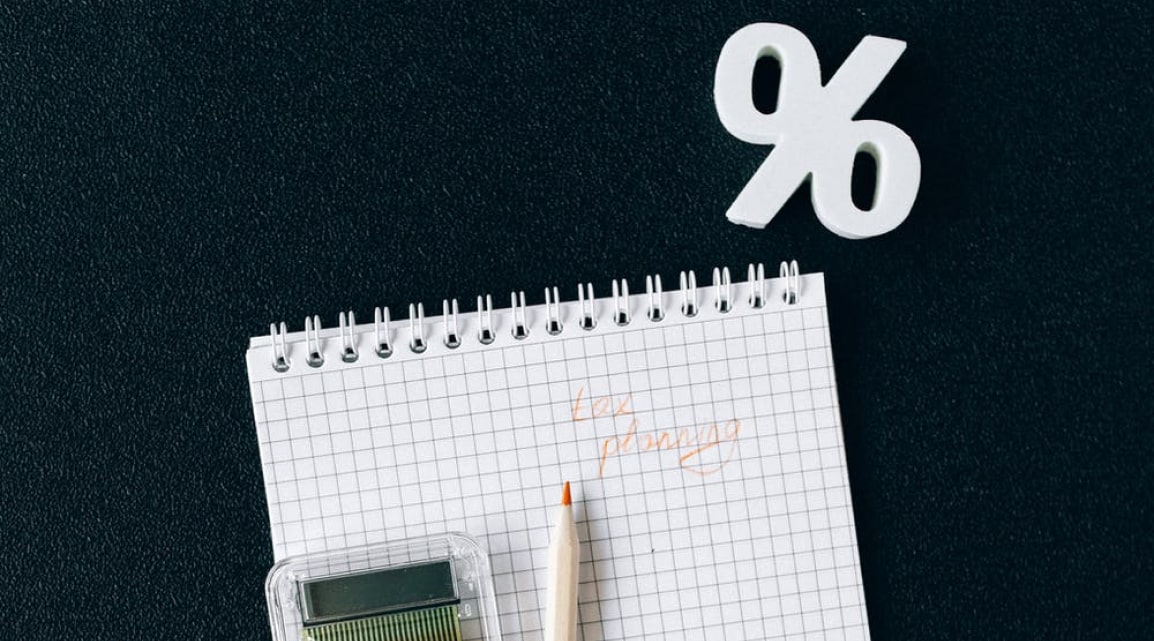
‘Can I charge a late fee on my invoice?’ If this question has been lingering on your mind lately, let us soothe it and give you the answer. Yes, you can. And you should, for it will motivate your customers to pay swifter.
Wondering how to word your invoices to prevent past due payments? Indeed, that’s a very important topic because your late fee wording on invoices can either stimulate or discourage your customers to get the transaction going your way ASAP. First, politeness is key. Always stay polite when it comes to the language of your financial documents. Second, be firm. Yet polite.Here are some more tips to help you achieve that perfect balance:
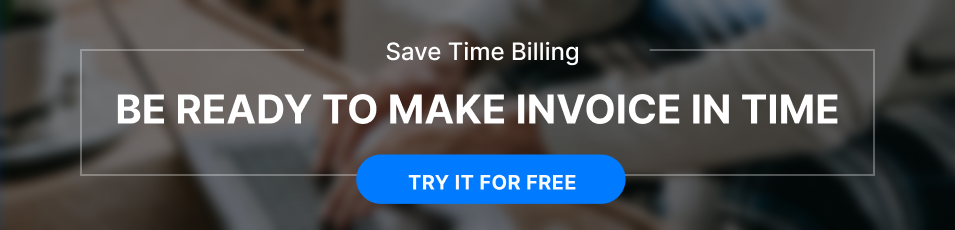
You’ve done the work on time, which means you’re entitled to get paid. On time. Therefore, stop thinking you’re a nag whenever you have to chase (your well-deserved) money. In case you haven’t heard from a client for days after invoicing them, contact them. Don’t just sit and wait silently until… well, nothing happens. Follow up religiously. Politely. Yet firmly.
Last but not least, make sure you automate and digitize the whole process if you don’t want paperwork to drive you totally crazy. Start making the most of a solid online billing platform. This will save your time and money, allowing you to really shine at what you do best: bringing the cash in. So, if you’re looking for an invoicing template Word or Excel, Saldo Invoice has got you covered.
Standards vary from state to state, so it’s always important to thoroughly research the legislation in your particular region. This can be a daunting task, but you have to do it to protect both your business and clients. Here are some key points to remember:
Once you take these steps, you’ll be able to implement late fees while adhering to the law. By following legal guidelines, not only will you manage to protect yourself but also maintain the goodwill and trust of your clients.
You might be wondering how to calculate the percentage you should charge for the payment delay. This question is fairly tricky and requires you to carefully consider the situation. It is important to have a standard percentage rate that is in line with the industry standards and doesn’t break the local law. You have to clearly state the methodology of how the fee is going to be calculated so that there will be no room for misinterpretations. Additionally, it would be wise to provide your clients with incentives for timely and early payments. This will highlight the fact that the promptness of payment is very important to you.
It is extremely important to provide your customers with clear information regarding late fees. Here are some strategies that will help you do that:
These tips will allow you to send a clear message to your clients, informing them of how the late fees will be calculated.
When you are running a business, it is vital to learn how to handle late fees since it can be fairly tricky to figure everything out. With tools like Saldo Invoice, you can further simplify the billing process, leaving you more time to focus on growing your business.


How to Apply a Discount to an Invoice A good discount is what your customer…

How to Add Taxable and Non-Taxable Items on One Invoice Invoicing is never as straightforward…

3 Reasons to Use Paperless Invoices It is 2024 out there, and machines have already…