Open Office Invoice Template

Do you need more Invoice Designs?

Customise your Invoice Template
-
Ways of Using Open Office Invoice Template
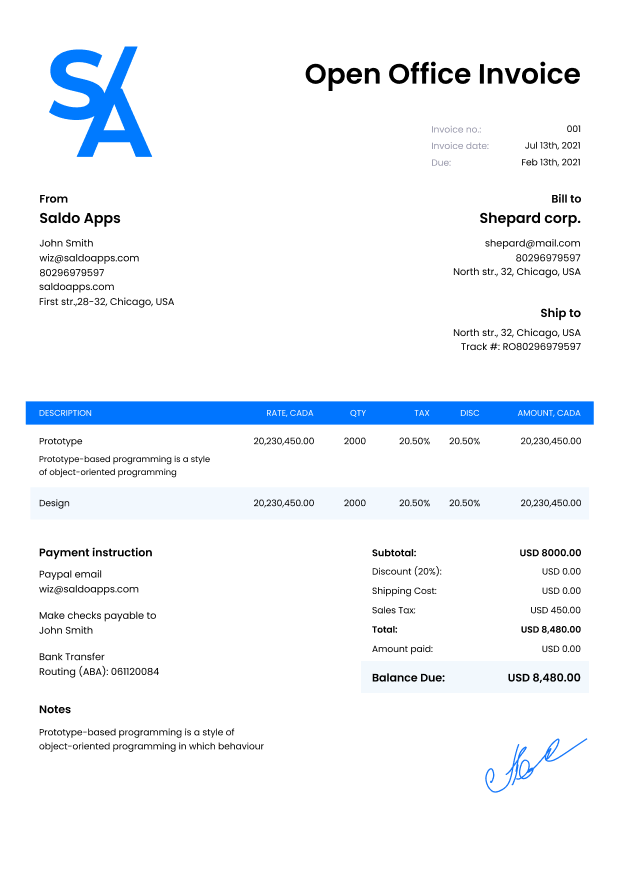
Businesses of all sizes should have the right tools to handle administrative and accounting tasks. In the case of freelancers, contractors, and vendors, it should be as compact and easy to use as possible software that allows them to quickly create and fill open office templates invoices wherever they are.
With the help of our service, you can generate payment papers on any available device and at any time in a matter of seconds. Customize a sample as you need at the moment, enter all the necessary information into it, and pass it on to a client. Be sure that you will not miss anything important when completing our invoice template open office free. Fillable fields will tell you what is missing. You can also change the file format and choose one of the popular ones: Word, PDF, Excel, etc.
We offer the opportunity to specify as many payment methods as you need in invoice templates for open office. By providing customers with multiple options, you will get paid faster for the work done. Orderers can pay by card (you need Stripe for that), make bank transfers, use PayPal or checks. You can specify any other method manually. Don’t forget to add payment guidelines and instructions to make the process easier for customers.
-
Download Open Office Invoice Template Easy With Saldo Invoice
All created bills are saved in your profile library, and they can also be downloaded to your device. Based on them, you get reports that make it easy to track the funds received, the expected amounts, and overdue invoices.
-
FAQ

What is an Open Office Invoice Template?
An Open Office Invoice Template is a pre-designed document layout created using the OpenOffice software suite, specifically for generating professional invoices. It streamlines the invoicing process by providing a structured format that can be customized for individual business needs.
How can I download and use an Open Office Invoice Template?
To use an Open Office Invoice Template, visit the OpenOffice template repository or other trusted sources online. Download the template of your choice and open it in OpenOffice. You can then fill in the details of your invoice, such as client information, services provided, and costs, before saving or printing the completed invoice.
What are the advantages of using Open Office Invoice Templates?
Open Office Invoice Templates offer several advantages, including time savings, professional formatting, and customization options. They help businesses create consistent and professional-looking invoices, reducing the effort required in designing invoices from scratch and ensuring a polished and organized appearance.
Can I customize the Open Office Invoice Templates to suit my business branding?
Yes, one of the key features of Open Office Invoice Templates is their customization flexibility. Users can easily modify the template’s layout, colors, fonts, and add their business logo to align the invoice with their brand identity.
Are Open Office Invoice Templates compatible with other software or formats?
Open Office Invoice Templates are typically saved in the Open Document Format (ODF), but they can also be exported to other common formats like PDF or Microsoft Word. This flexibility ensures compatibility with various software applications, making it easy to share and distribute invoices in the preferred format for clients and collaborators.





