Sole Trader Invoice Template

Do you need more Invoice Designs?

Customise your Invoice Template
About our Sole Trader Invoice Template
The invoicing software for sole traders offered by Invoice Maker enables you to create, print, and email invoices for your business. If you’re a freelancer or consultant, this template will still be useful to you in creating invoices for your sole proprietorship business.-
Invoicing Is Easy With The Sole Trader Invoice Template
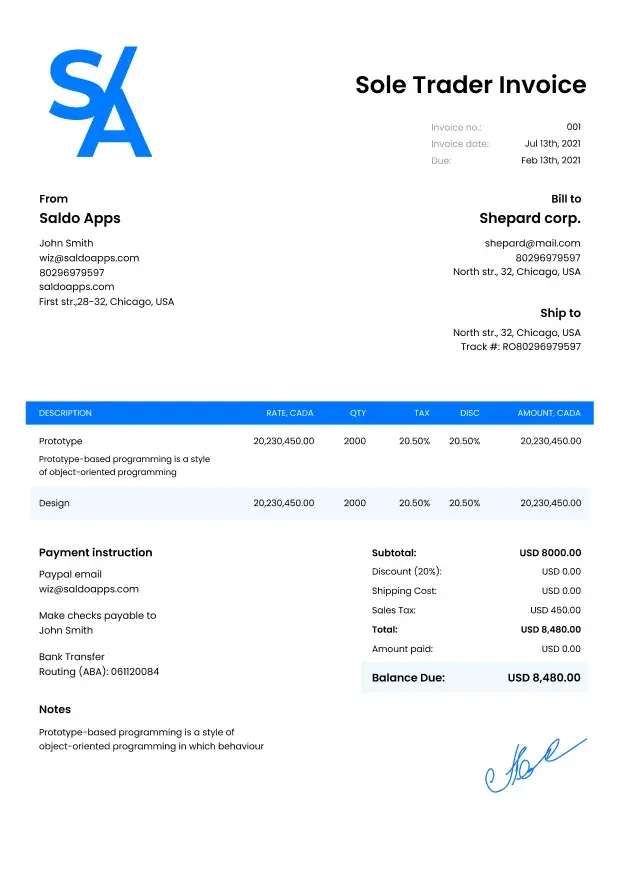
What is a sole proprietor invoice?
A sole trader invoice sample is a document used to bill customers for the goods and services a business has provided. It may also be referred to as an account statement, bill, or invoice. It may be used to track financial transactions from one person or company to another.
How to make a template for sole trader invoicing?
Follow these procedures to create a new document in your Saldo Invoice profile or to complete the free form:
- Open the Sole Trader Invoice Example and input the name and location of your company.
- Add your client’s details, including their name, phone number, and email address (if you have it).
- If you wish to advertise your goods or services online, you may also include other information such as their location or website address.
- This will be the date that you issued this specific invoice, therefore provide the invoice date in the format DDMMYYYY (e.g., 20MAR2019).
- When utilizing this template, each document you produce must have an invoice number (e-mailed invoices should already have one assigned by default but printed ones may not).
- Include purchases and provided services as well as quantity, price, taxes and description if applicable!
Download and print your PDF invoice
To download the PDF invoice, click on the “Download” button at the right of the form.
To print the PDF invoice, you can use any standard printer or take it to a professional printing service.
To save your downloaded file to your computer, right-click on “Download” and select “Save Link As…”
Once you check all the information and correct any errors, send the invoice to the client via email or regular mail.
We really hope that using this template will help you create your own invoices and deliver them to clients. It’s simple to use, and you can produce professional-looking PDFs quickly and easily with our free online tool.
-
FAQ

Can sole traders use this invoice template for various types of services?
Yes, sole traders can customize the template to invoice for a wide range of services they offer as individual business owners.
Is there a section for recording business registration details?
Depending on the template, you may have the option to include business registration details for transparency.
Can I add terms and conditions specific to my sole proprietorship in the invoice?
Yes, you can include your specific terms and conditions in the invoice template as needed.
Are there options for providing payment methods for clients?
The template often includes sections for specifying payment methods, making it convenient for clients to make payments.
Is the sole trader invoice template available in different formats for ease of use?
You can usually find the template in various formats, including PDF, Word, and Excel, to suit your preferences.





