
How to Apply a Discount to an Invoice
How to Apply a Discount to an Invoice A good discount is what your customer…

Microsoft Word is one of the most commonly used programs in everyday life. It offers users ample opportunities for working with documents, including the creation of payment papers. In this article, we’ll look at all the options for making an invoice with Word and share expert tips about using invoice templates.
The new project in this program is a blank sheet that you can turn into any form your business needs. Here are some simple steps on how to make invoices on Word. Since you build a bill from scratch, we recommend that you familiarize yourself with such forms’ features first, for example, in our “What is an invoice” article.
Open a new file
Launch the program on your device and pick the first option offered to create a new doc. You’ll get a completely blank sheet on which you need to insert the necessary lines and fields manually.
Generate a header
A header is the “face” of any MS Word custom invoice template, and it should be very informative. Put the file’s unique ID, the name “Invoice,” the issue date, and the deadline for compensation.
Specify your contacts
Provide all information about the executor: the name of your business entity, phone number, fax, exact address, email, etc. If you’ve got a logo, attach it to the top of the sheet.
Add customer details
Next, specify the contacts of the person or company that acts as an orderer. This part should contain the same data you provided about your company.
List goods and services
The key to understanding how to create an invoice on Word like a pro lies in learning how to enumerate all the items rendered. Specify the products, services, quantity of each item, unit or hourly cost, applicable taxes, or fees. Based on it, you should calculate the subtotal. It’s best to build a table for these records.
Calculate the total
To the above amount, add shipping costs, discounts, and other charges not included in the previous list to get the final sum payable.
Add payment methods and terms
Try to offer customers as many various payment methods as possible so that they can choose the most suitable option. Add payment policies and a warning about late payment fees.
Save the file
Double-check the text for typos or errors, and if the data is correct, save the file. You can do it in .docx format for an invoice in Word if you plan to add extra info or choose any other option available. If the paper is ready to be sent, save it to PDF via the “Save as…” tool.
Does Microsoft Word have an invoice template? Yes, the software offers several ready-made forms with fairly flexible customization tools. The option to create documents from scratch is suitable for those who like to keep all the nuances under control.
Making invoices on Word with templates is the most handy way. You don’t have to worry about forgetting to put some critical information, as the blank fields will tell you what to write and where. Here is how to make a professional invoice using our service.
Download a form
Our catalog contains forms for a variety of businesses in different formats. Download our invoice template in Word to your computer or laptop, open the file, and start filling it out.
Finished file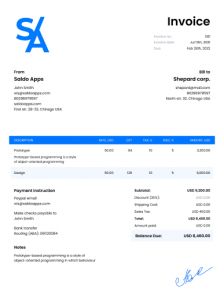
Provide payment instructions
This section includes all the ways you accept payments. You can specify a PayPal email, add bank transfer info, or enable any other convenient method. Add tips and recommendations, and don’t forget to remind your payment terms.
Calculate the total
Include shipping costs, discounts, interests, and sales tax in your doc and estimate the final sum due. If a customer already has money on their balance, this information should be reflected in the bill.
Save and send the file
Choose the computer invoice format in Word that fits you and save the finished document. You can forward it to a client electronically or print it out and hand it over in person.
Now, you know how to make an invoice on Microsoft Word from scratch or with templates. If you prefer cloud storage documentation, you can get the Google Docs invoice template, which works similarly.
MS Word is popular with many users for a reason. It has many distinct advantages. However, along with them, it also has disadvantages. Consider all the nuances of working with this program below.
This software offers both a large selection of templates and the instruments to make payment documents from scratch. Both options are free. Templates ensure that you don’t miss important information and that all your notes are clearly structured. When building your own form, you can personalize it to your taste: modify the font, color, add tables and logos, and much more. At the same time, you have the opportunity to save an invoice draft (Word) in almost any format that MS Office offers. A locally saved document can be reused as many times as you need.
Using this software for billing clients is considered outdated since the whole process is manual. For instance, the Invoice Maker app memorizes the data you entered and puts the info in the required lines. Any guide on how to do invoices on Word involves manual entry of all data. You can make mistakes and typos and also waste time. Compared to Excel, this program lacks formulas that speed up and simplify the calculation of totals. Besides, such payment documents are pretty tricky to track. You can create bill in this invoice template excel, just fill it out, then save and download. Therefore, the best decision is to opt for a ready-made business solution.

With quality tools at hand, the billing process becomes simple and convenient. Upon completion of an order, do the following:
The recommendations on how to do an invoice on Word are easy to master. Utilizing ready-made templates facilitates your task and speeds up the provision of compensation from clients.






How to Apply a Discount to an Invoice A good discount is what your customer…

How to Add Taxable and Non-Taxable Items on One Invoice Invoicing is never as straightforward…

3 Reasons to Use Paperless Invoices It is 2024 out there, and machines have already…