Daycare Receipt Template

Do you need more Invoice Designs?

Customise your Invoice Template
About our Daycare Receipt Template
The childcare receipt template is easy to use and has a clean layout. It’s flexible, too, which means that you can use it as a basis for creating other templates as well. Overall, though, Saldo Invoice offers plenty of data entry fields that would give a wide variety of users everything that they need for their receipt!-
Create an Online Daycare Receipt Template
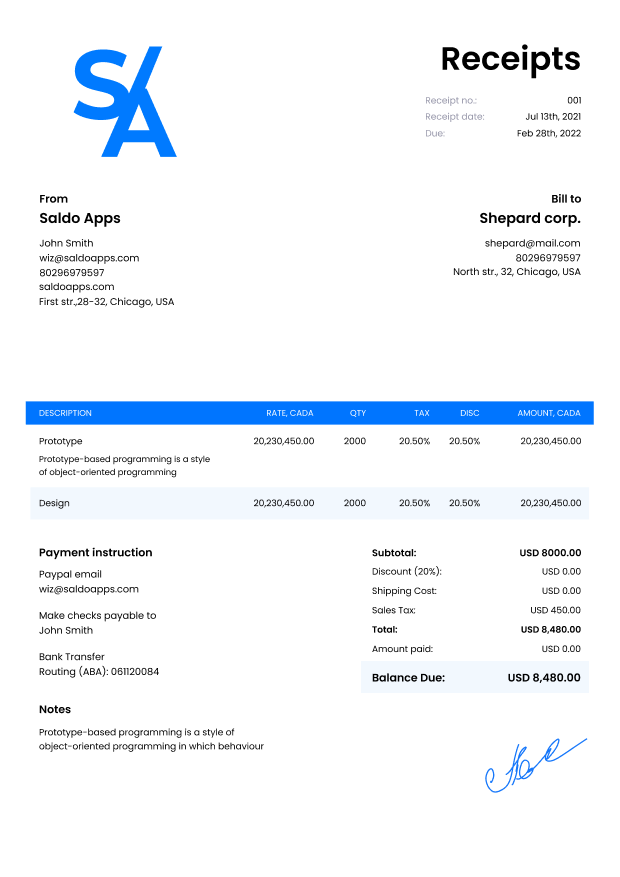
A receipt is a document that shows the payment made for services or goods. Receipts are used to track payments and purchase history, as well as for tax purposes. Receipts can be in the form of a physical paper document or an electronic file.
What Is a Receipt for Childcare?
A receipt for daycare is a record of the services that you’ve provided to a child so that any parent can see what was done and how much it cost. This template allows you to create an online receipt for daycare, which means that parents can view their receipts on their phones or computers, instead of waiting for them in the mail.
How to Create Childcare Receipts
You can create a receipt for daycare using this template. If you need to print out receipts and fill them in by hand, download the PDF file.
To use it, open the PDF file on your computer and fill out all of the information requested. When finished, save it as a JPEG or PNG file and email it back to yourself so that you have a copy of your receipt saved on your computer–that way if something happens with your original copy or if someone wants another copy later on down the road, then they’ll be able to access it easily without having to contact anyone else!
-
Fill In and Download the Template

To fill in the template, you’ll need to enter the information in the fields. Just enter all of the information for each child who attended your daycare center on that particular day.
When you’re filling out a template for daycare receipts, there are a few things to keep in mind. First of all, make sure you have the correct information on hand:
- The name of your child’s daycare provider
- The date that they attended (and how many hours they attended)
- What service was provided (for example, “daycare” or “babysitting”)
- Secondly, if your child goes to more than one daycare facility or has multiple caregivers during the week or if you want to keep track of both their parents’ work schedules you may need several templates filled out each week.
After entering all the details into separate rows, click on Download > Save As PDF at the top right corner of your screen.
Once everything has been entered into our online daycare receipt template correctly, print out all copies using either black ink or color printer paper depending upon which one suits your needs best!
The template is easy to use and fill out, so you can create a receipt for daycare with it!
-
FAQ
What is the purpose of a daycare receipt template?
A daycare receipt template is used to provide parents or guardians with a record of payments made for childcare services, ensuring transparency and record-keeping.What information should be included in a daycare receipt template?
A daycare receipt should include details such as the childcare provider’s information, the parent or guardian’s details, payment date, amount paid, and a breakdown of charges (e.g., daily or weekly rates).Can I use a daycare receipt as proof for tax purposes?
Yes, a daycare receipt can serve as proof of childcare expenses for tax purposes. Parents or guardians may use it when claiming childcare-related tax deductions or credits.Are there any specific regulations or guidelines for daycare receipts?
Regulations related to daycare receipts can vary by location and may be subject to local childcare licensing or tax authorities’ requirements. It’s essential to comply with relevant regulations.How often should daycare receipts be provided to parents or guardians?
Daycare receipts are typically provided on a regular basis, such as weekly or monthly, depending on the billing frequency of the daycare services.






