Designing a Receipt Template: Best Practices and Examples
Are you looking to create receipt templates for your business? Whether you’re a small business owner or a freelancer, Excel offers a handy way to craft receipts that look professional. It doesn’t have to be complicated. With tools like
Saldo Invoice, we provide user-friendly solutions to make designing receipts a breeze. Let’s explore how Excel can simplify this task for you!

Introduction to Designing Receipt Templates in Excel
Receipts are essential in business. They’re your customer’s proof of purchase and your record of sales. Crafting a well-designed one isn’t just about numbers; it’s about creating a positive impression.
Why choose Excel for this task? Here’s a glimpse of what makes it a preferred tool:
- Versatility: Excel handles various designs, from basic to more intricate layouts.
- Customization: Easily add your branding elements such as logos and colors.
- Automation: Excel takes care of the calculations, so you don’t have to.
- Integration: Link Excel templates to other business tools for a smooth workflow.
- Accessibility: Access and edit your templates anytime with offerings like Excel Receipt Template.
If your aim is getting professional yet personalized receipts, Excel is the way to go. With Saldo Invoice’s support, you can create receipts that not only document transactions but also resonate with your brand’s identity.

Best Practices for Designing Receipt Templates
Designing a receipt is a bit like cooking a meal. You want all the right ingredients, measured and mixed perfectly, to create a satisfying dish—or, in this case, a clear and professional receipt. At Saldo Invoice, we believe in sharing the ‘recipe’ for success. Here are some things to consider:
Clear and Comprehensive Receipt Content
When your customer looks at a receipt, they want to see the “what, when, where, and how much” of their purchase. That’s where clear and comprehensive content comes in. Here’s how to serve it up:
- Including relevant details: Think of the essentials like date, business name, customer’s name, and a brief description of the products or services. It’s like setting the table before the meal.
- Providing itemized breakdowns: This is your detailed menu. List each item purchased, its price, and any discounts or taxes. Everyone likes to know exactly what they’re getting, right?
- Incorporating payment information: Payment methods, total amount, and balance—if any—should be clear. It’s like the final taste that leaves a satisfied feeling.
Want to make this process even easier? Check out our
Invoice Generator. It helps you craft perfect receipts, just like a seasoned chef whips up a favorite dish.
Remember, your receipt isn’t just a dry list of facts. It’s a communication tool that reflects your brand. By making it clear, comprehensive, and visually appealing, you’re not only providing necessary information but also creating a positive customer experience. With our tips and tools, you can turn something ordinary into a statement of your business’s quality and attention to detail.

Visual Design and Branding
Imagine walking into a room and instantly recognizing it belongs to a close friend. That’s the power of consistent visual identity. Your receipts should have the same effect. They need to feel like “you” at a glance. Whether you’re a creative artist or a tech guru, your receipts can be an extension of your brand’s personality. Here’s how to nail that visual connection:
- Creating a consistent visual identity: Your logo, your color scheme, and even the choice of paper or digital format should speak your brand’s language. It’s like wearing your trademark outfit.
- Using colors and fonts effectively: Colors stir emotions; fonts convey style. Choosing the right blend can make it look elegant, fun, or bold. It’s like choosing the right accessories to match your outfit.
- Customizing the layout for readability: A cluttered receipt is a no-go. Layout matters and it must guide the eye naturally. Think of it as arranging furniture in a room for comfort and aesthetics.
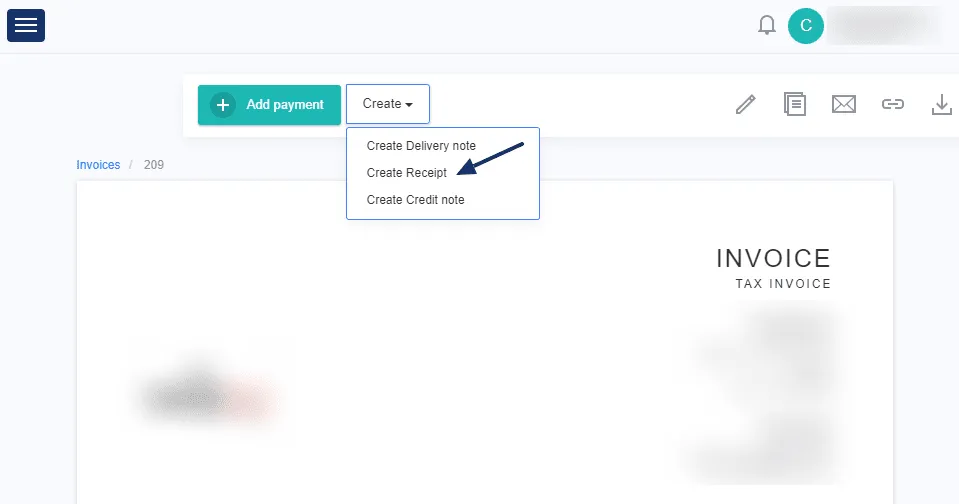
Here are the key takeaways to consider for a visually striking receipt:
- Consistency: Stick to your brand’s colors, logos, and overall vibe.
- Color and Fonts: Choose wisely to reflect your brand’s tone.
- Layout: Keep it neat, logical, and easy to follow.
Think of these points as the ‘golden rules’ for designing a receipt that’s more than just a bland piece of paper. It’s a snapshot of your brand, telling a little story about who you are and what you represent. With a sprinkle of creativity and attention to these details, your receipt can become a mini-masterpiece that impresses clients every time.

Examples of Well-Designed Receipt Templates
A receipt is more than a proof of transaction; it’s a representation of your business. Just like different cuisines please different palates, different receipt designs cater to different business needs and customer preferences. Let’s explore a couple of styles that might inspire your next design:
Minimalist Receipt Template
In a world filled with noise and clutter, simplicity can be refreshing. A minimalist receipt design is like a soothing cup of tea—simple, elegant, and satisfying. Here’s why a minimalist approach might be just what you need:
- Clean and uncluttered design: A minimalist design isn’t about being bare or dull: It’s about focusing on what truly matters. Think of a neatly arranged dinner plate with just the right portion of each dish.
- Focus on essential information: Highlight only the crucial information. Your customer doesn’t need to wade through extras to find the core details.
Need a visual guide? Check out our
Airbnb Receipt Template, a perfect example of minimalism at its finest.
Here’s what to keep in mind for that minimalist touch:
- Simplicity: Don’t overdo it. Less is often more.
- Clarity: Make sure every element serves a purpose.
- Balance: Maintain visual harmony without unnecessary embellishments.
A minimalist receipt design appeals to those who appreciate clarity and order. It aligns well with brands that value transparency and ease of understanding. If your business philosophy resonates with these principles, a minimalist receipt might be the elegant solution you seek.
Modern and Stylish Receipt Template
Not one to follow the crowd? If your brand is all about standing out and embracing the now, a modern and stylish receipt might be your calling card. It’s like the latest fashion trend—bold, innovative, and reflective of the times.
Incorporating contemporary design elements means embracing shapes, lines, and patterns that breathe fresh life into the conventional receipt. Imagine the classic black-and-white receipt infused with vibrant colors or unique geometric shapes. It’s an eye-catching way to signal that your brand is current and creative.
Showcasing brand personality is all about letting your brand’s voice shine through. Are you fun and quirky? Or, on the contrary, sleek and professional? Your receipt can be a small canvas to express that identity. It’s like putting your signature touch on everything you do, making sure that even a simple receipt echoes what makes your brand special.
A modern and stylish receipt is more than a trend; it’s a statement. It tells your customers that you are in tune with the times and unafraid to be unique. It’s not just about a transaction; it’s about an experience, one that stays with your customers long after the purchase is made.
Elizabeth Kvasha
Content Manager, who creates the articles and visually transforms the websites of SaldoApps production.
Learn more





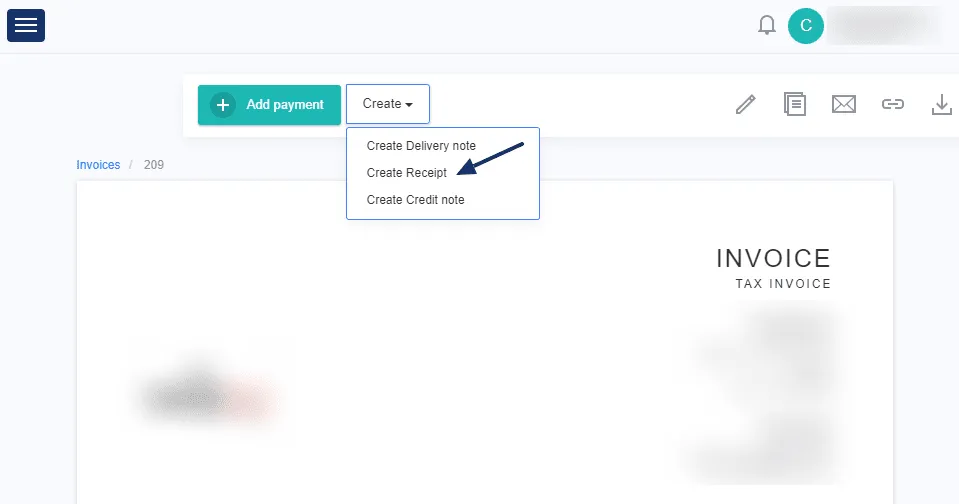 Here are the key takeaways to consider for a visually striking receipt:
Here are the key takeaways to consider for a visually striking receipt:



