
How to Apply a Discount to an Invoice
How to Apply a Discount to an Invoice A good discount is what your customer…

Instead of wasting time manually issuing bills, you can use our ready-made template for creating an invoice. It contains all the necessary fields to make your document look professional and meet generally accepted standards. Besides, using our freelance invoicing software, you can customize it as required by the current situation. You also have several popular formats to choose from: PDF, invoice for Word, Excel, and so on. Pick the one that suits you or a client best.
The significant advantage of our generator is that you can use it on any device, which means you have the opportunity to create documents you need right on the go. To speed up the process of invoicing for freelance work, the system remembers information about you, customer contact details, and other data. So you don’t have to enter some of the records manually. Use self employed blank invoice template to get paid faster and free up your time to focus on what you love: freelancing.
Fill in the required info, and don’t forget to preview a file for typos and errors before submitting. Self-employed people may have questions about how to send an invoice as a freelancer. We offer several options. You can send it to a recipient by email or using a link. It is also possible to save a file locally for later use or print it if your orderer prefers to work with physical papers.

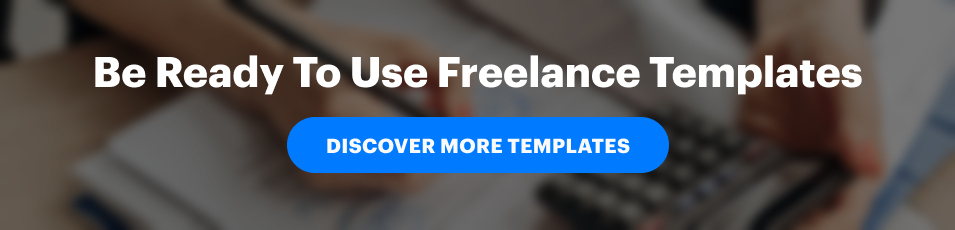
First things first, you want your invoice to be as clear as a sunny day. Why? Because clarity sets the stage for smooth freelance payment. Think of your invoice as a map showing what you did, how long it took, and what it costs. Each job or task should have its line—whether you’re designing a logo, writing code, or offering legal advice. The goal is to leave no room for guesswork in your freelance invoicing. Here’s what you might want to include:
A well-structured invoice helps establish trust and makes the client invoicing process a breeze.
Let’s be honest: time is money, and waiting for payment isn’t ideal. That’s why outlining how you’d like to get paid is a crucial part of the billing process. Speeding up how fast you get paid and ensuring everyone is aligned—that’s what clear independent contractor billing is all about. When is the payment due? How can the client pay you—PayPal, bank transfer, carrier pigeon? (Just kidding on that last one!). If you have any late fees, they should be in there too.
Alright, let’s talk about appearance. A strong invoice doesn’t just make you appear competent; it reflects your skills in money management and the caliber of your work—essentially, it’s about creating professional invoices. You don’t need to be a graphic designer, but a neat, clean layout goes a long way. Keep the language simple; no need for confusing jargon. Here’s a little tip that goes a long way: Double-check for errors to make your invoices pop.
An invoice goes beyond just a “Pay me!” message; it’s a means of conversing with your client and a key part of your overall freelancer finance strategy. By paying attention to the details—like project specifics, payment terms, and presentation—you simplify your self-employed invoicing and boost your business image. Remember, the road to getting paid on time is paved with good invoice creation practices. So go ahead, apply these insights, and take control of your financial future in freelancing.


How to Apply a Discount to an Invoice A good discount is what your customer…

How to Add Taxable and Non-Taxable Items on One Invoice Invoicing is never as straightforward…

3 Reasons to Use Paperless Invoices It is 2024 out there, and machines have already…