
How to Apply a Discount to an Invoice
How to Apply a Discount to an Invoice A good discount is what your customer…

Financial management is an integral part of any activity. Recording, analyzing, and keeping track of receipts can be daunting for a small company. The right approach and convenient tools make this work easier and faster and help you avoid many money-associated issues.
To keep the financial flow under control, you have to understand the income sources and the direction of the main spendings. Your customers are direct sources of revenue, while costs might be very different:
It’s important to log expenses that come from your company’s budget. So you can control the money flow and understand whether your current profit is enough for all your needs and whether there is an opportunity to expand your firm. A careful analysis of the documentation will show spendings that can be reduced. In no case should you mix personal finances and the firm’s budget. That’s why you need a separate bank account for a business.
Whatever your company does, and whatever specialists you turn to, be sure to store all the papers created or received in the course of work. Since most businesses are paperless and you can also make your own invoices electronically, it’s not that hard to have an archive of documents. If one of your clients prefers to work in the old way, with physical papers, fill out an electronic form and print it out.
With platforms like Invoice Maker by Saldo Apps, you can analyze and plan your budget on the go. Now you don’t have to hire someone responsible for accounting; do it yourself. Even if you have a very small firm that doesn’t have a permanent office, you can keep your accounting records without any problems using cloud services. All the information you need is stored in one place. Besides, all your files will be safe, and you don’t have to worry that the data will disappear with the computer breakdown. Prepare papers in advance or generate model invoice form right on the spot.
When an invoice is paid, especially for transactions involving cash, a free receipt template is frequently used.
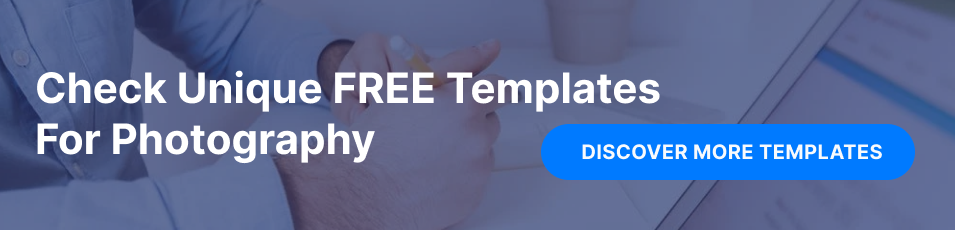
Simple and convenient programs for tracking income and expenses for a small business, it can be even invoice for photography, will significantly facilitate data processing. They take into account all the documents you create, the info entered, and the compensations received so that you can evaluate the company’s performance quickly. To make even complex invoices easy use invoice template google docs.
Although any digital business income and expense tracker and accounting software are the most convenient methods of financial control, you may also keep records manually. The most popular way of doing it is using spreadsheets. Choosing the right service depends on your preferences.
You should set two main categories: income and expenses. In the first section, enter all receipts that came from clients for the tasks performed. Put information about orderers, the dates of money transfers, sums, and so on. Your account statements, which you can request from the bank, and each customized invoice you have generated will help you.

Pay special attention to expenses. There can be several subcategories here, depending on the basic directions. Indeed you spend some money on the production of goods, their delivery to customers, advertising, renting premises, paying for utilities, and so on. Don’t forget to track tax deductions, as they are an integral part of any activity. Write down the purposes of spendings, amounts, dates, and other info that helps you determine what you paid for.
Organize receipts for a small business properly so that you can quickly find the records you need. Depending on your company’s specifics, enter information about each item purchased or sold, or after a specific period, for example, a week or a fortnight. Experts recommend not making it too long, as you might miss out on crucial data.
Feeling overwhelmed by numbers and ledgers? Don’t fret! Getting your small business accounting in order doesn’t require a degree in finance. All you need is a sturdy financial system. Here’s how to set one up:
This step sets the foundation for everything else, from financial tracking to record-keeping.
Now that you’ve got a system in place, let’s focus on keeping that money in check. Here’s where financial tracking comes into play. You need to know every cent that comes in and goes out. Why?
Sound tough? Not at all! Even mobile apps link to your bank account and update these details in real time. It doesn’t get easier than that!
You wouldn’t go on a road trip without a map, so why run a business without a financial plan? Learning budgeting strategies is like having GPS for your business. Look at past transactions to guess what future ones might look like. This type of planning helps you be ready for whatever financial twists and turns come your way.
Here’s the deal: Software is non-negotiable if you’re serious about financial organization. Here’s what you should look for:
The best part? Most modern accounting software options use cloud services, meaning you can kiss goodbye to the fear of losing all your financial data.
When running a small business, keeping a tight grip on your finances is crucial. With a solid financial system, diligent record-keeping, effective budgeting strategies, and the right tools, you’re not just crunching numbers—you’re securing your business’s future success.


How to Apply a Discount to an Invoice A good discount is what your customer…

How to Add Taxable and Non-Taxable Items on One Invoice Invoicing is never as straightforward…

3 Reasons to Use Paperless Invoices It is 2024 out there, and machines have already…