
How to Apply a Discount to an Invoice
How to Apply a Discount to an Invoice A good discount is what your customer…

Skilled pros who do not sell products but provide services want to be paid for skills, knowledge, and experience. While the process of billing for this form of activity might seem a bit tricky, with the right solutions at hand, things get a lot simpler. In this manual, we’ll take a detailed look at all the industry nuances and tell you how to write an invoice for services rendered to receive compensation on schedule.
All activities can be divided into two groups. The first sells products at a fixed price per piece or unit. The second gives services of various kinds in exchange for payment, usually with hourly rates. The following professionals typically work in this sector:
Of course, there are those companies that work in both directions. Whatever you do, it’s important to know how to charge for services rendered and generate professional billing documents.
A service invoice definition implies the bills with all items supplied by your firm at an hourly rate. The term is used in bookkeeping to confirm the work performed and as the official compensation claim. It is issued by a contractor right upon completion of the agreed tasks or projects and sent for payment to customers. Unlike other formats, such as the pro forma invoice sample, it clearly states the deadlines during which money should be credited to your account. Otherwise, you are entitled to accrue interest. It filling out can confuse inexperienced freelancers or independent contractors e.g. filling out invoice template for construction.
What do services rendered mean in accounting? From a business point of view, it means you have already finished an order, project, or specific task and require compensation. You issue a bill and forward it to an orderer at this stage. Although such a format is considered standard and generally accepted, the option of advanced payments is also possible. However, it should be negotiated separately with each customer. If you’re wondering how to write a bill for services rendered, our guide will walk you through the steps.

A service invoice meaning is not much different from a product bill, but filling it out can confuse inexperienced freelancers or independent contractors. The main difficulty lies in understanding how to calculate the rate and how to prepare an invoice. We’ll talk about all this below.
You are free to use any text editor to create billing papers. Choose MS Word or Excel and even Google cloud services.
Work on a header
The form should clearly state that it is an invoice, so put that term in the title. To make your doc stand out from hundreds of others, personalize it with your logo. The header should also provide the date you generated the file, its unique number on your system, and the date of the payment due when services rendered.
Add contacts
The paper should contain information about you as a performer and your orderer. Typically, this block includes company or personal names, phones, sites, faxes, emails, and the exact addresses where the parties are located. Please be aware that the actual and shipping addresses may be different, so you should check this information with customers.
List services
We have come to the key moment of drafting bills, namely the invoice description of services you provided. When agreeing with an orderer, specify the cost of your job per hour. Then, in the work process, you should note with a timer exactly how much time you spent doing this or that task. After that, transfer all the info to the invoice template for hours worked.
To avoid possible misunderstandings on the client’s part, try to make a list as detailed as possible. Write down every task you finished as part of a project, how many hours it took, and the cost of each item. So customers will clearly see what they pay for. If necessary, add explanatory comments.
Provide payment info
The final sum payable includes not only the cost of your work but also applicable taxes, interest, and fees. You can add shipping costs and provide discounts. All this should be reflected in your bill. Then list the available payment methods. Additionally, remind your service invoice terms and conditions.
Pass the document to a client
Mastering how to invoice as a freelancer includes sending all the necessary paperwork on schedule. The sooner your client gets them, the quicker they transfer money to you. You can prepare a draft in advance, and upon completion of the work, double-check it and forward the finished version to the recipient by email or messenger, or print it out and hand it over in person.
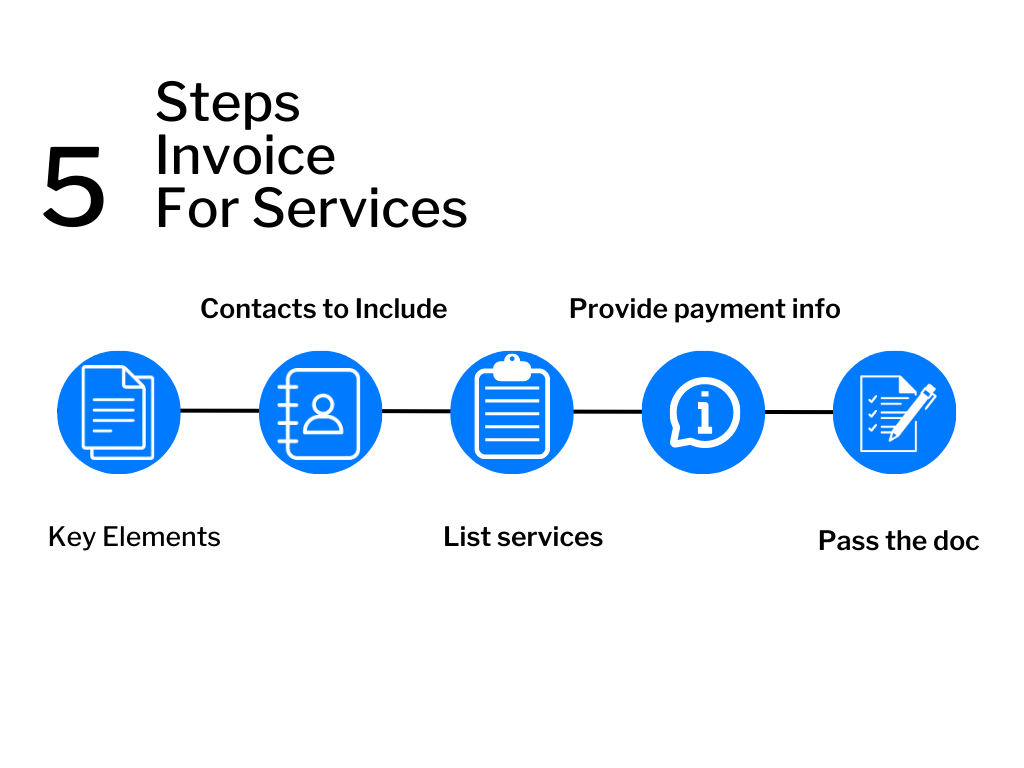
Regardless of the size and direction of your firm, the handiest choice for billing is to get the service invoice template. You do not need to insert the required blocks manually; all the fields are already there. You only need to put the correct data. If you’re wondering what should be included on an invoice for services rendered, here are some important elements:
Here is the template and information:
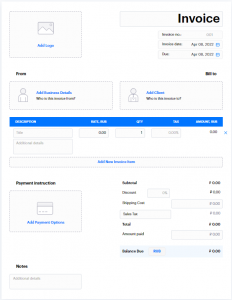
Customize a header
At the top should be placed the term “invoice,” its ID, the issue date, and the date you expect payment to arrive. Add the company logo to the left corner to personalize the form.Provide contacts
Enter info about the performer and orderer: names, telephones, faxes, emails, and addresses. If necessary, you can add shipping details, including the address (if it is different from the main one) and the tracking number.Describe the order
Enumerate all the services offered, the time spent on them, and their costs. Our editor also allows you to add products with prices per unit if you offer them. Don’t forget to add applicable taxes and fees. Based on these entries, the system calculates the total amount due.List payment methods
Provide customers with multiple payment options, so they can choose the most convenient one. If you want to avoid delays and misunderstandings on the part of clients, add short manuals or tips to the “Notes.”
Finished file
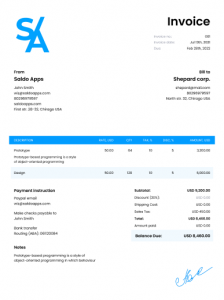
| Steps to Make Your Service Invoice Template | |
|---|---|
| Open an empty template on any convenient device | You can use our tools on both PC and portable gadgets |
| Enter the required data in the specified fields and lines | You can add as many items as you wish to the list to provide complete information about your work |
| Enumerate all payment methods you can offer to customers | It’s possible to choose from the suggested options or add your own |
| If you’re an authorized user, the finished document will be saved to the profile | You can also download it to your device |
| Send the completed form to recipients in any way convenient for you or them: | emails, instant messengers, or by mail in a printed form. |





How to Apply a Discount to an Invoice A good discount is what your customer…

How to Add Taxable and Non-Taxable Items on One Invoice Invoicing is never as straightforward…

3 Reasons to Use Paperless Invoices It is 2024 out there, and machines have already…