Recurring Invoice Template

Do you need more Invoice Designs?

Customise your Invoice Template
-
Ways of Using Recurring Invoice Template
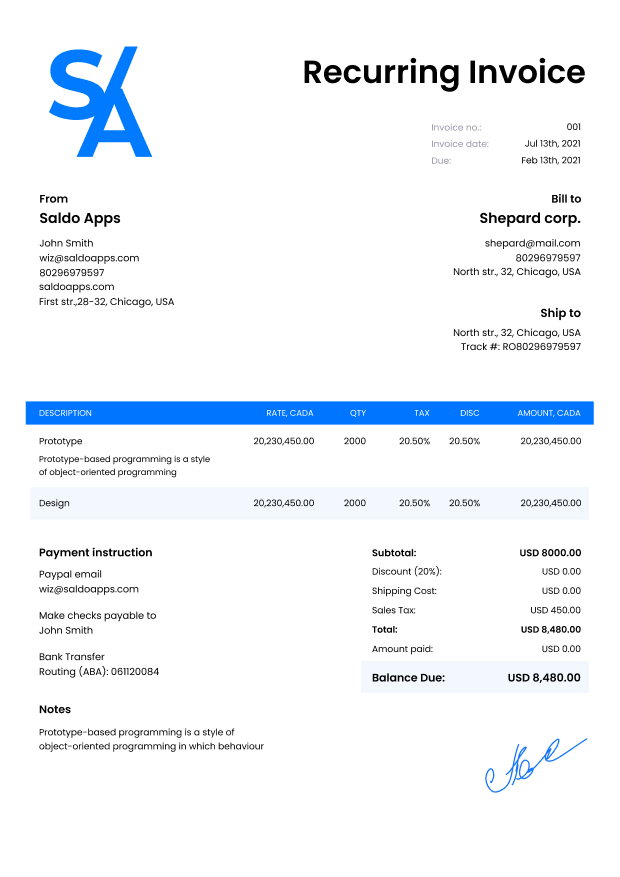
Businesses of all sizes should have the right tools to handle administrative and accounting tasks. In the case of freelancers, contractors, and vendors, it should be as compact and easy to use as possible software that allows them to quickly create and fill recurring invoices wherever they are.
With the help of our service, you can generate payment papers on any available device and at any time in a matter of seconds. Customize a sample as you need at the moment, enter all the necessary information into it, and pass it on to a client. Be sure that you will not miss anything important when completing our recurring invoice example. Fillable fields will tell you what is missing. You can also change the file format and choose one of the popular ones: Word, PDF, Excel, etc.
We offer the opportunity to specify as many payment methods as you need in recurring invoicing. By providing customers with multiple options, you will get paid faster for the work done. Orderers can pay by card (you need Stripe for that), make bank transfers, use PayPal or checks. You can specify any other method manually. Don’t forget to add payment guidelines and instructions to make the process easier for customers.
-
Download Recurring Invoice Template Easy With Saldo Invoice
All created bills are saved in your profile library, and they can also be downloaded to your device. Based on them, you get reports that make it easy to track the funds received, the expected amounts, and overdue invoices.
-
FAQ

What is a recurring invoice template, and when is it used?
A recurring invoice template is used to bill customers for services or products on a regular, predetermined schedule. It is used by businesses that provide ongoing services or subscription-based products and need to bill their customers at regular intervals, such as monthly or annually.
How does a recurring invoice template differ from a standard invoice template?
A recurring invoice template includes fields and settings that allow for the automation of billing at regular intervals. It typically includes options to specify the frequency of the billing cycle, start and end dates, and automatic generation of invoices based on the set schedule.
Why is it important for a recurring invoice template to include automated billing features?
Including automated billing features in a recurring invoice template eliminates the need for manual invoicing for each billing cycle, saving time and reducing the risk of errors. It also ensures timely and consistent billing for recurring services or subscriptions.
In what ways can a recurring invoice template be customized to suit different billing needs?
A recurring invoice template can be customized by including fields for specific billing details, such as subscription plan information, customizable billing cycles, and options for prorated charges or discounts.
How does using a recurring invoice template contribute to efficient billing processes?
Using a recurring invoice template streamlines the billing process for recurring services or subscriptions by automating the generation and delivery of invoices. This helps businesses maintain a consistent cash flow and improves overall billing efficiency.


