Subcontractors Invoice Template

Do you need more Invoice Designs?

Customise your Invoice Template
About our Subcontractor Invoice Template
Take advantage of Saldo Invoice’s ready-made subcontractor invoice template to notify international partners. It meets global standards, making it valid in different countries. A template also allows you to create additional fields if needed. Simply fill out the subcontractor invoice template, download and send it to your clients!-
How to Use a Template to Create Subcontractor Invoices
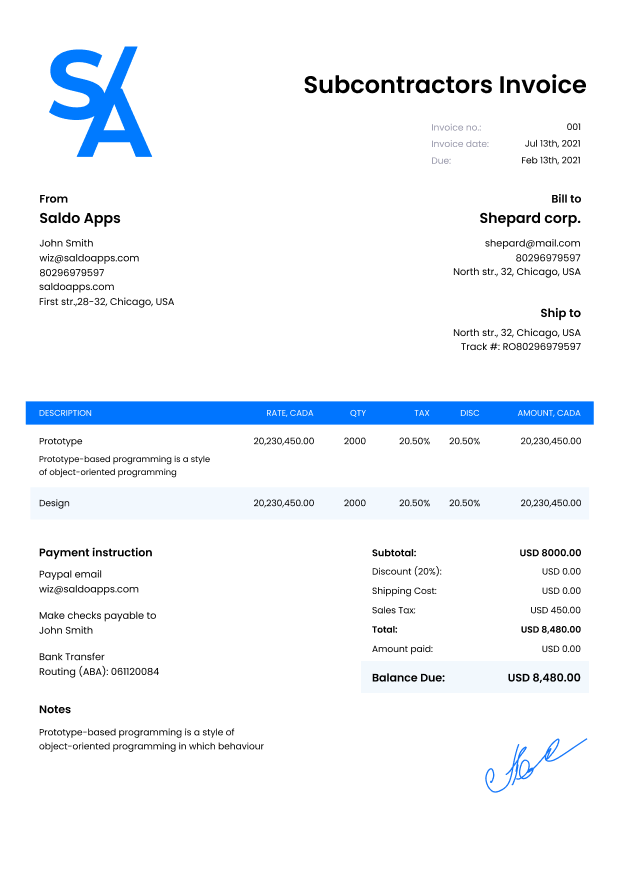
In the corporate world, time is money. If you can manage bills and efficiently collect money for your goods and services, you’ll do better. Because of this, use an invoice template wherever possible.
The use of an invoice template subcontractor is a great approach to save time when creating invoices for your business. Templates are useful since they free up your time to focus on the material that matters most rather than spending it formatting and starting from scratch.
Before using this template, it’s important to know what goes into an invoice.
You can provide them an invoice after providing them with a good or service.
It includes information on the transaction, such as how much and when your client owes you. You may include any relevant facts about the transaction, including shipping information and return policies, in your invoice.
As we want to help you fill out the form quickly, just read the text below to get all the instructions.
-
A Subcontractor Invoice is Easy to Create with Invoice Maker

- Choose a template that suits your needs.
- Provide the relevant details.
- Now obtain the template.
- Send it on to the client.
- Earn cash!
Fill out the template
You can see the fields in the form above that need to be filled out. Create the best invoice possible using the information supplied.
After putting all of the subcontractors’ data on their lines, including the client’s name, address, city, state, and zip code, input your firm’s contact information for the invoice (name, address, phone number, email).
Fill in the blanks with the necessary products and costs. If your company or any of its subcontractors are required to pay taxes, be sure to disclose them (e.g., sales tax). Save this file once you’re done editing it!
Check it for accuracy and errors
Once you’ve finished and saved your template, check it over for accuracy and faults.
To do this, check your work for spelling errors or ask someone else to edit it.
The completion of this is crucial! Remember that the public sees your documents as representing your business.
Prior to reviewing the formatting to ensure that everything is properly aligned and structured, proofread your invoice for grammar mistakes.
Additionally, it’s crucial to double-check dates because they might be challenging to utilize correctly.
Save the document, then print it
The template may be saved by clicking “Download” on the right side of the form once all checks have been made.
The document may then be printed or sent through email. Send your customer the invoice from your subcontractor.
It’s time to send your customer your invoice template for subcontractor after creating it. This may be accomplished by email, mail, fax, or even text messaging!
Sending your invoice by registered mail is the best approach to make sure it reaches your consumer. This is so you have confirmation that you delivered the invoice and may ask for a reprint if it gets lost in transit.
Therefore, employing a template is your best bet if you’re seeking for a strategy to save time and money while producing invoices for your company. You may download one from our website or locate one online!
-
FAQ
What information should be included in a subcontractor’s invoice?
A subcontractor’s invoice should include details about the subcontractor, services provided, rates, hours worked, and any additional expenses.
Can I itemize subcontracted tasks and costs in the invoice?
Yes, the template allows you to itemize tasks and costs to provide a clear breakdown of the services rendered.
Is there space to include the primary contractor’s information and project details?
Typically, you can include the primary contractor’s information and project details for reference on the subcontractor’s invoice.
Can I customize the subcontractors’ invoice template for different industries?
Yes, you can customize the template to suit various subcontracting industries, including construction, IT, and more.
Is the subcontractors’ invoice template suitable for both individual subcontractors and subcontracting companies?
Yes, both individual subcontractors and subcontracting companies can use the template to invoice for their services.





