Chef Invoice Template

Do you need more Invoice Designs?

Customise your Invoice Template
About our Chef Invoice Template
A professional chef invoice is an essential part of cooks of haute cuisine. We’ve made it easy to create one that works for your business. Just fill in the blanks, print it out, and send it to your clients!-
Template for a Chef Invoice
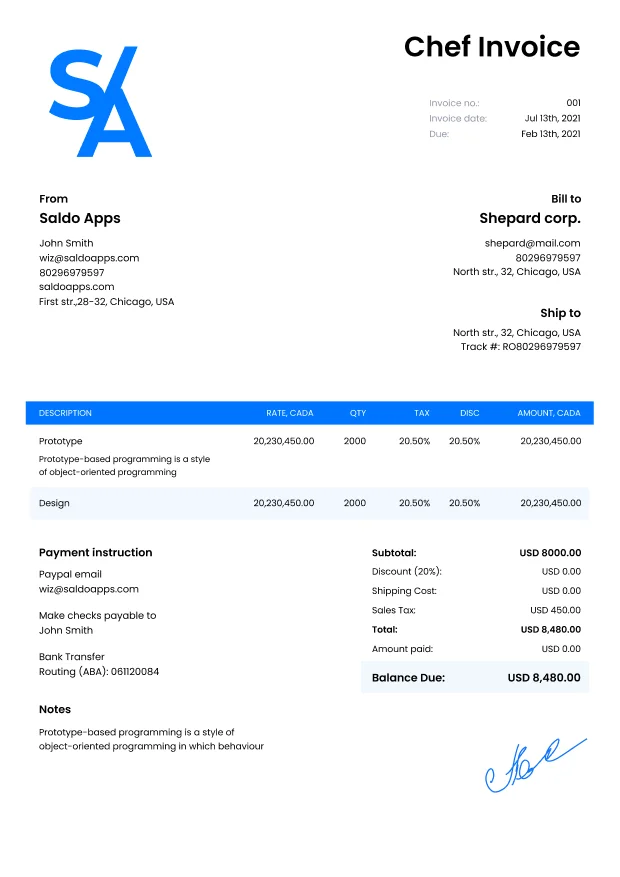
Making use of a private chef invoice template can greatly increase the productivity of your company. It’s crucial as your company expands to discover ways to simplify administration so you can concentrate on what really counts: serving delectable meals and offering first-rate customer service.
Why do you need a chef invoice template? What is it?
With the aid of a chef invoice template, you can present your offerings professionally. It can assist you in making the greatest possible presentation of your services.
Making your bills look professional is easy with the help of the chef invoice template. You may do this by using our sample for chefs, which includes all the components required to project the greatest possible image for your company. The chef invoice sample is adaptable and simple to use. It is available on our website for free download in PDF so that you may print or send it right away.
It’s simple to start with your invoicing needs by using a pre-made template, and it’s a terrific approach to start out on the right foot.
-
How do I create a chef's invoice?
You must enter the fundamental information about your consumer before you can proceed. Additionally, you will outline the services you are offering and their prices. Add payment conditions and further terms and conditions after that. Finally, save your chef invoice template as a PDF so that you may use it whenever you need to. Check the step-by-step information below in the article
Step 1: Enter Your Information
You will enter your contact, business, and personal information here. Along with the invoice number and invoice date, you will also be required to enter your payment information.
It’s crucial to substitute a company logo for your own name if you’re utilizing this template for your business. Your consumer needs all of this information to be able to get in touch with you quickly in an emergency.
Step 2: Complete Your Customer’s Information
You need to know this information. The name and address fields ought to be self-explanatory, but you could also want to provide other information like their phone number, email address, and/or website link.
Step 3: Describe the Services and Costs You’re Charging For
List the services you are charging for along with their prices in the order of significance if you have a menu. It’s critical that your client understands what they are purchasing.
Step 4: Add your payment terms and any other terms and conditions
Your invoice can include payment terms, such as when you anticipate receiving money from your client. Any additional terms or conditions that pertain to the services rendered might also be included in the invoice.
Step 5: Download the PDF of the chef invoice template.
Save the chef invoice template to your computer after filling it out completely, then print it. It is available for download
in PDF format, where you may use it as a guide for billing your customers and clients.
As you can see, using the personal chef invoice template from Invoice Maker is a great place to start.
To complete the task, follow the prompts. If you require extra functionality, download the Saldo Invoice app to your device.





