Florist Invoice Template

Do you need more Invoice Designs?

Customise your Invoice Template
About our Florist Invoice Template
Even the smallest florist store works in accordance with the law and invoices for florist services including all taxes. If you don’t want to do it manually, use our florist invoice sample. It will definitely save you time and help you keep track of all your income and expenses.-
Ways of Using Florist Invoice Template
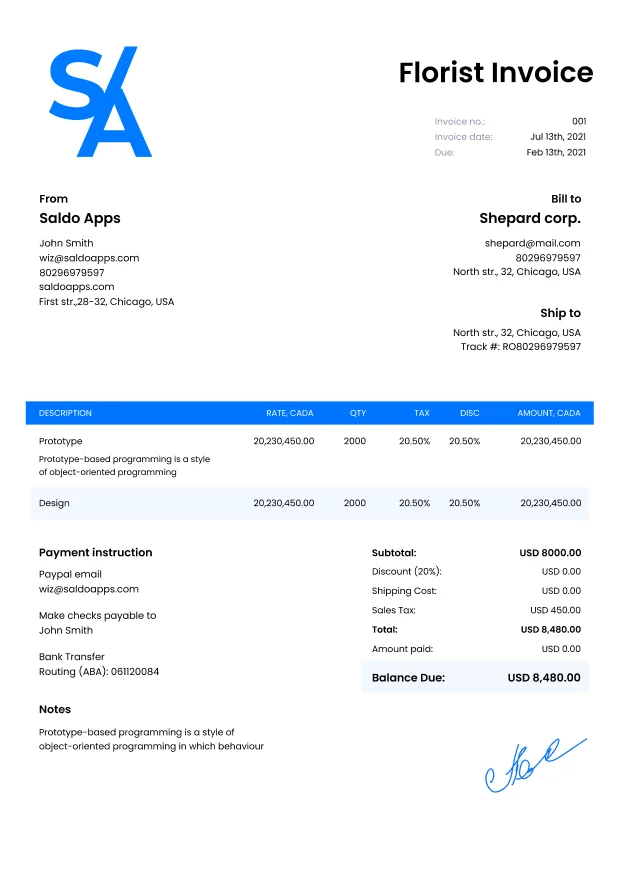
Businesses of all sizes should have the right tools to handle administrative and accounting tasks. In the case of freelancers, contractors, and vendors, it should be as compact and easy to use as possible software that allows them to quickly create and fill florist invoice template wherever they are.
With the help of our service, you can generate payment papers on any available device and at any time in a matter of seconds. Customize a sample as you need at the moment, enter all the necessary information into it, and pass it on to a client. Be sure that you will not miss anything important when completing our flower shop invoice template. Fillable fields will tell you what is missing. You can also change the file format and choose one of the popular ones: Word, PDF, Excel, etc. Also, you can find invoices for other purposes, for example, event planner invoice or blogger invoice.
Your business details will be automatically loaded if you are logged into your profile. Client information can be entered manually or imported from the address book on your device. The list of provided goods and services expands depending on your needs. Add as many lines as required to fit all items and fees. You can specify the hourly rate or the cost per item for products. Our system calculates the total amount automatically, taking into account the entered discounts, taxes, and shipping costs.
We offer the opportunity to specify as many payment methods as you need in an florist invoice sample. By providing customers with multiple options, you will get paid faster for the work done. Orderers can pay by card (you need Stripe for that), make bank transfers, use PayPal or checks. You can specify any other method manually. Don’t forget to add payment guidelines and instructions to make the process easier for customers.
-
Download Florist Invoice Template Easy With Saldo Invoice

Our service is convenient because you can prepare papers in advance or generate them right on the spot. Before submitting, preview them for typos and correct them if necessary. The finished file can be emailed to a recipient or shared with a link in any messenger. If your client prefers to work with physical papers, print a document and hand it in person or mail it.
All created bills are saved in your profile library, and they can also be downloaded to your device. Based on them, you get reports that make it easy to track the funds received, the expected amounts, and overdue invoices.
-
FAQ
What businesses can benefit from the florist invoice template?
The florist invoice template is designed for businesses in the floral industry, such as flower shops, event florists, and flower delivery services.
Can I itemize different types of flowers or floral arrangements in the invoice?
Yes, you can typically itemize different types of flowers or floral arrangements in the template, along with their respective prices.
Are there options for specifying delivery or pickup details for floral orders?
You can often include sections for specifying delivery or pickup details, including delivery dates and locations.
Is there a space for adding personalized messages or gift notes on the invoice?
You can usually include a space for adding personalized messages or gift notes for customers.
Can I customize the florist invoice template with my branding and logo?
Yes, you can often customize the template with your branding, logo, and color scheme.





