Timesheet Invoice Template

Do you need more Invoice Designs?

Customise your Invoice Template
About our Timesheet Invoice Template
When you do timesheet invoicing you usually need to create a table with a lot of fields and calculations. Stop doing that! It is much more effortless. Grab the timesheet invoice template free from Saldo Apps and create documents in a few minutes!-
What is a Timesheet Invoice?
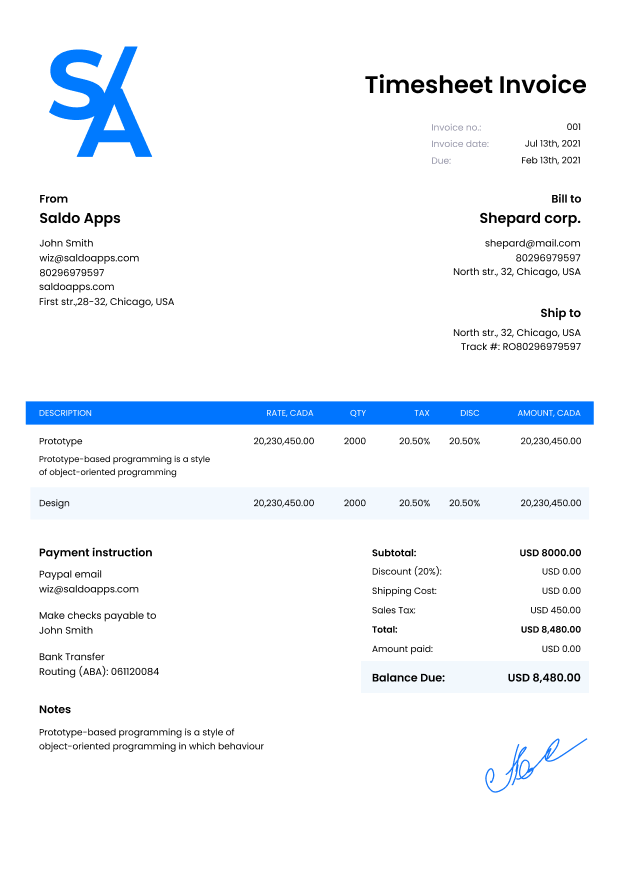
An invoice is a document that is sent to the customer. It details the charges for goods or services and the amount owed by the customer. It also states due dates for payment, such as 30 days from date of invoice.
Invoices can be sent electronically or by mail. It’s important to know the difference between an invoice and a bill, which is a document used by utilities, such as electricity and water companies.
Timesheet invoices are documents that provide an overview of the work you have done over a period of time. To make sure your timesheet is accurate, you need to enter your hours into an invoice template. There are many different types of invoices that can be used in various industries, but this one is specifically designed for timesheet purposes. The templates on this site are all created by professional designers who understand how important it is to have a quality document that will help you get paid!
The Saldo Invoice timesheet template is for you!
A timesheet invoice is a document that shows how you’ve spent your time. It can be helpful for both employers and employees to see how much time has been spent on particular projects or tasks. This way, your boss can make sure you’re getting paid for the appropriate amount of work and you’ll know exactly what’s due at the end of the week.
This is how you create a timesheet invoice for yourself in 3 steps:
-
- Fill in the invoice template with your own details.
- Save and download the timesheet invoice template to your computer.
- Print or email the document as needed.
1. Fill in all the information
Make sure you fill in all the necessary fields of your invoice template: company name, invoice number, date, customer name and address, employee status and number (part time vs. full time employee), hourly rate and hours worked.
2. Save and download the template
After filling in the details, click on the ‘Download’ button near the sample. ou can create the template on your computer, tablet, or phone.
3. Print or email the invoice
After the invoice has been saved, you can print or email it to your customer.
You can send invoices directly from Compleat invoices by choosing Send an Email in the upper-right corner of your screen. You’ll then be prompted to enter an email address and subject line. When everything looks good, select Send Mail!
So, if you are looking for a timesheet invoice software that will help you look professional and keep your customers happy, this is it!
-
-
FAQ

How does the timesheet invoice template work?
The timesheet invoice template allows you to record hours worked by employees or contractors and convert them into an invoice for payment.
Can I add multiple employees’ or contractors’ hours to a single timesheet invoice?
Yes, you can include hours worked by multiple individuals on a single timesheet invoice if necessary.
Is there a section for specifying different projects or tasks in the timesheet invoice?
The template often includes sections to specify different projects or tasks, making it easier to track billable hours.
Can I customize the timesheet invoice template to include my company’s logo and branding?
Yes, you can personalize the template with your company’s branding elements.
Is the timesheet invoice template suitable for tracking both hourly and project-based work?
Yes, the template can be used to track and invoice for both hourly work and project-based work.





