Photoshop Invoice Template

Do you need more Invoice Designs?

Customise your Invoice Template
About our Photoshop Invoice Template
Creating masterpieces all day in the program, the last thing you want to do is sit for a few more hours creating adobe photoshop invoices. How we understand you. To do that, use our service and fill out the perfect invoice PSD templates. It will save your time and allow you to quickly perform routine tasks.-
Here Are The Ideal Adobe Photoshop Invoice Templates
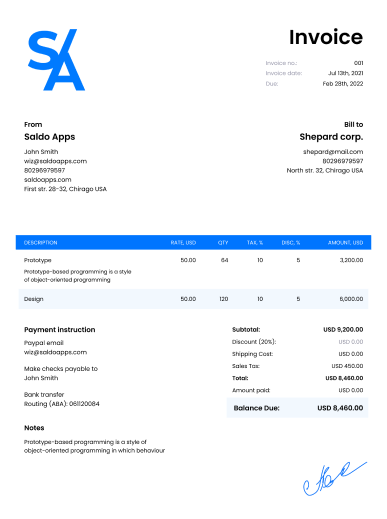
There are many alternatives available to you when it comes to preparing invoices. You can make them entirely from scratch, use pre-made templates, or even use template generators.
Online invoice templates are simple to download or buy, and they don’t always require Photoshop expertise.
What Makes an Invoice Template PSD Useful?
Using Photoshop invoice templates is the ideal answer if you want to save time and produce a professional-looking invoice in a short amount of time.
The invoice PSD file is preferable than making your own from scratch for a number of reasons:
It’s simple! It’s ideal if you’re not a designer because you don’t require any prior design experience.
Time is saved. Everything is done for you when you use these pre-made templates; all you have to do is fill out the information and send it off!
They make it easier to generate a professional-looking invoice without having to spend hours making sure it matches your company logo, etc., because they were created by graphic designers who understand the value of attractive presentation when sending out bills.
-
Use of Your Billing Template

It’s time to start utilizing your PSD invoice template now that you have one. Customizing your invoice should be your first priority. The Saldo Invoice software lets you alter the text’s typeface, color, and size. Before printing, make sure everything is exactly way you want it. All that’s left to do after customizing everything is save and print your invoices.
In addition, bear the following in mind when utilizing your invoice template:
- Always spell check text before printing.
- Double-check that you’ve included all the necessary facts, including your company name, address, and contact information, on the invoice.
- To avoid confusion about what must be paid for and when it must be paid by, include any attachments (such as a contract or proof of delivery) with the invoice itself when sending out invoices through email or regular mail.
-
What are the Advantages of Using an Invoice Maker Photoshop Invoice Template?
There are numerous varieties of invoice templates available, making it simple to get confused.
We can assist you in locating unique items if you want something that sticks out from the crowd. We’ve collaborated with companies all around the world to develop distinctive templates that will get your clients’ attention.
What’s best? Our bills are simple to use! It’s not necessary for you to be an expert in Photoshop or Illustrator because our team has already done the hard work. Simply download our template, enter your business name, payment terms, and other information into the pre-made document (or start over with our blank template), and push submit. It’s that easy!
Additionally, it saves money because using these templates doesn’t require any printing or paper use, making it both affordable and professional-looking.
Our system calculates the total amount automatically, taking into account the entered discounts, taxes, and shipping costs. Invoice Maker offers a variety of templates for business, for example, an invoice for graphic design.
We trust that after reading this post, you have a clearer idea of what invoice templates are and how they may benefit your company.
-
FAQ
What is a Photoshop Invoice Template?
A Photoshop Invoice Template is a pre-designed digital document created using Adobe Photoshop, serving as a customizable framework for generating professional invoices. It includes placeholders for essential details like client information, services provided, costs, and payment terms.
How can one customize a Photoshop Invoice Template?
To customize a Photoshop Invoice Template, open the file in Adobe Photoshop and use the editing tools to replace placeholder text with relevant information. You can modify fonts, colors, and layout to align with your brand. Save the edited template as a new file for future use.
Why use Photoshop for designing invoice templates?
Photoshop provides a versatile platform for designing visually appealing and customized invoice templates. Users can leverage advanced graphic design features to create professional-looking invoices that reflect their brand identity. It also allows for precise control over the layout and aesthetics.
Are Photoshop Invoice Templates suitable for all types of businesses?
Yes, Photoshop Invoice Templates can be adapted for various businesses, irrespective of their size or industry. Since the templates are customizable, users can tailor them to suit the specific needs and branding requirements of their business.
Can Photoshop Invoice Templates be converted to other formats?
Yes, Photoshop allows users to save their invoice templates in different file formats, such as PDF or JPEG. This flexibility ensures compatibility with various accounting software and makes it easy to share professional-looking invoices with clients in a preferred format.


